
Introduction to mysql:
Mysql is a popular database. Because it is an open source semi-commercial software, it has a high market share and is favored by PHP developers. It has always been considered the most popular database in PHP. best partner. At the same time, PHP also has strong data support capabilities.
PHP Link to MYSQL Steps
Database Server
To connect to the database server, we need to use mysql_connect()
Syntax: mysql_connect(parameter 1, parameter 2, parameter 3);
Let’s explain a few in detail below What do the parameters mean.
Parameter 1: In the local operating environment, localhost is enough.
Server environment, then you need to enter the host name or IP of the server
Parameter 2: Local or server side , Database user name
Parameter 3: Local or server side, database password
The return value of this function indicates the link to this database
mysql_connect("localhost", "root","root") or die("Failed to connect to the database or the server has not started");
We can see from the above function that you can use the local machine name as the database server, so This provides guarantees for the off-site storage of data and the security isolation of the database.
We create an index.php file under the local server to test whether the link is successful.
The code in index.php
Then we run the index.php file. If there is output, then our link is successful.
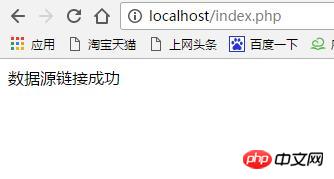
In this way, we have a successful link. After the database server connection is successful, we need to connect to the database.
Linked database
Now let’s look at our graphical management tools
Look at the picture above, we have a database named study with a table in it.
Now we want to link to the study database, we need to use mysql_select_db()
Let’s see how this is used
mysql_select_db('study');
We also need to use or die() to see if the database connection is successful.
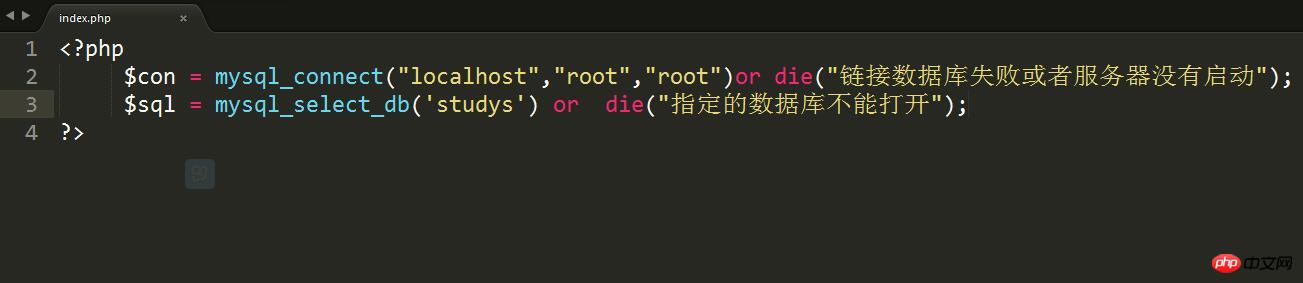
We don’t have the studies database, let’s run it and see what the effect will be.
A prompt message appears, indicating that we do not have this database. Change studies to study, and a blank appears, indicating that we have successfully linked the data.
The above is the detailed content of Detailed steps for connecting php to mysql database (pictures and texts). For more information, please follow other related articles on the PHP Chinese website!




