
This article mainly introduces the detailed installation and configuration steps of MySQL 5.7 zip version (zip version). It is very good and has reference value. Friends in need can refer to the following
Preface: Reinstall win10 and organize files by the way. , but it took me an entire afternoon to install MySQL, which is really not worth it, so I wrote this article to help everyone.
1. Download
2. Unzip the zip package
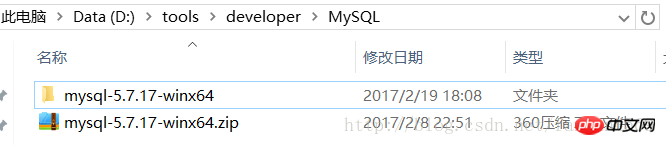
3. Configure environment variables
(1) Configure Path
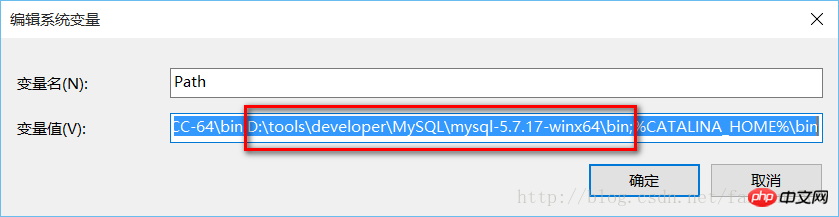
(2) Modify the mysql-default.ini configuration file
Original:
# These are commonly set, remove the # and set as required.# basedir = .....# datadir = .....# port = .....# server_id = .....
Modified:
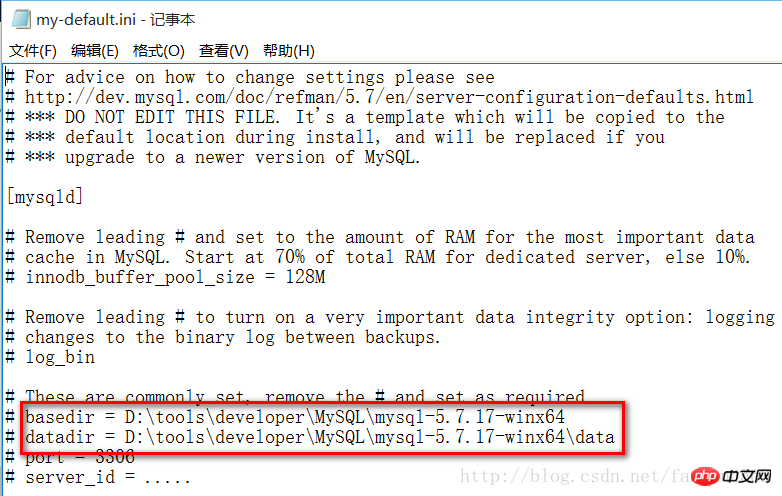
4. Enter the command prompt cmd as administrator
Note: First mysqld -install, then mysqld –initialize
(1) Execute mysqld -install
C:\Users\donald>cd D:\tools\developer\MySQL\mysql-5.7.17-winx64\binC:\Users\donald>d:D:\tools\developer\MySQL\mysql-5.7.17-winx64\bin> mysqld -installService successfully installed. //成功安装服务
(2) Execute mysqld –initialize
D:\tools\developer\MySQL\mysql-5.7.17-winx64\bin>mysqld --initializeD:\tools\developer\MySQL\mysql-5.7.17-winx64\bin>
will automatically create the data folder
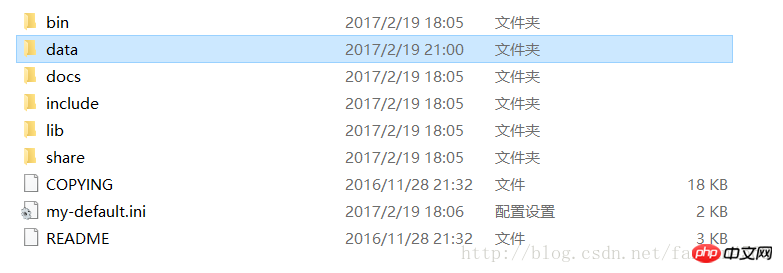
(3) mysqld.exe -nt –skip-grant-tables (note: the window does not respond)
D:\tools\developer\MySQL\mysql-5.7.17-winx64\bin>mysqld.exe -nt --skip-grant-tables
(4) Directly close the window and then reopen dos (open as administrator in the same way)
C:\Users\donald>mysql -u root Welcome to the MySQL monitor. Commands end with ; or \g. Your MySQL connection id is 3 Server version: 5.7.17 MySQL Community Server (GPL) Copyright (c) 2000, 2016, Oracle and/or its affiliates. All rights reserved. Oracle is a registered trademark of Oracle Corporation and/or its affiliates. Other names may be trademarks of their respective owners. Type 'help;' or '\h' for help. Type '\c' to clear the current input statement. mysql> use mysql Database changed mysql> update user set authtication_string=Password('admin') where user="root"; //这时候会提示修改成功等,或者waring 什么的。 mysql>flush privileges; 0 rows affected (0.01 sec)
5. Verification successful
(1) Terminate the mysqld process in the task manager and start the mysql service
C:\Users\donald>net start mysql
If it appears:
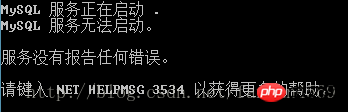
#Open the task manager, find mysqld, and end the process.
Then restart mysql and that's it.
(2) Enter mysql -u root -p
C:\Users\donald>mysql -u root -p//输入admin
The above is the detailed content of Detailed graphic tutorial on installation and configuration of MySQL5.7 zip version. For more information, please follow other related articles on the PHP Chinese website!
 Computer 404 error page
Computer 404 error page
 Solution to the Invalid Partition Table prompt when Windows 10 starts up
Solution to the Invalid Partition Table prompt when Windows 10 starts up
 How to solve the problem of missing ssleay32.dll
How to solve the problem of missing ssleay32.dll
 How to set IP
How to set IP
 How to open state file
How to open state file
 Why is the mobile hard drive so slow to open?
Why is the mobile hard drive so slow to open?
 What are the basic units of C language?
What are the basic units of C language?
 What platform is Kuai Tuan Tuan?
What platform is Kuai Tuan Tuan?




