
Mula-mula kita perlu memperkenalkan dependencies yang diperlukan untuk WebSocket dan dependencies untuk memproses format output
<!--格式转换-->
<!-- https://mvnrepository.com/artifact/com.alibaba/fastjson -->
<dependency>
<groupId>com.alibaba</groupId>
<artifactId>fastjson</artifactId>
<version>1.2.73</version>
</dependency>
<!--WebSocket依赖-->
<dependency>
<groupId>org.springframework.boot</groupId>
<artifactId>spring-boot-starter-websocket</artifactId>
</dependency>import org.springframework.context.annotation.Bean;
import org.springframework.context.annotation.Configuration;
import org.springframework.web.socket.server.standard.ServerEndpointExporter;
/**
* @author: tjp
* @create: 2023-04-03 09:58
* @Description: WebSocket配置
*/
@Configuration
public class WebSocketConfig {
@Bean
public ServerEndpointExporter serverEndpointExporter() {
return new ServerEndpointExporter();
}
}Dalam langkah ini, kami menggunakan userId sebagai pengecam untuk membezakan pengguna yang sepadan dalam sistem. Kami juga boleh melakukan perkara lain berdasarkan ini pada masa hadapan.
import com.alibaba.fastjson.JSON;
import com.alibaba.fastjson.JSONObject;
import com.alibaba.excel.util.StringUtils;
import lombok.extern.slf4j.Slf4j;
import org.springframework.stereotype.Component;
import javax.websocket.*;
import javax.websocket.server.PathParam;
import javax.websocket.server.ServerEndpoint;
import java.io.IOException;
import java.util.HashMap;
import java.util.Iterator;
import java.util.concurrent.ConcurrentHashMap;
/**
* @author: tjp
* @create: 2023-04-03 13:55
* @Description: WebSocket服务
*/
@ServerEndpoint("/websocket/{userId}")
@Slf4j
@Component
public class WebSocketServer {
/**
* 静态变量,用来记录当前在线连接数。应该把它设计成线程安全的。
*/
private static int onlineCount = 0;
/**
* concurrent包的线程安全Set,用来存放每个客户端对应的MyWebSocket对象。
*/
private static ConcurrentHashMap<String, WebSocketServer> webSocketMap = new ConcurrentHashMap<>();
/**
* 与某个客户端的连接会话,需要通过它来给客户端发送数据
*/
private Session session;
/**
* 接收userId
*/
private String userId = "";
/**
* 连接建立成功调用的方法
*/
@OnOpen
public void onOpen(Session session, @PathParam("userId") String userId) {
this.session = session;
this.userId = userId;
if (webSocketMap.containsKey(userId)) {
webSocketMap.remove(userId);
//加入set中
} else {
webSocketMap.put(userId, this);
//加入set中
addOnlineCount();
//在线数加1
}
log.info("用户连接:" + userId + ",当前在线人数为:" + getOnlineCount());
try {
HashMap<Object, Object> map = new HashMap<>();
map.put("key", "连接成功");
sendMessage(JSON.toJSONString(map));
} catch (IOException e) {
log.error("用户:" + userId + ",网络异常!!!!!!");
}
}
/**
* 连接关闭调用的方法
*/
@OnClose
public void onClose() {
if (webSocketMap.containsKey(userId)) {
webSocketMap.remove(userId);
//从set中删除
subOnlineCount();
}
log.info("用户退出:" + userId + ",当前在线人数为:" + getOnlineCount());
}
/**
* 收到客户端消息后调用的方法
*
* @param message 客户端发送过来的消息
*/
@OnMessage
public void onMessage(String message, Session session) {
log.info("用户消息:" + userId + ",报文:" + message);
//可以群发消息
//消息保存到数据库、redis
if (StringUtils.isNotBlank(message)) {
try {
//解析发送的报文
JSONObject jsonObject = JSONObject.parseObject(message);
//追加发送人(防止串改)
jsonObject.put("fromUserId", this.userId);
String fromUserId = jsonObject.getString("fromUserId");
//传送给对应toUserId用户的websocket
if (StringUtils.isNotBlank(fromUserId) && webSocketMap.containsKey(fromUserId)) {
webSocketMap.get(fromUserId).sendMessage(jsonObject.toJSONString());
//自定义-业务处理
// DeviceLocalThread.paramData.put(jsonObject.getString("group"),jsonObject.toJSONString());
} else {
log.error("请求的userId:" + fromUserId + "不在该服务器上");
//否则不在这个服务器上,发送到mysql或者redis
}
} catch (Exception e) {
e.printStackTrace();
}
}
}
/**
* 发生错误时候
*
* @param session
* @param error
*/
@OnError
public void onError(Session session, Throwable error) {
log.error("用户错误:" + this.userId + ",原因:" + error.getMessage());
error.printStackTrace();
}
/**
* 实现服务器主动推送
*/
public void sendMessage(String message) throws IOException {
//加入线程锁
synchronized (session) {
try {
//同步发送信息
this.session.getBasicRemote().sendText(message);
} catch (IOException e) {
log.error("服务器推送失败:" + e.getMessage());
}
}
}
/**
* 发送自定义消息
* */
/**
* 发送自定义消息
*
* @param message 发送的信息
* @param toUserId 如果为null默认发送所有
* @throws IOException
*/
public static void sendInfo(String message, String toUserId) throws IOException {
//如果userId为空,向所有群体发送
if (StringUtils.isEmpty(toUserId)) {
//向所有用户发送信息
Iterator<String> itera = webSocketMap.keySet().iterator();
while (itera.hasNext()) {
String keys = itera.next();
WebSocketServer item = webSocketMap.get(keys);
item.sendMessage(message);
}
}
//如果不为空,则发送指定用户信息
else if (webSocketMap.containsKey(toUserId)) {
WebSocketServer item = webSocketMap.get(toUserId);
item.sendMessage(message);
} else {
log.error("请求的userId:" + toUserId + "不在该服务器上");
}
}
public static synchronized int getOnlineCount() {
return onlineCount;
}
public static synchronized void addOnlineCount() {
WebSocketServer.onlineCount++;
}
public static synchronized void subOnlineCount() {
WebSocketServer.onlineCount--;
}
public static synchronized ConcurrentHashMap<String, WebSocketServer> getWebSocketMap() {
return WebSocketServer.webSocketMap;
}
}Dapatkan bilangan orang semasa dalam talian
import com.......WebSocketServer;
@ApiOperation(value = "获取当前在线人数")
@GetMapping("/getOnlineCount")
public Integer getOnlineCount() {
return WebSocketServer.getOnlineCount();
}Tolak mesej kepada pengguna hadapan melalui antara muka
import com.......WebSocketServer;
import org.springframework.web.bind.annotation.GetMapping;
import org.springframework.web.bind.annotation.RequestMapping;
import org.springframework.web.bind.annotation.RestController;
import java.io.IOException;
/**
* @author: tjp
* @create: 2023-04-03 13:57
* @Description: 测试
*/
@RestController
@RequestMapping("/news")
public class NewsController {
@GetMapping("/send")
public String send() {
try {
WebSocketServer.sendInfo("这是websocket发送过来的消息!", "需要推送的用户的编号");
} catch (IOException e) {
throw new RuntimeException(e);
}
return "发送消息成功";
}
}Buat kelas alat websocket.js UserId di sini ialah userId yang digunakan sebagai pengecam
/**
* @author: tjp
* @create: 2023-04-03 11:22
* @Description: Socket客户端
*/
export class WebSocketClient {
constructor(userId) {
this.userId = userId;
this.websocket = null;
this.timeout = 10000; // 心跳超时时间,单位ms
this.timeoutObj = null; // 心跳定时器
this.serverTimeoutObj = null; // 服务器超时定时器
this.lockReconnect = false; // 避免重复连接
this.timeoutnum = null; // 重连延迟定时器
}
// 初始化WebSocket连接
initWebSocket() {
let wsUrl = `ws://127.0.0.1:8080/websocket/${this.userId}`;
this.websocket = new WebSocket(wsUrl);
this.websocket.onopen = this.websocketonopen.bind(this);
this.websocket.onerror = this.websocketonerror.bind(this);
this.websocket.onmessage = this.setOnmessageMessage.bind(this);
this.websocket.onclose = this.websocketclose.bind(this);
// 监听窗口关闭事件,当窗口关闭时,主动去关闭websocket连接,防止连接还没断开就关闭窗口,server端会抛异常。
window.onbeforeunload = this.websocketclose.bind(this);
}
// 启动心跳
start() {
console.log('start');
// 清除延时器
this.timeoutObj && clearTimeout(this.timeoutObj);
this.serverTimeoutObj && clearTimeout(this.serverTimeoutObj);
/*// 向服务器发送心跳消息
let actions = { "test": "12345" };
this.websocket && this.websocket.readyState == 1 && this.websocket.send(JSON.stringify(actions));
// 启动心跳定时器
this.timeoutObj = setTimeout(() => {
this.start();
// 定义一个延时器等待服务器响应,若超时,则关闭连接,重新请求server建立socket连接
this.serverTimeoutObj = setTimeout(() => {
this.websocket.close();
}, this.timeout)
}, this.timeout)*/
}
// 重置心跳
reset() {
// 清除时间
clearTimeout(this.timeoutObj);
clearTimeout(this.serverTimeoutObj);
// 重启心跳
this.start();
}
// 重新连接
reconnect() {
if (this.lockReconnect) return;
this.lockReconnect = true;
// 没连接上会一直重连,设置延迟避免请求过多
this.timeoutnum && clearTimeout(this.timeoutnum);
this.timeoutnum = setTimeout(() => {
this.initWebSocket();
this.lockReconnect = false;
}, 5000)
}
// 处理收到的消息
async setOnmessageMessage(event) {
console.log(event.data, '获得消息');
// 重置心跳
// this.reset();
// 自定义全局监听事件
window.dispatchEvent(new CustomEvent('onmessageWS', {
detail: {
data: event.data
}
}))
// //发现消息进入 开始处理前端触发逻辑
// if (event.data === 'success' || event.data === 'heartBath') return
}
// WebSocket连接成功回调
websocketonopen() {
// 开启心跳
this.start();
console.log("WebSocket连接成功!!!" + new Date() + "----" + this.websocket.readyState);
clearInterval(this.otimer);//停止
}
// WebSocket连接错误回调
websocketonerror(e) {
console.log("WebSocket连接发生错误" + e);
}
// WebSocket连接关闭回调
websocketclose(e) {
this.websocket.close();
clearTimeout(this.timeoutObj);
clearTimeout(this.serverTimeoutObj);
console.log("websocketcloe关闭连接")
}
// 关闭WebSocket连接
closeWebSocket() {
this.websocket.close();
console.log("closeWebSocket关闭连接")
}
// 监听窗口关闭事件
onbeforeunload() {
this.closeWebSocket();
}
}Tetapkan sambungan Soket dalam mana-mana halaman yang anda ingin buat sambungan
Sebagai contoh, selepas pengguna mengklik butang log masuk
Anda boleh menggunakan prototaip di sini untuk mencipta objek sambungan, dan Mulakan sambungan
<script>
import Vue from "vue";
import {WebSocketClient} from "@/utils/websocket";
......
......
methods:{
handleLogin() {
this.$refs.loginForm.validate(valid => {
if (valid) {
this.loading = true
this.$store.dispatch('user/login', this.loginForm).then(() => {
this.$router.push({path: this.redirect || '/'})
this.loading = false
/*-----------在此处放入原型中------------*/
Vue.prototype.$WebSocketClientInstance = new WebSocketClient('t');
Vue.prototype.$WebSocketClientInstance.initWebSocket()
/*-----------------end------------*/
}).catch(() => {
this.loading = false
})
} else {
this.$message({message: '请填写正确格式的用户名或密码', type: 'error'})
return false
}
})
}
}
.....
.....
</script>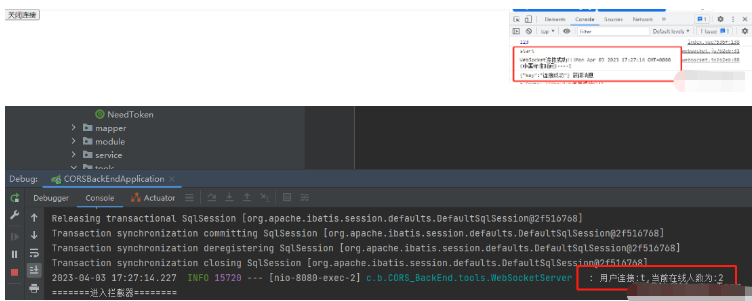
Pada halaman yang anda ingin pantau, gunakan pendengar untuk mendengar
<script>
....
....
mounted() {
// 添加socket通知监听
window.addEventListener('onmessageWS', this.getSocketData)
},
methods: {
// 收到消息处理
getSocketData(res) {
console.log(res.detail)
console.log("llll")
},
}
....
....
</script>Pada masa ini, anda boleh menghantarnya melalui antara muka bahagian belakang
Lakukan ujian
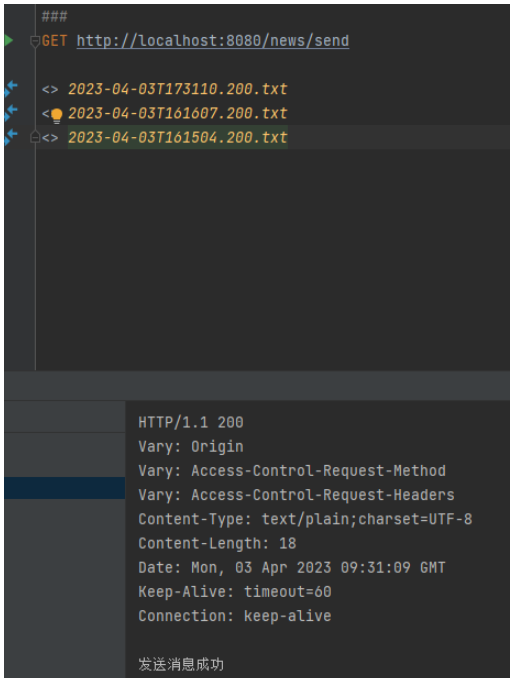
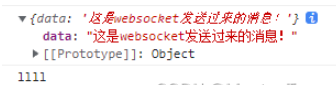
Buat butang
<template>
<div>
<button @click="closeConnect">关闭连接</button>
</div>
</template>
<script>
import {WebSocketClient} from "@/utils/websocket";
import Vue from "vue";
export default {
methods: {
closeConnect() {
console.dir(Vue.prototype)
Vue.prototype.$WebSocketClientInstance.closeWebSocket();
},
}
}
</script>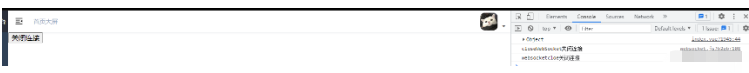
Atas ialah kandungan terperinci Cara menggunakan Spring Boot+Vue untuk melaksanakan tolak pemberitahuan Soket. Untuk maklumat lanjut, sila ikut artikel berkaitan lain di laman web China PHP!




