
1. Muat turun pakej 4 rpm
mysql-community-client-5.7.26-1.el7.x86_64.rpm mysql-community-common-5.7.26-1.el7.x86_64.rpm mysql-community-libs-5.7.26-1.el7.x86_64.rpm mysql-community-server-5.7.26-1.el7.x86_64.rpm
Jika anda ingin menggunakan Thunder untuk memuat turun, anda mesti mencari laluan muat turun rpm yang sepadan
Mula-mula buka mysql laman web rasmi dalam penyemak imbas:
Dalam antara muka yang dibuka, tekan f12 pada papan kekunci untuk membuka alatan pembangun, ia adalah seperti berikut:
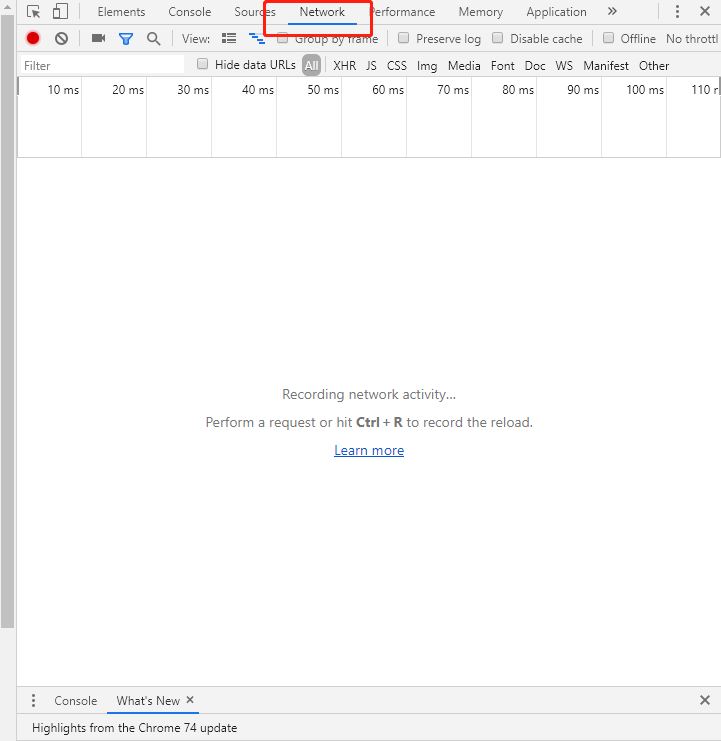
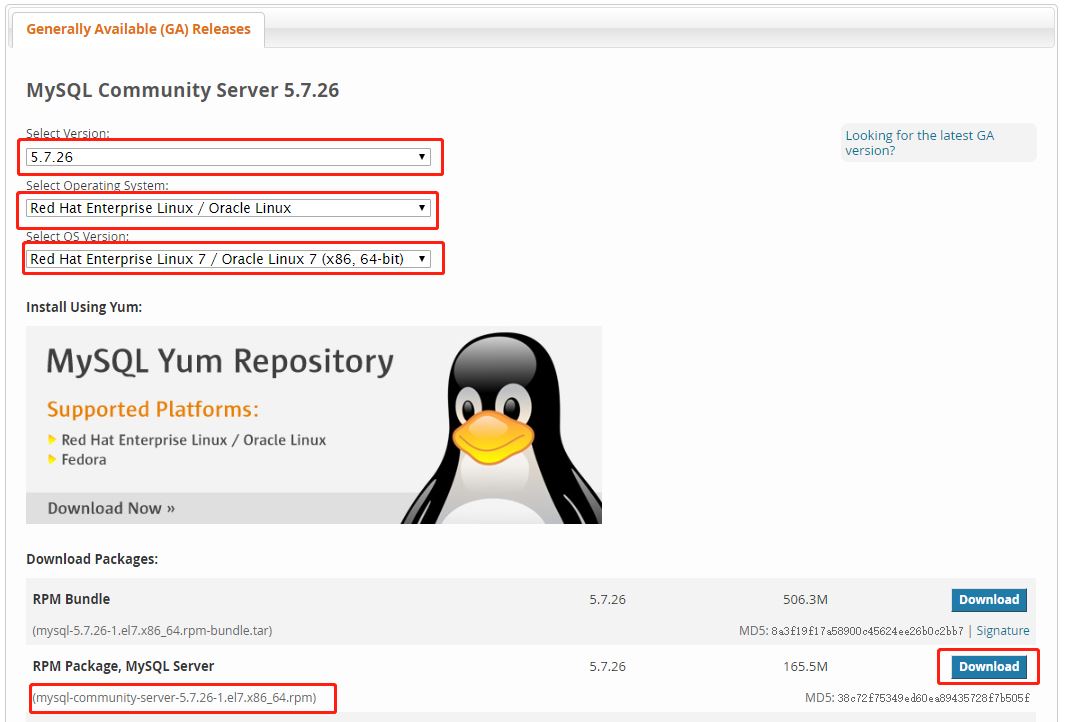
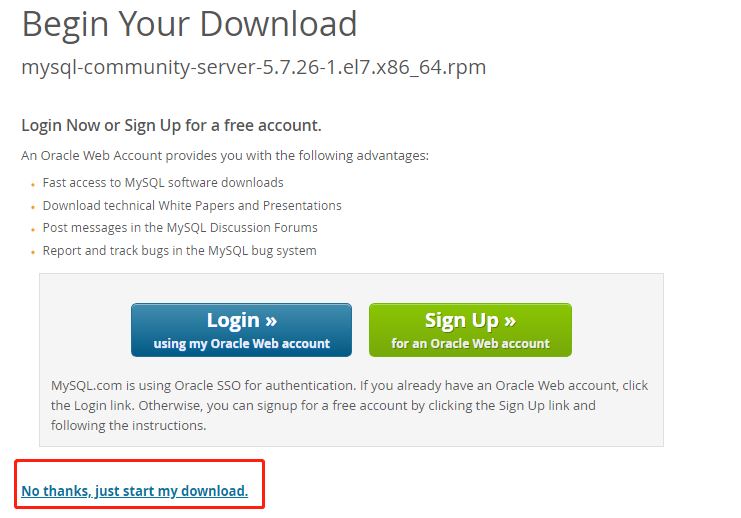
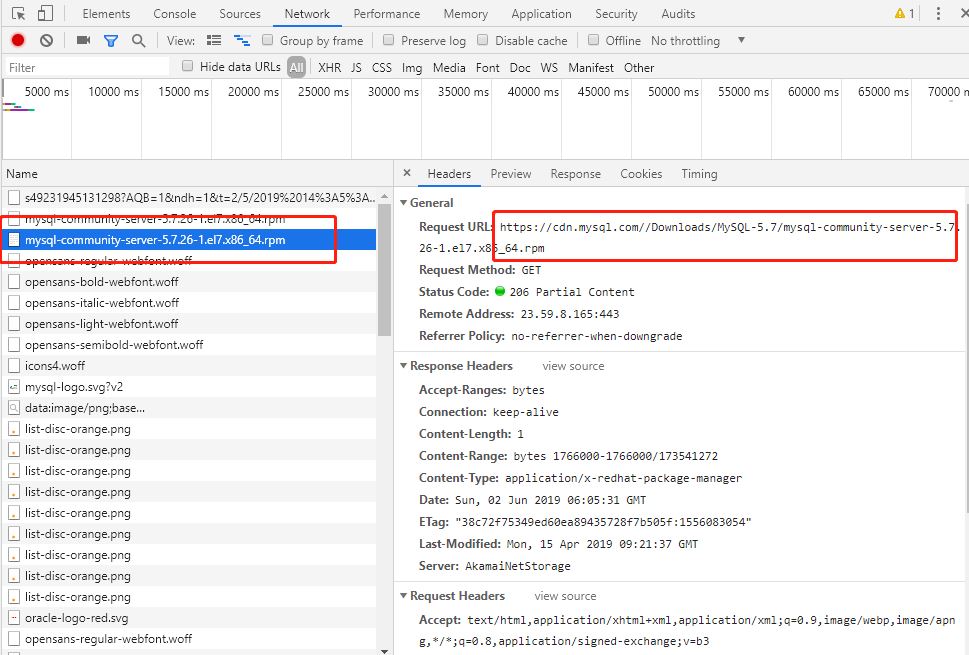
https://cdn.mysql.com//downloads/mysql-5.7 /mysql-community-client-5.7.26-1.el7.x86_64.rpm
https://cdn .mysql.com//downloads/mysql-5.7/mysql-community-common-5.7.26 -1.el7.x86_64.rpm
https://cdn.mysql.com//downloads/mysql- 5.7/mysql-community-libs-5.7.26-1.el7.x86_64.rpm
2. Muat naik rpm ke linuxXshell yang saya gunakan di sini tidak telah memasang xftp
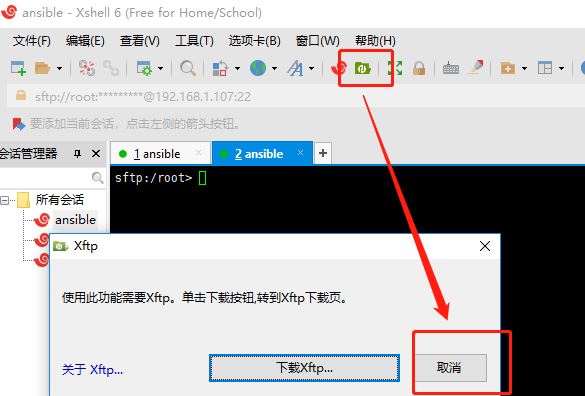 Masukkan letak dalam arahan sftp, pilih pakej rpm yang dimuat turun untuk dimuat naik:
Masukkan letak dalam arahan sftp, pilih pakej rpm yang dimuat turun untuk dimuat naik:
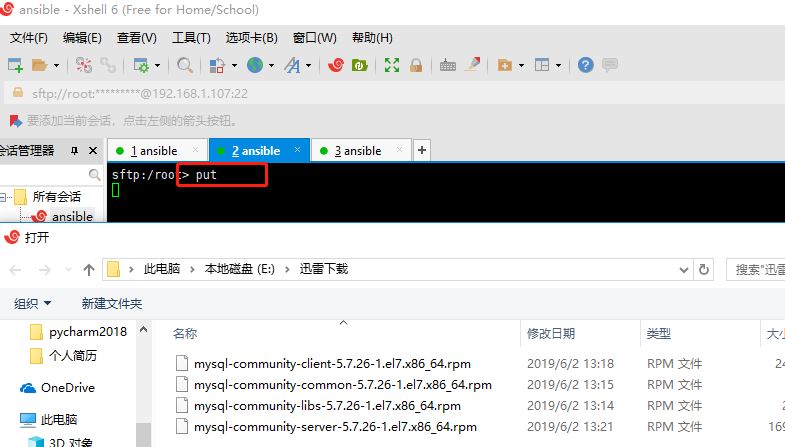
Rpm yang dimuat naik adalah seperti berikut:
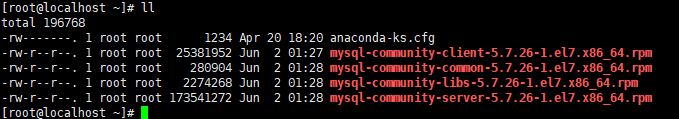 Pasang melalui
Pasang melalui
rpm -ivhmysql-community-****-5.7.26-1.el7.x86_64.rpm--force --nodeps Perintah pemasangan biasa-->libs--> klien-->pelayan
Jika tiada --force --nodeps, penggera akan muncul:
warning: mysql-community-common-5.7.26-1.el7.x86_64.rpm: header v3 dsa/sha1 signature, key id 5072e1f5: nokey
Mulakan perkhidmatan mysql:
[root@localhost ~]# service mysqld start redirecting to /bin/systemctl start mysqld.service [root@localhost ~]#
Cari kata laluan awal:
[root@localhost ~]# cat /var/log/mysqld.log |grep password 2019-06-02t08:39:38.448115z 1 [note] a temporary password is generated for root@localhost: dlzmcrv?s2q) 2019-06-02t08:40:41.870130z 2 [note] access denied for user 'root'@'localhost' (using password: no)
Log masuk ke mysql:
[root@localhost ~]# mysql -u root -pKata laluan ialah dlzmcrv ditemui di atas ?s2q)
Tukar kata laluan akar:
mysql> alter user 'root'@'localhost' identified by 'newpasswd';Benarkan sambungan jauh:
mysql> grant all privileges on *.* to 'root'@'%' identified by 'newpasswd' with grant option; mysql> flush peivleges;
Matikan tembok api:
Atas ialah kandungan terperinci Cara memasang mysql5.7 pada centos7 menggunakan rpm. Untuk maklumat lanjut, sila ikut artikel berkaitan lain di laman web China PHP!




