
Kaedah pelaksanaan PHP untuk mendapatkan kod pengesahan: [

Persekitaran operasi artikel ini: sistem windows10, php 7, komputer thinkpad t480
Kami sering menggunakan fungsi kod pengesahan dalam kehidupan seharian kami, jadi jika Bagaimana kami harus melaksanakan fungsi kod pengesahan sendiri di bawah kami memberikan kod pelaksanaan khusus untuk rujukan anda
Jika anda seorang pemula, maka saya amat mengesyorkan anda mengikuti kod demi langkah menyalin kod secara langsung. lihat dari index.html, borang yang dihantar adalah form.php, jadi terdapat juga borang penghakiman. kod php:
Halaman yang dipaparkan adalah seperti berikut:<?php
//11>设置session,必须处于脚本最顶部
session_start();
/*$image = imagecreatetruecolor(100, 30); //1>设置验证码图片大小的函数
//5>设置验证码颜色 imagecolorallocate(int im, int red, int green, int blue);
$bgcolor = imagecolorallocate($image,255,255,255); //#ffffff
//6>区域填充 int imagefill(int im, int x, int y, int col) (x,y) 所在的区域着色,col 表示欲涂上的颜色
imagefill($image, 0, 0, $bgcolor);
//10>设置变量
$captcha_code = "";*/
//7>生成随机数字
for($i=0;$i<4;$i++){
//设置字体大小
$fontsize = 6;
//设置字体颜色,随机颜色
$fontcolor = imagecolorallocate($image, rand(0,120),rand(0,120), rand(0,120)); //0-120深颜色
//设置数字
$fontcontent = rand(0,9);
//10>.=连续定义变量
$captcha_code .= $fontcontent;
//设置坐标
$x = ($i*100/4)+rand(5,10);
$y = rand(5,10);
imagestring($image,$fontsize,$x,$y,$fontcontent,$fontcolor);
}
//10>存到session
$_SESSION['authcode'] = $captcha_code;
//8>增加干扰元素,设置雪花点
for($i=0;$i<200;$i++){
//设置点的颜色,50-200颜色比数字浅,不干扰阅读
$pointcolor = imagecolorallocate($image,rand(50,200), rand(50,200), rand(50,200));
//imagesetpixel — 画一个单一像素
imagesetpixel($image, rand(1,99), rand(1,29), $pointcolor);
}
//9>增加干扰元素,设置横线
for($i=0;$i<4;$i++){
//设置线的颜色
$linecolor = imagecolorallocate($image,rand(80,220), rand(80,220),rand(80,220));
//设置线,两点一线
imageline($image,rand(1,99), rand(1,29),rand(1,99), rand(1,29),$linecolor);
}
//2>设置头部,image/png
header('Content-Type: image/png');
//3>imagepng() 建立png图形函数
imagepng($image);
//4>imagedestroy() 结束图形函数 销毁$image
imagedestroy($image);<!DOCTYPE html PUBLIC "-//W3C//DTD XHTML 1.0 Transitional//EN" "http://www.w3.org/TR/xhtml1/DTD/xhtml1-transitional.dtd">
<html xmlns="http://www.w3.org/1999/xhtml">
<head>
<meta http-equiv="Content-Type" content="text/html; charset=utf-8" />
<title>无标题文档</title>
</head>
<body>
<form method="post" action="./form.php">
<p>验证码: <img id="captcha_img" border='1' src='./captcha.php?r=echo rand(); ? alt="Bagaimana untuk mendapatkan kod pengesahan dalam php" >' style="max-width:90%" />
<a href="javascript:void(0)" onclick="document.getElementById('captcha_img').src='./captcha.php?r='+Math.random()">换一个?</a>
</p>
<P>请输入验证码:<input type="text" name='authcode' value=''/></p>
<p><input type='submit' value='提交' style='padding:6px 5px;'/></p>
</form>
</body>
</html><?php
header("Content-Type:text/html;charset=utf-8"); //设置头部信息
//isset()检测变量是否设置
if(isset($_REQUEST['authcode'])){
session_start();
//strtolower()小写函数
if(strtolower($_REQUEST['authcode'])== $_SESSION['authcode']){
//跳转页面
echo "<script language=\"javascript\">";
echo "document.location=\"./form.php\"";
echo "</script>";
}else{
//提示以及跳转页面
echo "<script language=\"javascript\">";
echo "alert('输入错误!');";
echo "document.location=\"./form.php\"";
echo "</script>";
}
exit();
}
Halaman paparan adalah seperti berikut:
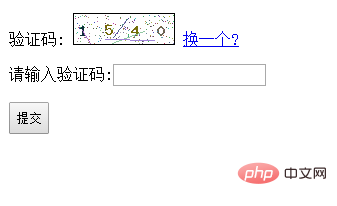
<?php
//11>设置session,必须处于脚本最顶部
session_start();
$image = imagecreatetruecolor(100, 30); //1>设置验证码图片大小的函数
//5>设置验证码颜色 imagecolorallocate(int im, int red, int green, int blue);
$bgcolor = imagecolorallocate($image,255,255,255); //#ffffff
//6>区域填充 int imagefill(int im, int x, int y, int col) (x,y) 所在的区域着色,col 表示欲涂上的颜色
imagefill($image, 0, 0, $bgcolor);
//10>设置变量
$captcha_code = "";
//7>生成随机的字母和数字
for($i=0;$i<4;$i++){
//设置字体大小
$fontsize = 8;
//设置字体颜色,随机颜色
$fontcolor = imagecolorallocate($image, rand(0,120),rand(0,120), rand(0,120)); //0-120深颜色
//设置需要随机取的值,去掉容易出错的值如0和o
$data ='abcdefghigkmnpqrstuvwxy3456789';
//取出值,字符串截取方法 strlen获取字符串长度
$fontcontent = substr($data, rand(0,strlen($data)),1);
//10>.=连续定义变量
$captcha_code .= $fontcontent;
//设置坐标
$x = ($i*100/4)+rand(5,10);
$y = rand(5,10);
imagestring($image,$fontsize,$x,$y,$fontcontent,$fontcolor);
}
//10>存到session
$_SESSION['authcode'] = $captcha_code;
//8>增加干扰元素,设置雪花点
for($i=0;$i<200;$i++){
//设置点的颜色,50-200颜色比数字浅,不干扰阅读
$pointcolor = imagecolorallocate($image,rand(50,200), rand(50,200), rand(50,200));
//imagesetpixel — 画一个单一像素
imagesetpixel($image, rand(1,99), rand(1,29), $pointcolor);
}
//9>增加干扰元素,设置横线
for($i=0;$i<4;$i++){
//设置线的颜色
$linecolor = imagecolorallocate($image,rand(80,220), rand(80,220),rand(80,220));
//设置线,两点一线
imageline($image,rand(1,99), rand(1,29),rand(1,99), rand(1,29),$linecolor);
}
//2>设置头部,image/png
header('Content-Type: image/png');
//3>imagepng() 建立png图形函数
imagepng($image);
//4>imagedestroy() 结束图形函数 销毁$image
imagedestroy($image);
Pembelajaran yang disyorkan:
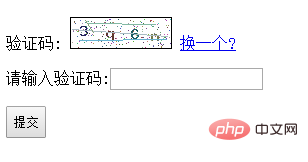
Atas ialah kandungan terperinci Bagaimana untuk mendapatkan kod pengesahan dalam php. Untuk maklumat lanjut, sila ikut artikel berkaitan lain di laman web China PHP!
 Bagaimana untuk membuka fail php
Bagaimana untuk membuka fail php
 Bagaimana untuk mengalih keluar beberapa elemen pertama tatasusunan dalam php
Bagaimana untuk mengalih keluar beberapa elemen pertama tatasusunan dalam php
 Apa yang perlu dilakukan jika penyahserialisasian php gagal
Apa yang perlu dilakukan jika penyahserialisasian php gagal
 Apakah kaedah untuk menghalang crawler?
Apakah kaedah untuk menghalang crawler?
 Bagaimana untuk menyambungkan php ke pangkalan data mssql
Bagaimana untuk menyambungkan php ke pangkalan data mssql
 Bagaimana untuk menyambung php ke pangkalan data mssql
Bagaimana untuk menyambung php ke pangkalan data mssql
 Bagaimana untuk memuat naik html
Bagaimana untuk memuat naik html
 Bagaimana untuk menyelesaikan aksara bercelaru dalam PHP
Bagaimana untuk menyelesaikan aksara bercelaru dalam PHP




