
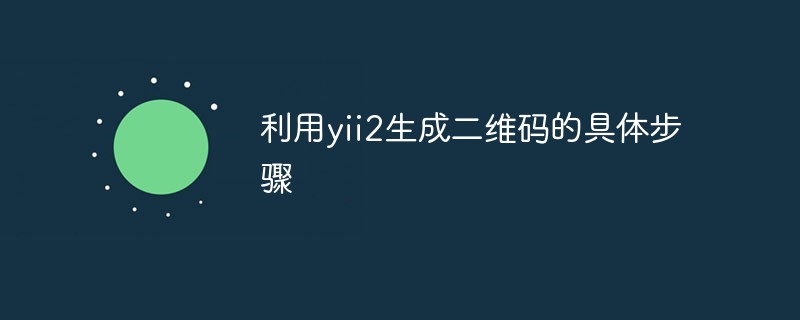
生成二维码的具体步骤如下所示:
1、在官网下载类库
在官网下载类库后,确保当前PHP环境支持GD2,然后我们只需要使用phpqrcode.php就可以生成二维码了。
phpqrcode.php提供了一个关键的png()方法,其中
参数$text表示生成二位的的信息文本;
参数$outfile表示是否输出二维码图片 文件,默认否;
参数$level表示容错率,也就是有被覆盖的区域还能识别,分别是 L(QR_ECLEVEL_L,7%),M(QR_ECLEVEL_M,15%),Q(QR_ECLEVEL_Q,25%),H(QR_ECLEVEL_H,30%);
参数$size表示生成图片大小,默认是3;参数$margin表示二维码周围边框空白区域间距值;
参数$saveandprint表示是否保存二维码并显示。
2、下载后把解压后的phpqrcode文件夹放到extensions文件夹下,如下图:
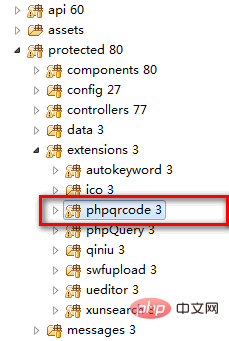
3、引入类
Yii::$enableIncludePath = false; Yii::import ('application.extensions.phpqrcode.phpqrcode', 1 );
4、具体代码
public function actionQrcode(){
$this->breadcrumbs=array_merge($this->breadcrumbs,array(
'生成二维码'
));
$qrcode_path='';
$file_tmp_name='';
$errors=array();
if(!empty($_POST)){
$content = trim($_POST['content']); //二维码内容
$contentSize=$this->getStringLength($content);
if($contentSize>290){
$errors[]='字数过长,不能多于150个字符!';
}
Yii::$enableIncludePath = false;
Yii::import ('application.extensions.phpqrcode.phpqrcode', 1 );
if(isset($_FILES['upimage']['tmp_name']) && $_FILES['upimage']['tmp_name'] && is_uploaded_file($_FILES['upimage']['tmp_name'])){
if($_FILES['upimage']['size']>512000){
$errors[]="你上传的文件过大,最大不能超过500K。";
}
$file_tmp_name=$_FILES['upimage']['tmp_name'];
$fileext = array("image/pjpeg","image/jpeg","image/gif","image/x-png","image/png");
if(!in_array($_FILES['upimage']['type'],$fileext)){
$errors[]="你上传的文件格式不正确,仅支持 png, jpg, gif格式。";
}
}
$tpgs=$_POST['tpgs'];//图片格式
$bas_path=dirname ( Yii::app ()->BasePath );
$qrcode_bas_path=$bas_path.'/upload/qrcode/';
if(!is_dir($qrcode_bas_path)){
mkdir($qrcode_bas_path, 0777, true);
}
$uniqid_rand=date("Ymdhis").uniqid(). rand(1,1000);
$qrcode_path=$qrcode_bas_path.$uniqid_rand. "_1.".$tpgs;
$qrcode_path_new=$qrcode_bas_path.$uniqid_rand."_2.".$tpgs;
if(Helper::getOS()=='Linux'){
$mv = move_uploaded_file($file_tmp_name, $qrcode_path);
}else{
//解决windows下中文文件名乱码的问题
$save_path = Helper::safeEncoding($qrcode_path,'GB2312');
if(!$save_path){
$errors[]='上传失败,请重试!';
}
$mv = move_uploaded_file($file_tmp_name, $qrcode_path);
}
if(empty($errors)){
$errorCorrectionLevel = $_POST['errorCorrectionLevel'];//容错级别
$matrixPointSize = $_POST['matrixPointSize'];//生成图片大小
$matrixMarginSize = $_POST['matrixMarginSize'];//边距大小
//生成二维码图片
QRcode::png($content,$qrcode_path_new, $errorCorrectionLevel, $matrixPointSize, $matrixMarginSize);
$QR = $qrcode_path_new;//已经生成的原始二维码图
$logo = $qrcode_path;//准备好的logo图片
if (file_exists($logo)) {
$QR = imagecreatefromstring(file_get_contents($QR));
$logo = imagecreatefromstring(file_get_contents($logo));
$QR_width = imagesx($QR);//二维码图片宽度
$QR_height = imagesy($QR);//二维码图片高度
$logo_width = imagesx($logo);//logo图片宽度
$logo_height = imagesy($logo);//logo图片高度
$logo_qr_width = $QR_width / 5;
$scale = $logo_width/$logo_qr_width;
$logo_qr_height = $logo_height/$scale;
$from_width = ($QR_width - $logo_qr_width) / 2;
//重新组合图片并调整大小
imagecopyresampled($QR, $logo, $from_width, $from_width, 0, 0, $logo_qr_width,
$logo_qr_height, $logo_width, $logo_height);
//输出图片
// header("Content-type: image/png");
imagepng($QR,$qrcode_path);
imagedestroy($QR);
}else{
$qrcode_path=$qrcode_path_new;
}
$qrcode_path=str_replace($bas_path,'', $qrcode_path);
}else{
$qrcode_path='';
}
}
$data=array('data'=>array('errors'=>$errors,'qrcode_path'=>$qrcode_path));
$this->render ( 'qrcode',$data);
}免费视频教程分享:php视频教程
4、前台的上传界面
<?php
$vars = get_defined_vars ();
$data = $vars ['data'];
$content=Yii::app ()->request->hostInfo;
$matrixPointSize=6;
$matrixMarginSize=2;
$errorCorrectionLevel='M';
$tpgs='gif';
if(!empty($_POST)){
$content=$_POST['content'];
$matrixPointSize=$_POST['matrixPointSize'];
$matrixMarginSize=$_POST['matrixMarginSize'];
$errorCorrectionLevel=$_POST['errorCorrectionLevel'];
$tpgs=$_POST['tpgs'];
}
$arrayCorrectionLevel=array('L'=>'L - Low (7%)','M'=>'M - Medium (15%)','Q'=>'Q - Quartile (25%)','H'=>'H - High (30%)');
$arrayTpgs=array('gif'=>'gif格式','png'=>'png格式','jpg格式');
?>
<div class="col-md-12">
<div class="form-horizontal panel panel-default margin-t-10 b-img">
<div class="panel-heading">
<div class="pull-left">
<span class="g-bg glyphicon glyphicon-wrench margin-r-2"
aria-hidden="true"></span>在线生成二维码
</div>
<div class="clearfix"></div>
</div>
<?php
$form = $this->beginWidget ( 'CActiveForm', array (
'id' => 'qrcode-form',
'htmlOptions' => array (
'id' => 'view_table',
'class' => 'add-form padding-10',
'enctype' => 'multipart/form-data'
),
'enableAjaxValidation' => false
) );
?>
<div class="form-group">
<label class="col-lg-2 control-label">尺寸大小</label>
<div class="col-lg-3">
<select class="form-control" id="matrixPointSize"
name="matrixPointSize">
<?php for ($i=1;$i<21;$i++):?>
<option value="<?php echo $i;?>" <?php echo $i==$matrixPointSize?'selected':'';?>><?php echo $i;?></option>
<?php endfor;?>
</select>
</div>
</div>
<div class="form-group">
<label class="col-lg-2 control-label">边距大小</label>
<div class="col-lg-3">
<select class="form-control" id="matrixMarginSize"
name="matrixMarginSize">
<?php for ($i=0;$i<21;$i++):?>
<option value="<?php echo $i;?>" <?php echo $i==$matrixMarginSize?'selected':'';?>><?php echo $i;?></option>
<?php endfor;?>
</select>
</div>
</div>
<div class="form-group">
<label class="col-lg-2 control-label">容错级别</label>
<div class="col-lg-3">
<?php echo CHtml::dropDownList('errorCorrectionLevel',$errorCorrectionLevel, $arrayCorrectionLevel,array('class'=>'form-control'));?>
</div>
</div>
<div class="form-group">
<label class="col-lg-2 control-label">保存格式</label>
<div class="col-lg-3">
<?php echo CHtml::dropDownList('tpgs',$tpgs, $arrayTpgs,array('class'=>'form-control'));?>
</div>
</div>
<div class="form-group">
<label class="col-lg-2 control-label">二维码内容</label>
<div class="col-lg-5">
<?php echo CHtml::textField('content',$content,array('class'=>'form-control','maxlength'=>150));?>
</div>
</div>
<div class="form-group">
<label class="col-lg-2 control-label">二维码logo图片</label>
<div class="col-lg-5">
<div class="col-md-6">
<input id="upimage" type="file" name="upimage" class="hidden">
<input id="tmp_file" class="form-control" type="text" value="gif,png,jpg">
</div>
<div class="col-md-6"><a class="btn btn-default" onclick="$('input[id=upimage]').click();">选择文件</a></div>
</div>
</div>
<div class="list_back">
<input type="submit" value="生成二维码" class="btn btn-success">
</div>
</div>
<?php $this->endWidget(); ?>
<div class="panel panel-default margin-t-10 b-img">
<div class="panel-heading">
<span class="g-bg glyphicon glyphicon-wrench margin-r-2" aria-hidden="true"></span>二维码
</div>
<div class="panel-body">
<?php if(empty($_POST)):?>
<?php echo CHtml::image('/static/tool/qrcode/qrcode.gif','二维码');?>
<?php endif;?>
<?php if(!empty($data['errors'])):?>
<label class="col-lg-2 text-right">生成失败</label>
<div class="col-lg-5">
<?php foreach ($data['errors'] as $e):?>
<?php echo $e;?><br>
<?php endforeach;?>
</div>
<?php endif;?>
<?php if(!empty($data['qrcode_path'])):?>
<?php echo CHtml::image($data['qrcode_path'],'二维码');?>
<a class="btn btn-success color-f" href="<?php echo $data['qrcode_path'];?>" target="_blank"><span aria-hidden="true" class="glyphicon glyphicon-download-alt margin-r-2"></span>右键另存为二维码</a>
<?php endif;?>
</div>
</div>
<?php $this->renderPartial('/component/duoshuo_common');?>
</div>最终效果如下:

相关推荐:yii框架
Atas ialah kandungan terperinci 利用yii2生成二维码的具体步骤. Untuk maklumat lanjut, sila ikut artikel berkaitan lain di laman web China PHP!
 Bagaimana untuk membuka fail hos
Bagaimana untuk membuka fail hos
 Mengapa win11 tidak boleh dipasang?
Mengapa win11 tidak boleh dipasang?
 pycharm membuka kaedah fail baharu
pycharm membuka kaedah fail baharu
 Penggunaan fungsi sprintf dalam php
Penggunaan fungsi sprintf dalam php
 Apakah arahan pemadaman linux?
Apakah arahan pemadaman linux?
 Enjin storan MySQL untuk mengubah suai jadual data
Enjin storan MySQL untuk mengubah suai jadual data
 Cara mengendalikan pembundaran Oracle
Cara mengendalikan pembundaran Oracle
 Berapa lamakah masa yang diambil untuk pengisian semula Douyin untuk tiba?
Berapa lamakah masa yang diambil untuk pengisian semula Douyin untuk tiba?