

text-decoration-line属性定义及用法
在css中,text-decoration-line属性是使用来规定文本修饰要使用的线条类型,如果需要同时设置text-decoration-line、text-decoration-style 和 text-decoration-color 属性的值,可以使用text-decoration属性。text-decoration属性可以将这三个属性定义在一个声明中。text-decoration-line属性支持多个属性值,比如使用underline和overline(text-decoration-line:underline overline;),在文本的上方和下方都显示线条.
text-decoration-line属性是css3中新增的属性,目前主流浏览器都还不支持该属性,但是Firefox浏览器支持另一个可替代该属性的属性(-moz-text-decoration-line属性)。
text-decoration-line属性语法格式
css语法:text-decoration-line: none/underline/overline/line-through/initial/inherit
JavaScript语法:object.style.textDecorationLine="overline"
属性值说明
none:默认值,规定文本修饰没有线条
underline :规定文本的下方将显示一条线
overline:规定文本的上方将显示一条线
line-through:规定文本的中间将显示一条线
initial:设置该属性为它的默认值
inherit:从父元素继承text-decoration-line属性的值
实例
<!DOCTYPE html>
<html>
<head>
<meta charset="utf-8" />
<title>css text-decoration-line属性文本修饰的线条类型</title>
<style type="text/css">
p{text-decoration: underline;}
#p1{text-decoration-line: overline;-moz-text-decoration-line: overline;}
#p2{text-decoration-line: underline;-moz-text-decoration-line: underline;}
#p3{text-decoration-line: line-through;-moz-text-decoration-line: line-through;}
#p4{text-decoration-line: overline underline;-moz-text-decoration-line: overline underline;}
</style>
</head>
<body>
<p id="p1">text-decoration-line属性演示1</p>
<p id="p2">text-decoration-line属性演示2</p>
<p id="p3">text-decoration-line属性演示3</p>
<p id="p4">text-decoration-line属性演示4</p>
</body>
</html>运行结果
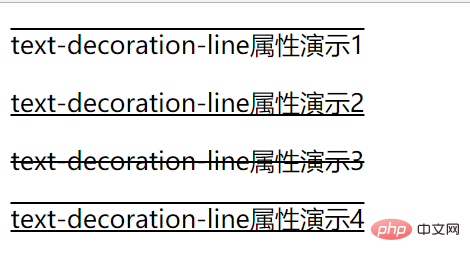
Atas ialah kandungan terperinci css text-decoration-line属性怎么用. Untuk maklumat lanjut, sila ikut artikel berkaitan lain di laman web China PHP!
 Penyelesaian ralat HTTP 503
Penyelesaian ralat HTTP 503
 Apakah maksud nohup?
Apakah maksud nohup?
 Apa itu Metaverse
Apa itu Metaverse
 Bagaimana untuk merujuk css dalam html
Bagaimana untuk merujuk css dalam html
 Telefon bimbit OnePlus milik jenama manakah?
Telefon bimbit OnePlus milik jenama manakah?
 Cara menggunakan return dalam bahasa C
Cara menggunakan return dalam bahasa C
 Apakah fungsi pembinaan laman web?
Apakah fungsi pembinaan laman web?
 vcruntime140.dll tidak dapat ditemui dan pelaksanaan kod tidak dapat diteruskan
vcruntime140.dll tidak dapat ditemui dan pelaksanaan kod tidak dapat diteruskan