
animation-direction属性是用来定义是否应该轮流反向播放动画的;当动画播放次数超过一次时,我们就可以通过设置animation-direction的值为alternate来实现动画轮流反向播放。
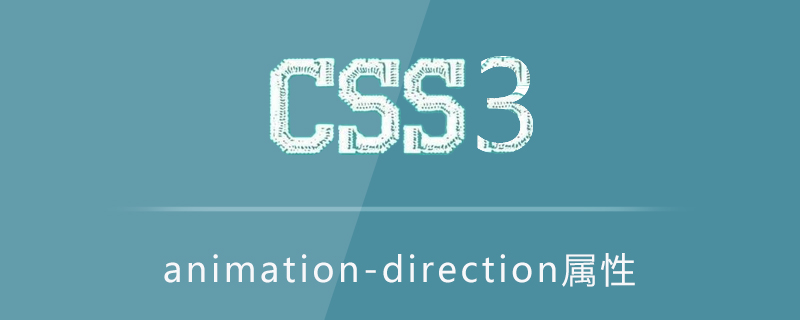
CSS3 animation-direction属性
作用:定义是否应该轮流反向播放动画。
语法:
animation-direction: normal|alternate;
normal:默认值。动画应该正常播放。
alternate:动画应该轮流反向播放。
说明: 如果 animation-direction 值是 "alternate",则动画会在奇数次数(1、3、5 等等)正常播放,而在偶数次数(2、4、6 等等)向后播放。
注:如果把动画设置为只播放一次,则该属性没有效果。
CSS3 animation-direction属性的使用示例
<!DOCTYPE html>
<html>
<head>
<style>
div
{
width:100px;
height:100px;
background:red;
position:relative;
animation:myfirst 5s infinite;
animation-direction:alternate;
/* Safari and Chrome */
-webkit-animation:myfirst 5s infinite;
-webkit-animation-direction:alternate;
}
@keyframes myfirst
{
0% {background:red; left:0px; top:0px;}
25% {background:yellow; left:200px; top:0px;}
50% {background:blue; left:200px; top:200px;}
75% {background:green; left:0px; top:200px;}
100% {background:red; left:0px; top:0px;}
}
@-webkit-keyframes myfirst /* Safari and Chrome */
{
0% {background:red; left:0px; top:0px;}
25% {background:yellow; left:200px; top:0px;}
50% {background:blue; left:200px; top:200px;}
75% {background:green; left:0px; top:200px;}
100% {background:red; left:0px; top:0px;}
}
</style>
</head>
<body>
<div></div>
</body>
</html>效果图:
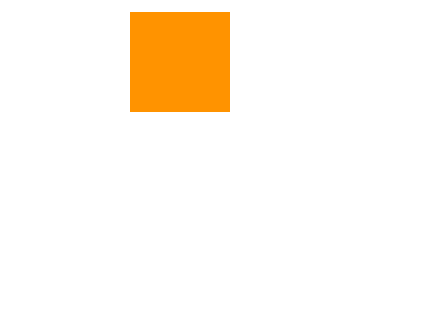
以上就是本篇文章的全部内容,希望能对大家的学习有所帮助。更多精彩内容大家可以关注php中文网相关教程栏目!!!
Atas ialah kandungan terperinci animation-direction属性怎么用. Untuk maklumat lanjut, sila ikut artikel berkaitan lain di laman web China PHP!