
这次给大家带来操作render执行有哪些方法,操作render执行的注意事项有哪些,下面就是实战案例,一起来看一下。
我们都知道Render在组件实例化和存在期时都会被执行。实例化在componentWillMount执行完成后就会被执行,这个没什么好说的。在这里我们主要分析存在期组件更新时的执行。
存在期的方法包含:
- componentWillReceiveProps
- shouldComponentUpdate
- componentWillUpdate
- render
- componentDidUpdate
这些方法会在组件的状态或者属性发生发生变化时被执行,如果我们使用了Redux,那么就只有当属性发生变化时被执行。下面我们将从几个场景来分析属性的变化。
首先我们创建了HelloWorldComponent,代码如下所示:
import * as React from "react";
class HelloWorldComponent extends React.Component {
constructor(props) {
super(props);
}
componentWillReceiveProps(nextProps) {
console.log('hello world componentWillReceiveProps');
}
render() {
console.log('hello world render');
const { onClick, text } = this.props;
return (
<button onClick={onClick}>
{text}
</button>
);
}
}
HelloWorldComponent.propTypes = {
onClick: React.PropTypes.func,
};
export default HelloWorldComponent;AppComponent组件的代码如下:
class MyApp extends React.Component {
constructor(props) {
super(props);
this.onClick = this.onClick.bind(this);
}
onClick() {
console.log('button click');
this.props.addNumber();
}
render() {
return (
<HelloWorld onClick={this.onClick} text="test"></HelloWorld>
)
}
}
const mapStateToProps = (state) => {
return { count: state.count }
};
const mapDispatchToProps = {
addNumber
};
export default connect(mapStateToProps, mapDispatchToProps)(MyApp);这里我们使用了Redux,但是代码就不贴出来了,其中addNumber方法会每次点击时将count加1。
这个时候当我们点击button时,你觉得子组HelloWorldComponent的render方法会被执行吗?
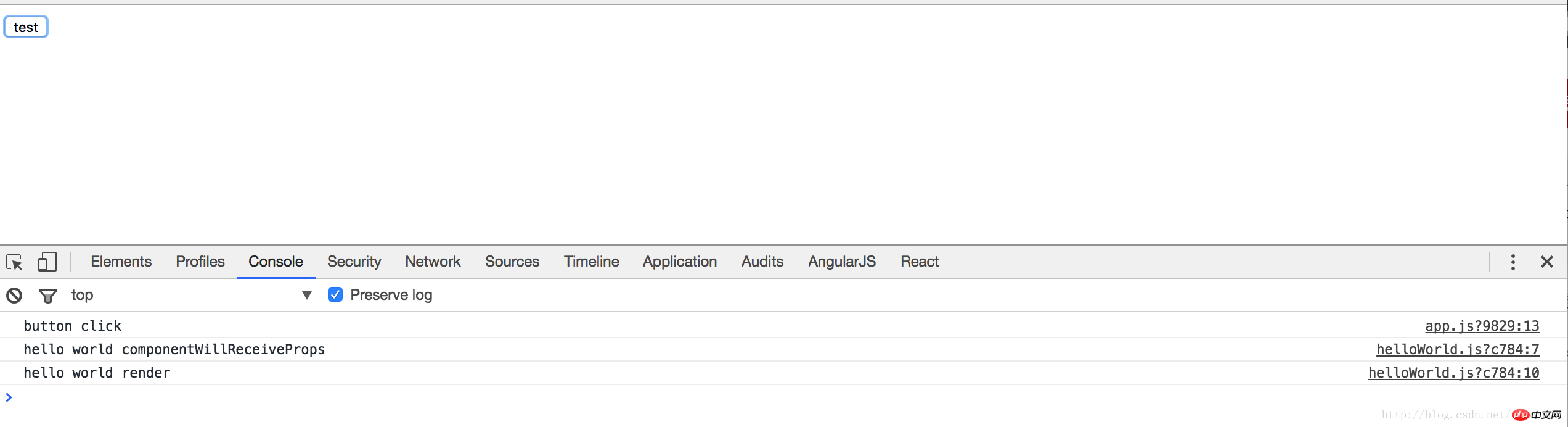
如图所示,当我们点击button时,子组件的render方法被执行了。可是从代码来看,组件绑定的onClick和text都没有发生改变啊,为何组件会更新呢?
如果在子组件的componentWillReceiveProps添加这个log:console.log(‘isEqual', nextProps === this.props); 输出会是true还是false呢?
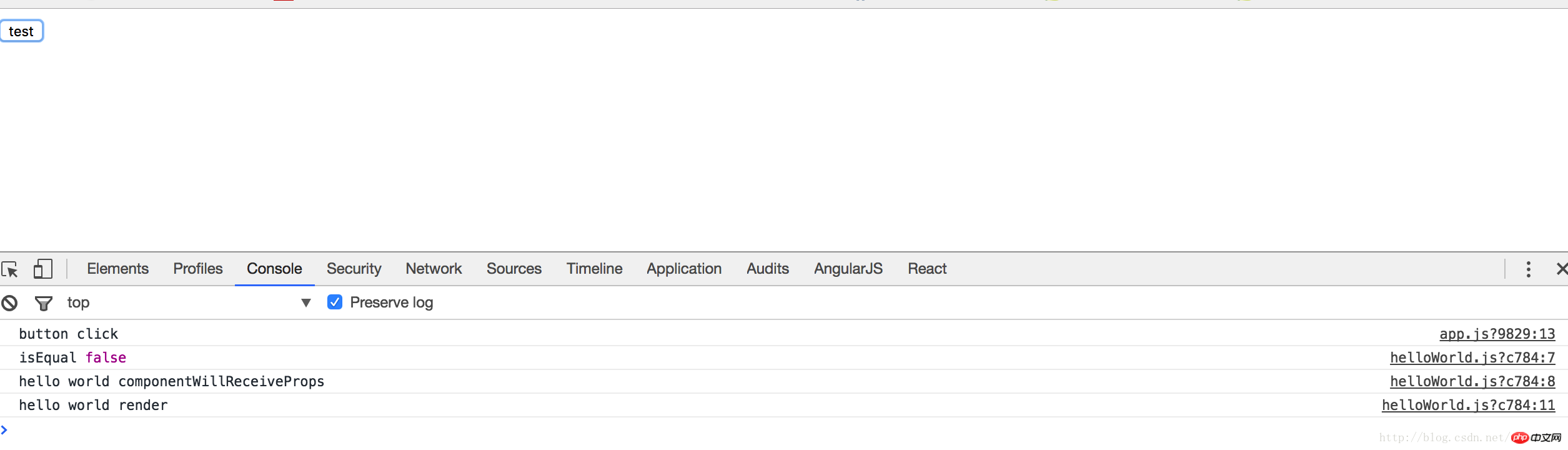
是的,你没有看错,输出的是false。这也是为什么子组件会更新了,因为属性值发生了变化,并不是说我们绑定在组件上的属性值。每次点击button时会触发state发生变化,进而整个组件重新render了,但这并不是我们想要的,因为这不必要的渲染会极其影响我们应用的性能。
在react中除了继承Component创建组件之外,还有个PureComponent。通过该组件就可以避免这种情况。下面我们对代码做点修改再来看效果。修改如下:
class HelloWorldComponent extends React.PureComponent
这次在点击button时发生了什么呢?
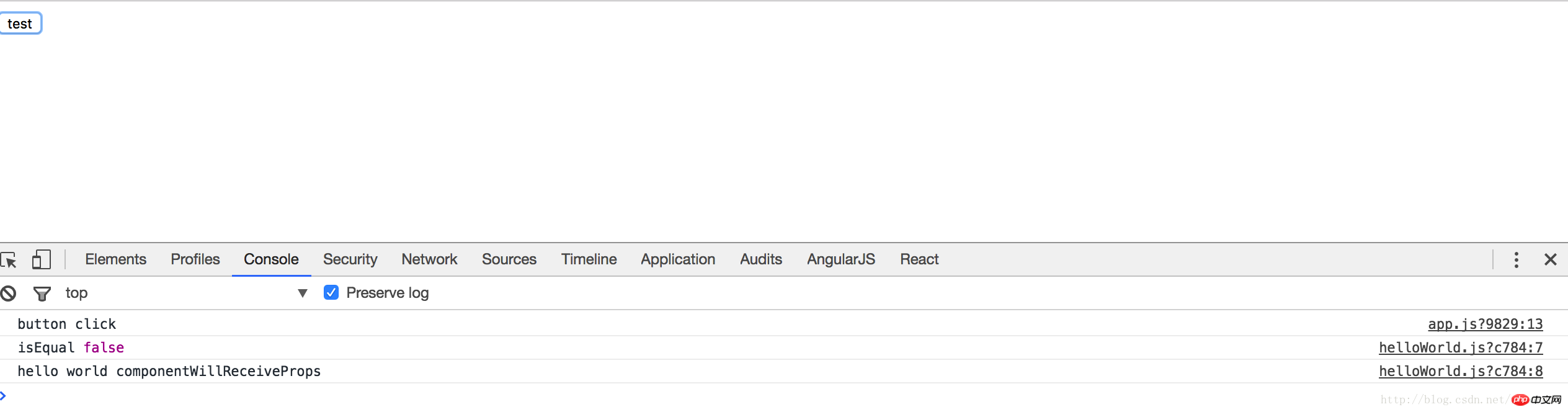
虽然componentWillReceiveProps依然会执行,但是这次组件没有重新render。
所以,我们对于无状态组件,我们应该尽量使用PureComponent,需要注意的是PureComponent只关注属性值,也就意味着对象和数组发生了变化是不会触发render的。
相信看了本文案例你已经掌握了方法,更多精彩请关注php中文网其它相关文章!
推荐阅读:
Atas ialah kandungan terperinci 操作render执行有哪些方法. Untuk maklumat lanjut, sila ikut artikel berkaitan lain di laman web China PHP!
 Bagaimana untuk menyambungkan php ke pangkalan data mssql
Bagaimana untuk menyambungkan php ke pangkalan data mssql
 Apakah alat pembangunan asp?
Apakah alat pembangunan asp?
 wordpress seo
wordpress seo
 Maksimumkan halaman web
Maksimumkan halaman web
 Apakah ciri baharu Hongmeng 3.0?
Apakah ciri baharu Hongmeng 3.0?
 Apa yang perlu dilakukan jika sistem pemasangan tidak dapat mencari cakera keras
Apa yang perlu dilakukan jika sistem pemasangan tidak dapat mencari cakera keras
 langkah perlindungan keselamatan pelayan cdn
langkah perlindungan keselamatan pelayan cdn
 Bagaimana untuk mengintegrasikan idea dengan Tomcat
Bagaimana untuk mengintegrasikan idea dengan Tomcat




