
本文主要介绍了jQuery基于事件控制实现点击显示内容下拉效果,涉及jQuery事件响应及元素属性动态操作相关技巧,需要的朋友可以参考下,希望能帮助到大家。
1、实例代码:
<!DOCTYPE html PUBLIC "-//W3C//DTD XHTML 1.0 Transitional//EN"
"http://www.w3.org/TR/xhtml1/DTD/xhtml1-transitional.dtd">
<html xmlns="http://www.w3.org/1999/xhtml">
<head>
<meta http-equiv="Content-Type" content="text/html; charset=utf-8" />
<title>jQuery事件</title>
<script type="text/javascript" src="jquery-1.7.2.min.js"></script>
<style type="text/css">
body{
font-family:微软雅黑;
font-size:12px;
font-stretch:normal;
background-color:!important;
width:400px;
height:auto;
}
.total{
border:#00FF00 solid 1px;
font-size:12px;
}
.module{
padding:6px;
font-size:14px;
font-weight:bolder;
background-color:#FC6;
}
.content{
padding:8px;
font-size:12px;
font-family:微软雅黑;
text-align:center;
display:none;
}
.open{
background-color:#0000FF;
}
</style>
<script type="text/javascript">
$(function(){
$(".content").html("你好,欢迎来到脚本之家!");
$(".module").click(function(){
$(this).addClass("open").next(".content").css("display","block");
$(this).css("color","#FFFFF");
});
});
</script>
</head>
<body>
<p class="total">
<p class="module">模块</p>
<p class="content"></p>
</p>
</body>
</html>2、实例结果:
(1)初始化
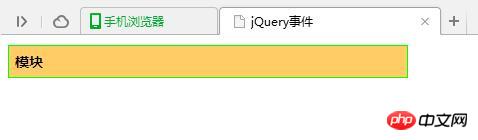
(2)点击“模块”
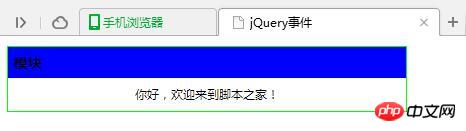
相关推荐:
Atas ialah kandungan terperinci jQuery实现点击显示内容下拉效果. Untuk maklumat lanjut, sila ikut artikel berkaitan lain di laman web China PHP!




