
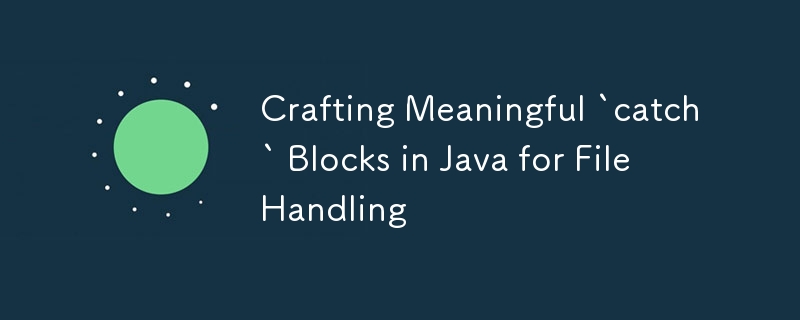
Handling exceptions effectively is crucial for writing robust Java applications, especially when dealing with file operations. Simply printing the stack trace (e.printStackTrace()) is not enough; it’s a common mistake that can leave your application vulnerable and your logs cluttered with unhelpful information. This post will explore how to write meaningful and informative catch blocks tailored to different file types and scenarios. We’ll also discuss edge cases that might require special attention.
Before diving into specific file types, let's establish some guiding principles for handling exceptions:
Example:
import java.io.BufferedReader;
import java.io.FileNotFoundException;
import java.io.FileReader;
import java.io.IOException;
import java.nio.charset.MalformedInputException;
public class TextFileHandler {
public static void main(String[] args) {
try (BufferedReader reader = new BufferedReader(new FileReader("example.txt"))) {
String line;
while ((line = reader.readLine()) != null) {
System.out.println(line);
}
} catch (FileNotFoundException e) {
logError("Text file not found: 'example.txt'. Please ensure the file path is correct.", e);
} catch (MalformedInputException e) {
logError("The file 'example.txt' appears to be corrupted or contains invalid characters.", e);
} catch (IOException e) {
logError("An I/O error occurred while reading 'example.txt'. Please check if the file is accessible.", e);
}
}
private static void logError(String message, Exception e) {
// Use a logging framework like Log4j or SLF4J
System.err.println(message);
e.printStackTrace(); // Consider logging this instead of printing
}
}
Key Points:
Example:
import java.io.FileOutputStream;
import java.io.IOException;
import java.nio.file.AccessDeniedException;
public class BinaryFileHandler {
public static void main(String[] args) {
try (FileOutputStream outputStream = new FileOutputStream("readonly.dat")) {
outputStream.write(65);
} catch (AccessDeniedException e) {
logError("Failed to write to 'readonly.dat'. The file is read-only or you don't have the necessary permissions.", e);
} catch (IOException e) {
logError("An unexpected error occurred while writing to 'readonly.dat'.", e);
}
}
private static void logError(String message, Exception e) {
System.err.println(message);
e.printStackTrace();
}
}
Key Points:
Example:
import java.io.FileInputStream;
import java.io.IOException;
import java.util.zip.ZipException;
import java.util.zip.ZipInputStream;
public class ZipFileHandler {
public static void main(String[] args) {
try (ZipInputStream zipStream = new ZipInputStream(new FileInputStream("archive.zip"))) {
// Process ZIP entries
} catch (ZipException e) {
logError("Failed to open 'archive.zip'. The ZIP file may be corrupted or incompatible.", e);
} catch (IOException e) {
logError("An I/O error occurred while accessing 'archive.zip'.", e);
}
}
private static void logError(String message, Exception e) {
System.err.println(message);
e.printStackTrace();
}
}
Key Points:
Example:
import org.apache.poi.openxml4j.exceptions.InvalidFormatException;
import org.apache.poi.ss.usermodel.WorkbookFactory;
import java.io.FileInputStream;
import java.io.IOException;
public class ExcelFileHandler {
public static void main(String[] args) {
try (FileInputStream fis = new FileInputStream("spreadsheet.xlsx")) {
WorkbookFactory.create(fis);
} catch (InvalidFormatException e) {
logError("The file 'spreadsheet.xlsx' is not a valid Excel file or is in an unsupported format.", e);
} catch (IOException e) {
logError("An error occurred while reading 'spreadsheet.xlsx'. Please check the file's integrity.", e);
}
}
private static void logError(String message, Exception e) {
System.err.println(message);
e.printStackTrace();
}
}
Key Points:
Example:
import org.xml.sax.SAXException;
import javax.xml.parsers.DocumentBuilderFactory;
import javax.xml.parsers.ParserConfigurationException;
import java.io.File;
import java.io.IOException;
public class XMLFileHandler {
public static void main(String[] args) {
try {
DocumentBuilderFactory factory = DocumentBuilderFactory.newInstance();
factory.newDocumentBuilder().parse(new File("config.xml"));
} catch (SAXException e) {
logError("Failed to parse 'config.xml'. The XML file may be malformed.", e);
} catch (IOException e) {
logError("An error occurred while reading 'config.xml'. Please ensure the file exists and is accessible.", e);
} catch (ParserConfigurationException e) {
logError("An internal error occurred while configuring the XML parser.", e);
}
}
private static void logError(String message, Exception e) {
System.err.println(message);
e.printStackTrace();
}
}
Key Points:
If your application handles large files or is performing long-running I/O operations, there’s a chance the thread might be interrupted. Handling InterruptedException along with I/O exceptions can provide a more robust solution.
Example:
import java.io.BufferedReader;
import java.io.FileReader;
import java.io.IOException;
public class InterruptedFileReader {
public static void main(String[] args) {
Thread fileReaderThread = new Thread(() -> {
try (BufferedReader reader = new BufferedReader(new FileReader("largefile.txt"))) {
String line;
while ((line = reader.readLine()) != null) {
System.out.println(line);
// Simulate processing time
Thread.sleep(100);
}
} catch (IOException e) {
logError("I/O error while reading 'largefile.txt'.", e);
} catch (InterruptedException e) {
logError("File reading operation was interrupted. Rolling back changes or cleaning up.", e);
Thread.currentThread().interrupt(); // Restore the interrupt status
}
});
fileReaderThread.start();
// Assume some condition requires interruption
fileReaderThread.interrupt();
}
private static void logError(String message, Exception e) {
System.err.println(message);
e.printStackTrace();
}
}
Key Points:
Creating meaningful catch blocks is an art that goes beyond simply printing stack traces. By writing specific, informative, and actionable error messages, your Java applications become more robust and easier to maintain. These examples and edge cases should serve as a template for handling exceptions effectively in different file-handling scenarios.
This guide should help you create more reliable and maintainable Java applications by improving how you handle file-related exceptions. Save this for later and refer back when crafting your own meaningful catch blocks!
Atas ialah kandungan terperinci Menghasilkan Blok `catch` yang Bermakna dalam Java untuk Pengendalian Fail. Untuk maklumat lanjut, sila ikut artikel berkaitan lain di laman web China PHP!
 Formula undang-undang pemuliharaan tenaga mekanikal
Formula undang-undang pemuliharaan tenaga mekanikal
 Bagaimana untuk menyelesaikan masalah bahawa port phpstudy diduduki
Bagaimana untuk menyelesaikan masalah bahawa port phpstudy diduduki
 Bagaimana untuk menyemak status port dengan netstat
Bagaimana untuk menyemak status port dengan netstat
 30 mata wang digital global teratas
30 mata wang digital global teratas
 Penyulitan fail termampat
Penyulitan fail termampat
 Perisian apakah itu ae
Perisian apakah itu ae
 kb4012212 Apa yang perlu dilakukan jika kemas kini gagal
kb4012212 Apa yang perlu dilakukan jika kemas kini gagal
 Berapa banyak jenis antara muka usb yang ada?
Berapa banyak jenis antara muka usb yang ada?




