本篇文章给大家带来的内容是关于如何使用纯CSS实现传统蚊香燃烧的效果(附源码),有一定的参考价值,有需要的朋友可以参考一下,希望对你有所帮助。
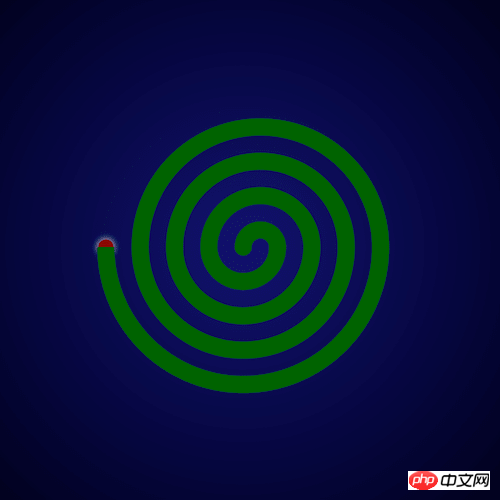
每日前端实战系列的全部源代码请从 github 下载:
https://github.com/comehope/front-end-daily-challenges
定义 dom,容器中包含 8 个子元素:
<div class="coil"> <span></span> <span></span> <span></span> <span></span> <span></span> <span></span> <span></span> <span></span> </div>
居中显示:
body {
margin: 0;
height: 100vh;
display: flex;
align-items: center;
justify-content: center;
background: radial-gradient(circle at center, midnightblue, black);
}
画出纹香盘要用的框线:
.coil {
position: relative;
display: flex;
justify-content: center;
}
.coil span {
position: absolute;
width: calc((var(--n) * 2 - 1) * 1em);
height: calc((var(--n) - 0.5) * 1em);
border: 1em solid darkgreen;
}
.coil span:nth-child(1) {
--n: 1;
}
.coil span:nth-child(2) {
--n: 2;
}
.coil span:nth-child(3) {
--n: 3;
}
.coil span:nth-child(4) {
--n: 4;
}
.coil span:nth-child(5) {
--n: 5;
}
.coil span:nth-child(6) {
--n: 6;
}
.coil span:nth-child(7) {
--n: 7;
}
.coil span:nth-child(8) {
--n: 8;
}
把一半框线放置到上方:
.coil span:nth-child(odd) {
align-self: flex-end;
}
删除掉上方框线的下边框,和下方框线的上边框:
.coil span:nth-child(odd) {
border-bottom: none;
}
.coil span:nth-child(even) {
border-top: none;
}
对齐上下边框:
.coil span:nth-child(even) {
transform: translateX(-1em);
}
把边框改为曲线:
.coil span:nth-child(odd) {
border-radius: 50% 50% 0 0 / 100% 100% 0 0;
}
.coil span:nth-child(even) {
border-radius: 0 0 50% 50% / 0 0 100% 100%;
}
用伪元素画出蚊香最中间的部分:
.coil::before {
content: '';
position: absolute;
width: 1em;
height: 1em;
background-color: darkgreen;
border-radius: 50%;
left: -1.5em;
top: -0.5em;
}
用伪元素画出蚊香的燃点:
.coil::after {
content: '';
position: absolute;
width: 1em;
height: 1em;
border-radius: 50%;
top: -0.5em;
background-color: darkred;
left: -9.5em;
z-index: -1;
transform: scale(0.9);
box-shadow: 0 0 1em white;
}
最后,为燃点增加闪动的效果:
.coil::after {
animation: blink 1s linear infinite alternate;
}
@keyframes blink {
to {
box-shadow: 0 0 0 white;
}
}
大功告成!
以上是如何使用纯CSS实现蚊香燃烧的效果(附源码)的详细内容。更多信息请关注PHP中文网其他相关文章!