The solution to the problem of dots appearing when pressing the space bar: First open the menu "File-Options" and select "Display"; then uncheck the "Space" option; finally click the OK button to return to the text, and then press Space Just press the key.
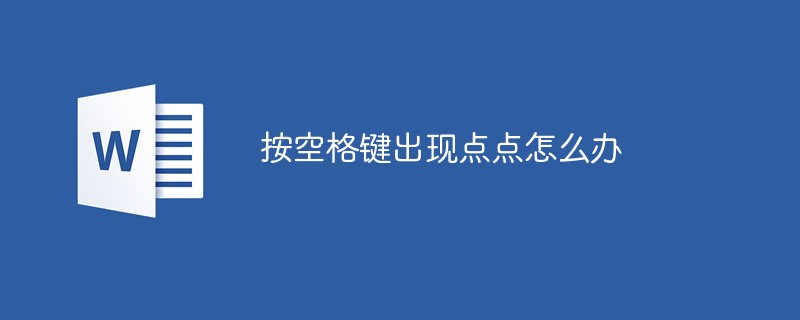
The operating environment of this article: Windows 7 system, Microsoft Office word 2010 version, DELL G3 computer
What should I do if a dot appears when I press the space bar?
The phenomenon of this problem is as shown in the picture.
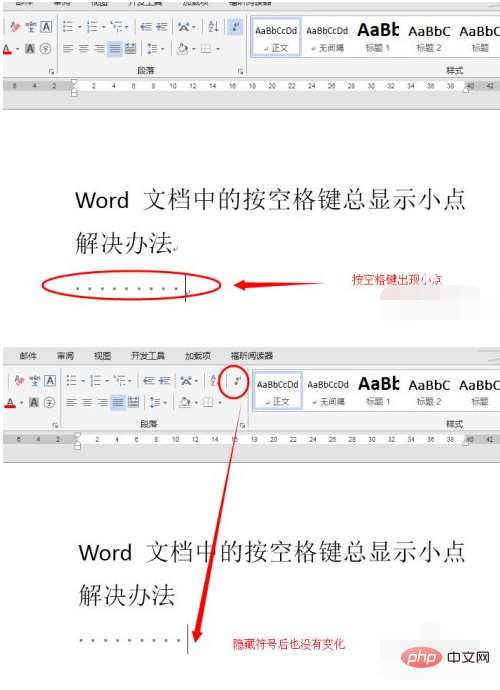
Switch the input method to English, invalid.
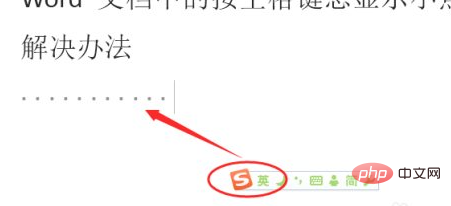
Solve the problem.
Open the menu File-Options and select the second item to display.
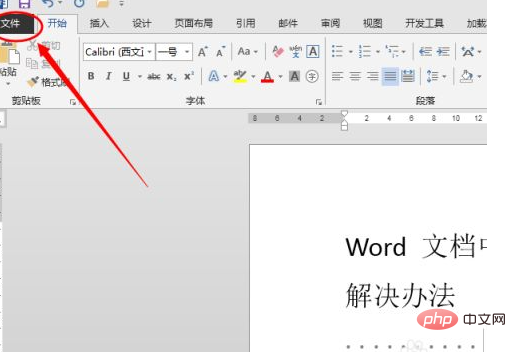

On the right side, you will see that the Space option has been checked, click the small check to remove it, and click the OK button to return to the text.
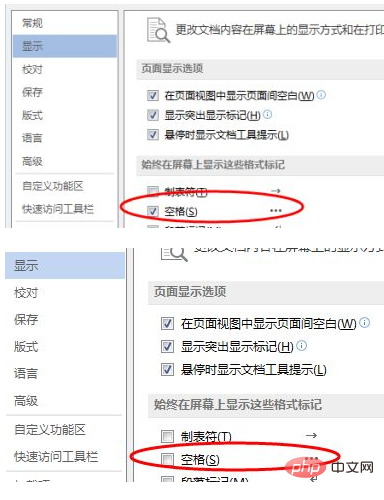
Press the space bar again, the display is normal, OK.
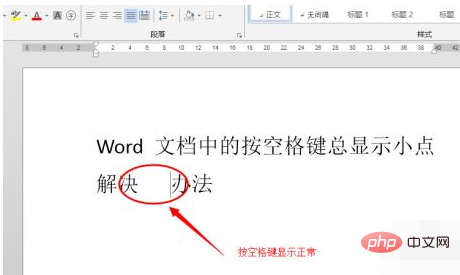
Recommended study: "Word Tutorial"
The above is the detailed content of What should I do if dots appear when I press the space bar?. For more information, please follow other related articles on the PHP Chinese website!