Home > Article > Web Front-end > How to replace the original words in ps

psHow to replace the original words?
1. First open the PS software, and then open the picture that needs to modify the font in PS.
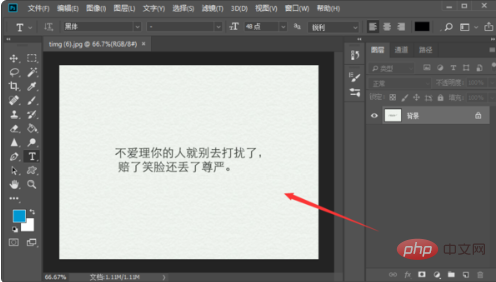
2. Next, press the shortcut key "Ctrl j" to copy the background layer. All subsequent operations will be performed on the copied layer.
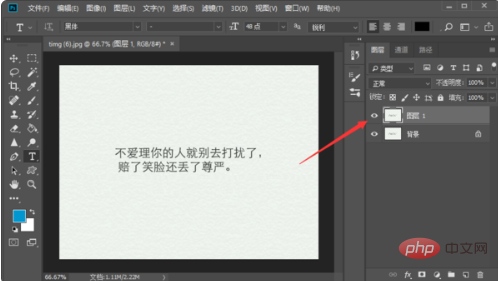
#3. Then select the “Clone Stamp Tool” in the left toolbar.
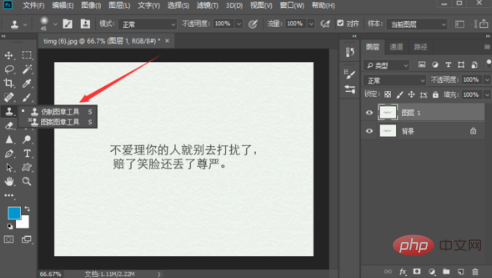
#4. Next, press the "AIT" key to copy around the text that needs to be removed, and then use the left mouse button to smear on the text.
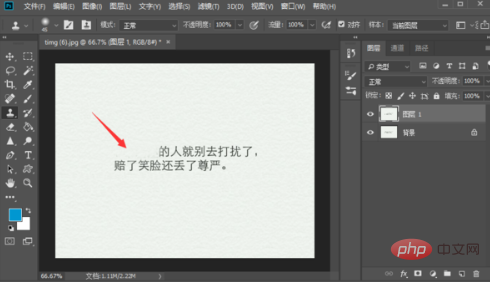
#5. Then select the "Horizontal Text Tool" in the left toolbar.
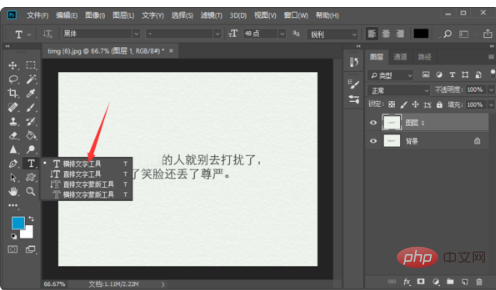
#6. Then enter what you need where you need to add text, and press "Ctrl t" to modify the size and position.
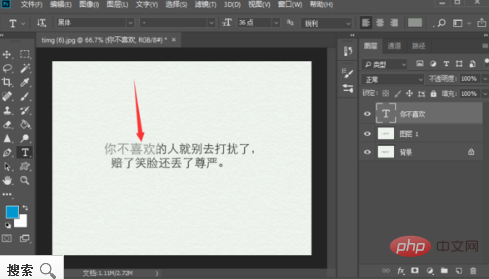
The above is the detailed content of How to replace the original words in ps. For more information, please follow other related articles on the PHP Chinese website!