Home >Database >Mysql Tutorial >How to access the server-side local database through the external network (graphic demonstration)
Methods for accessing the database from the external network: 1. Create a database; 2. Import the database; 3. Access via phpmyadmin; 4. Install and activate navicat for mysql; 5. Connect to the database.
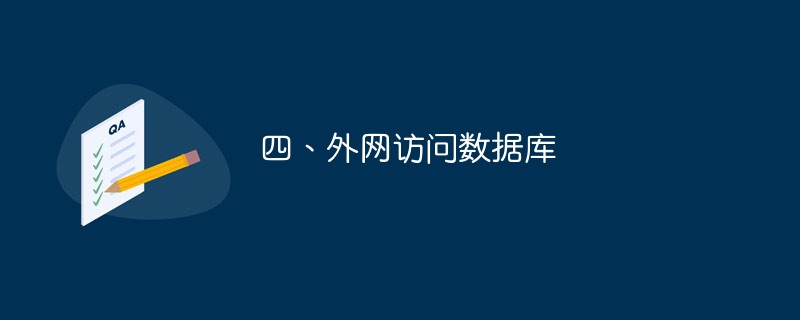
1. Database
1. Create database
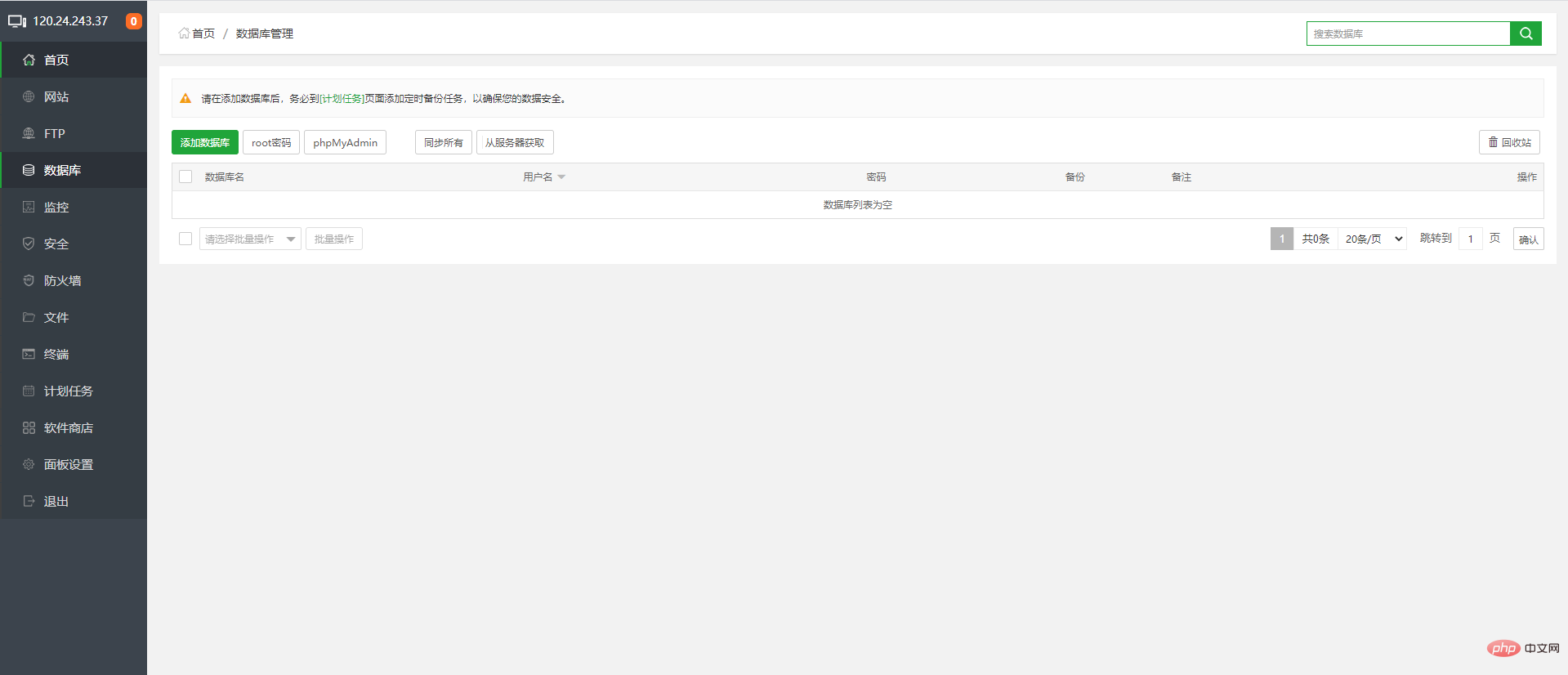
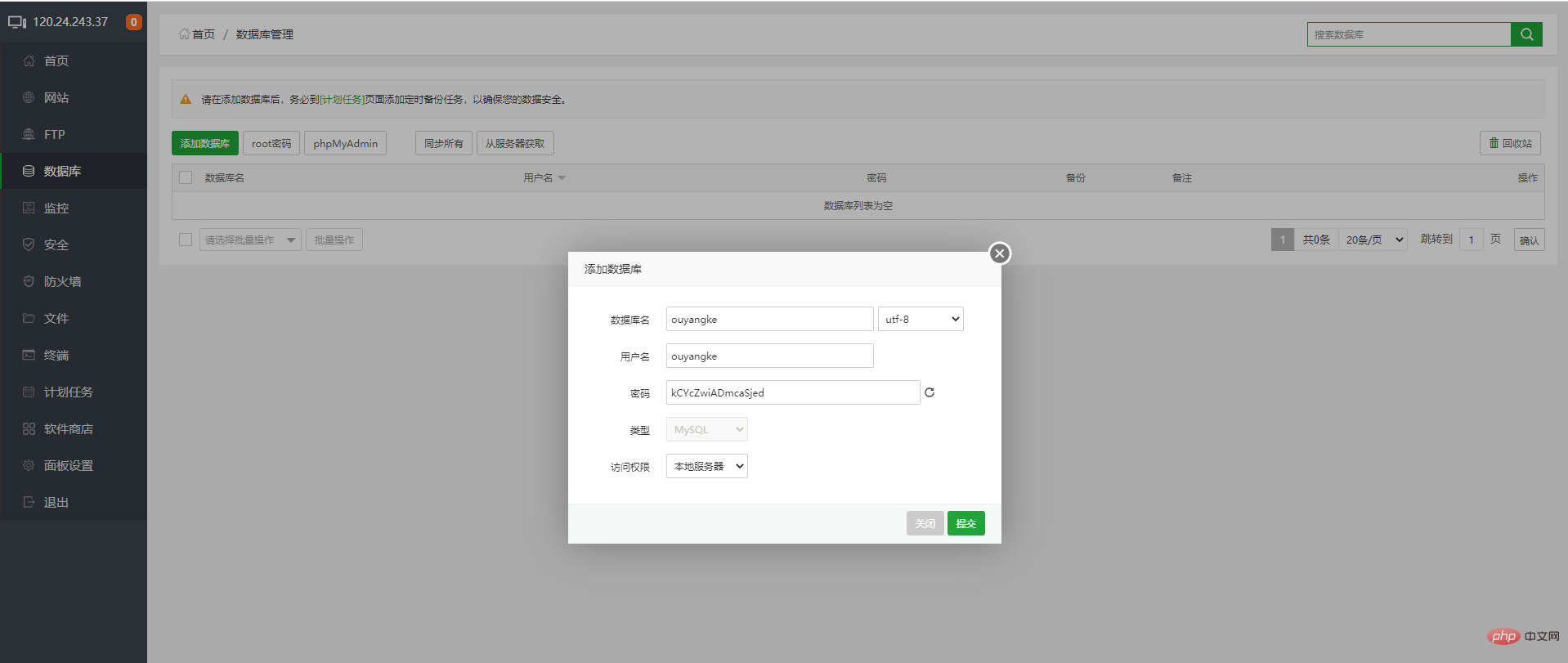
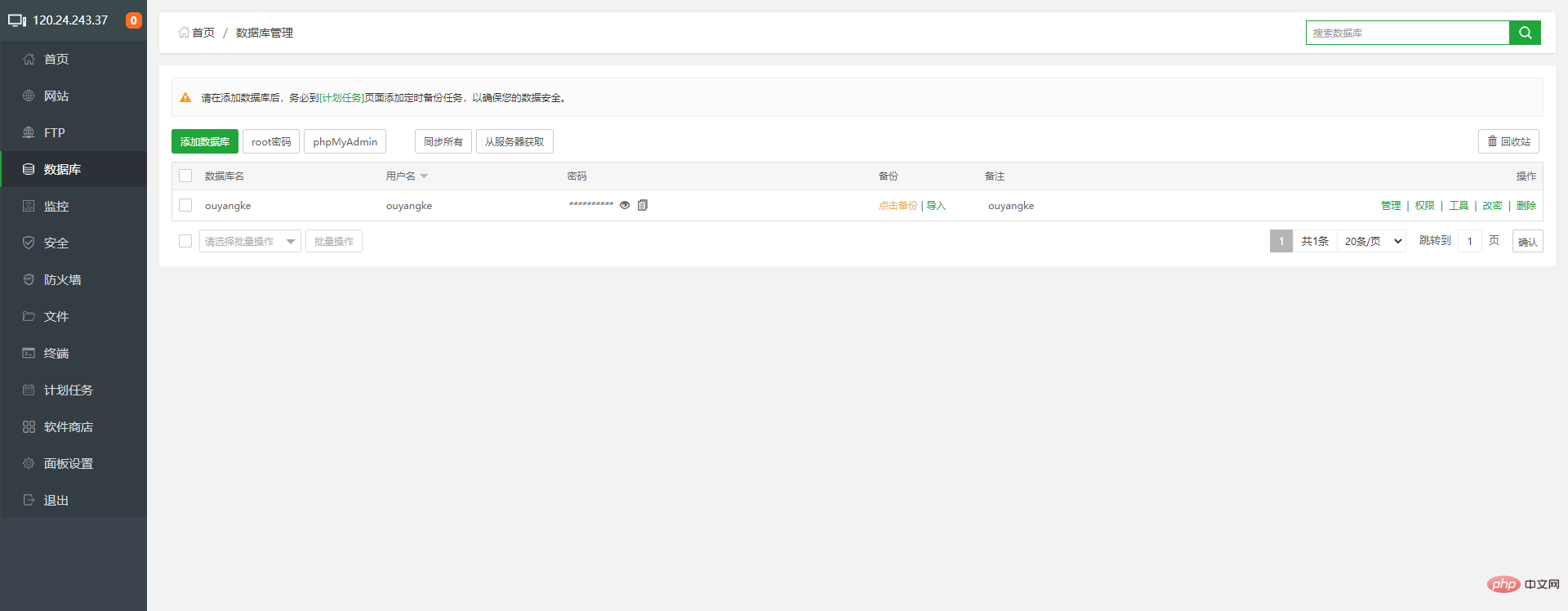
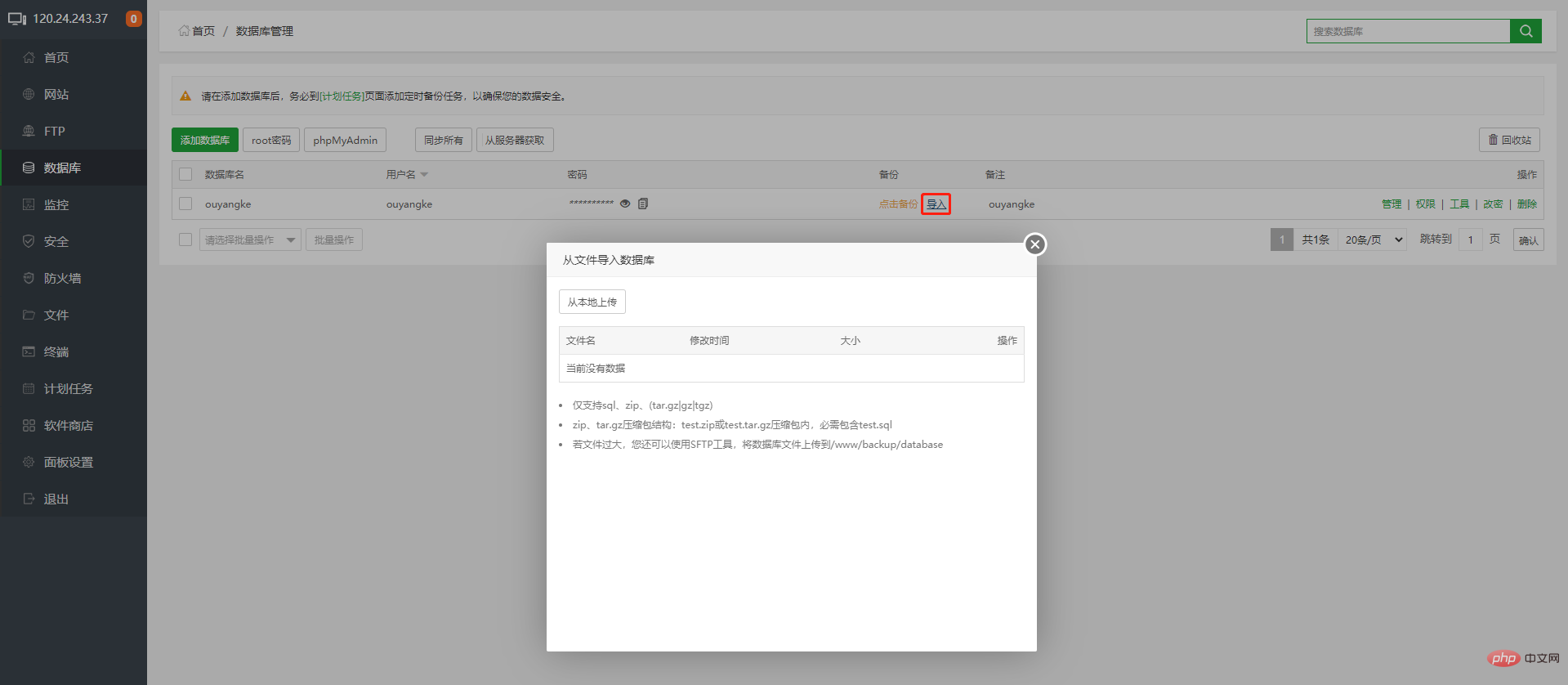
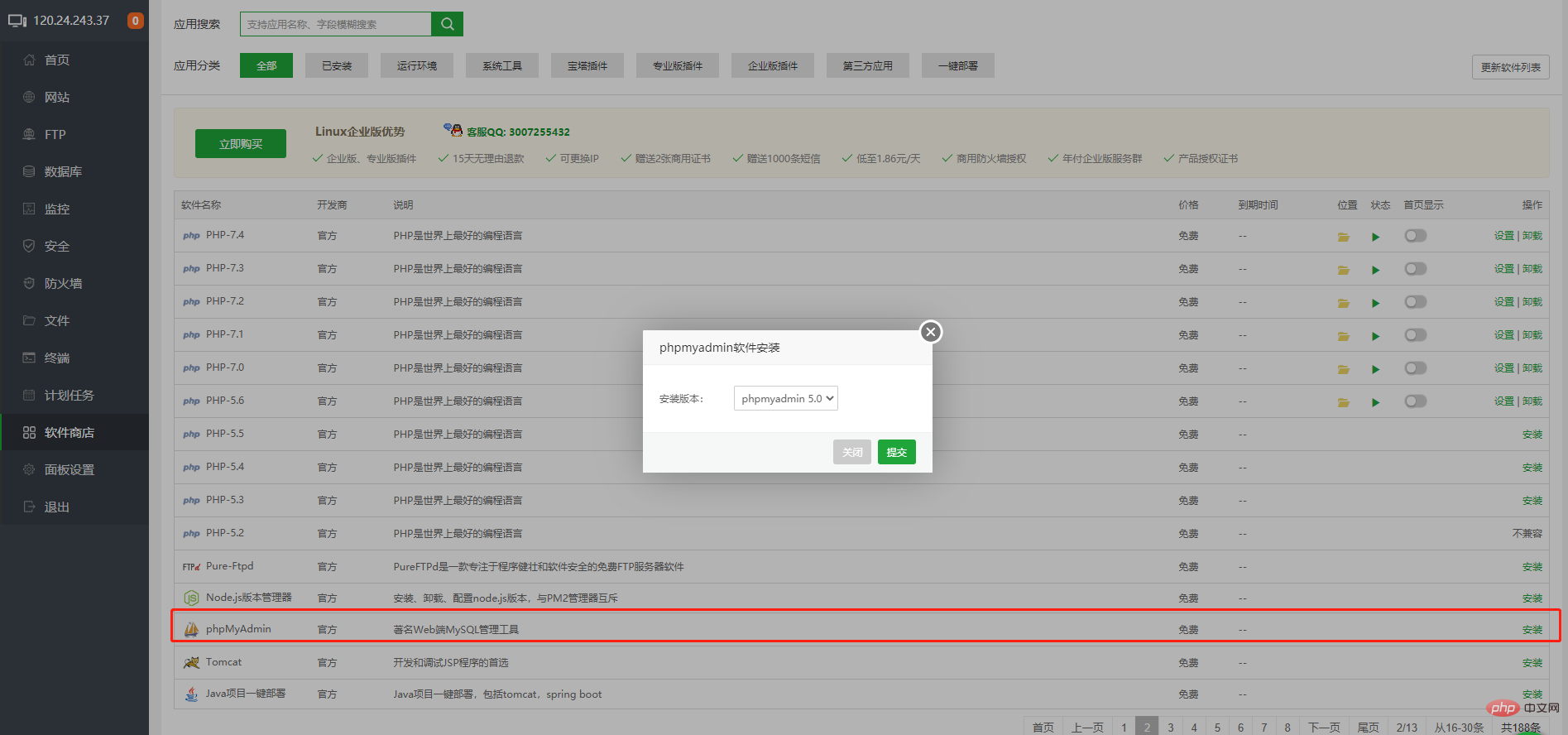
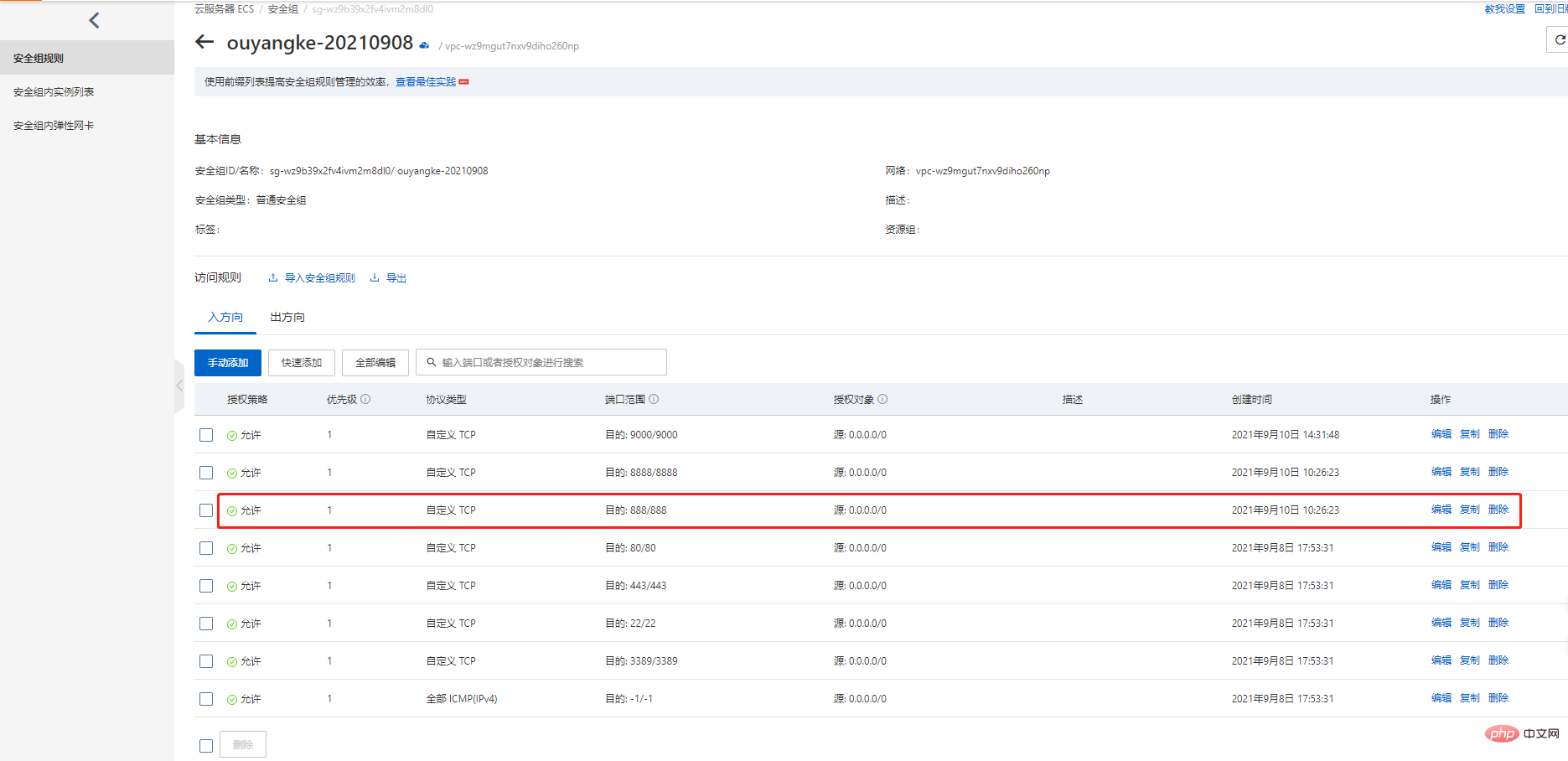
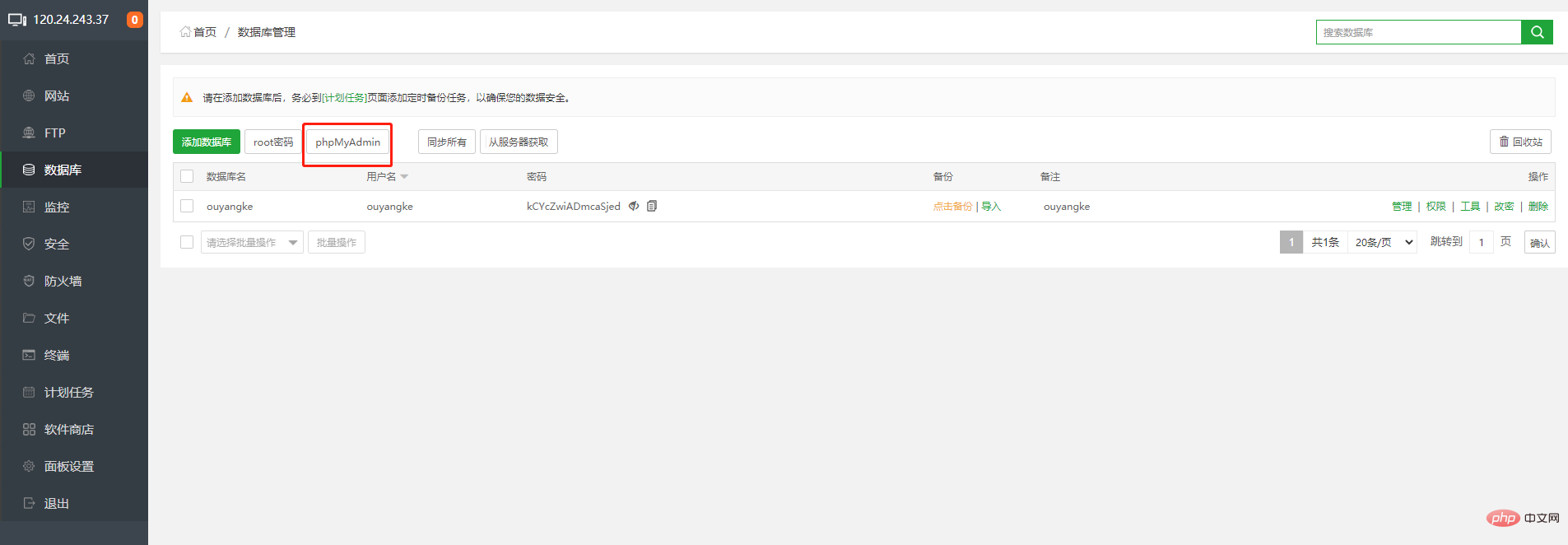
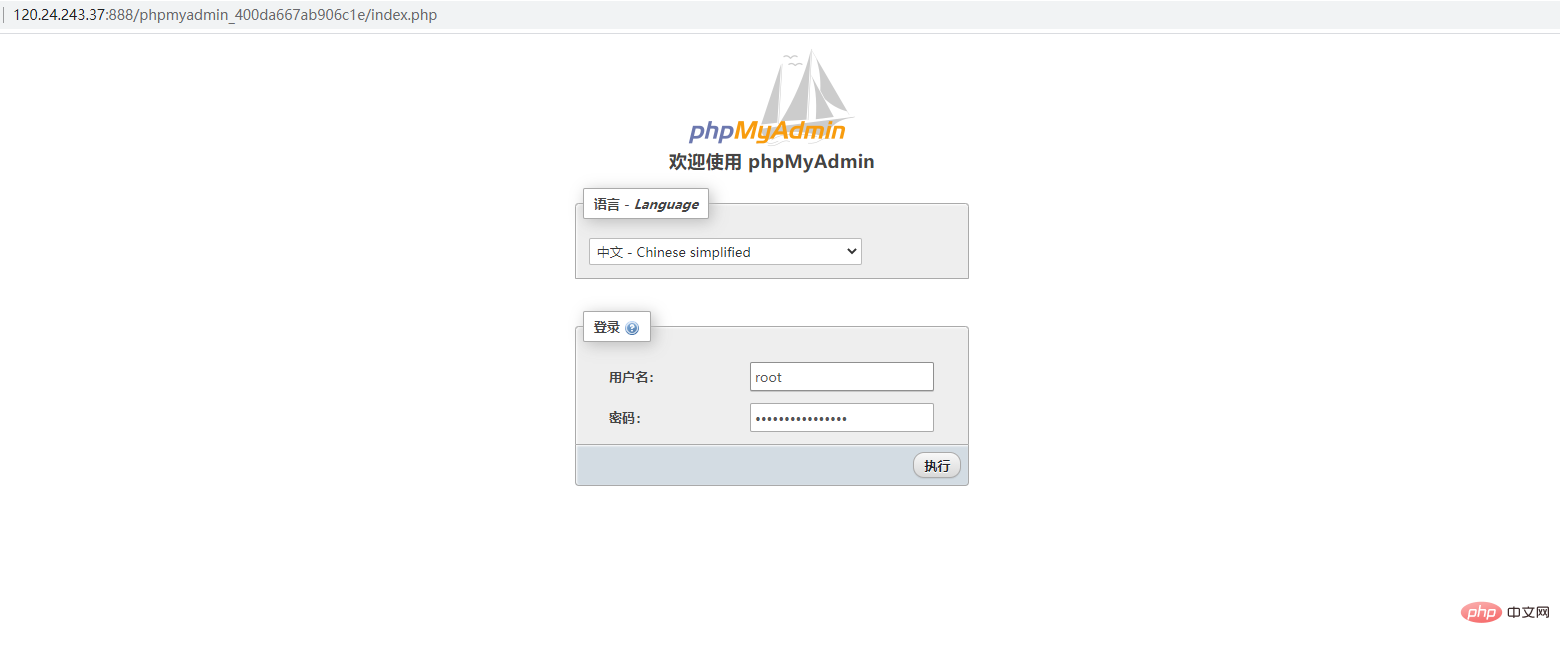
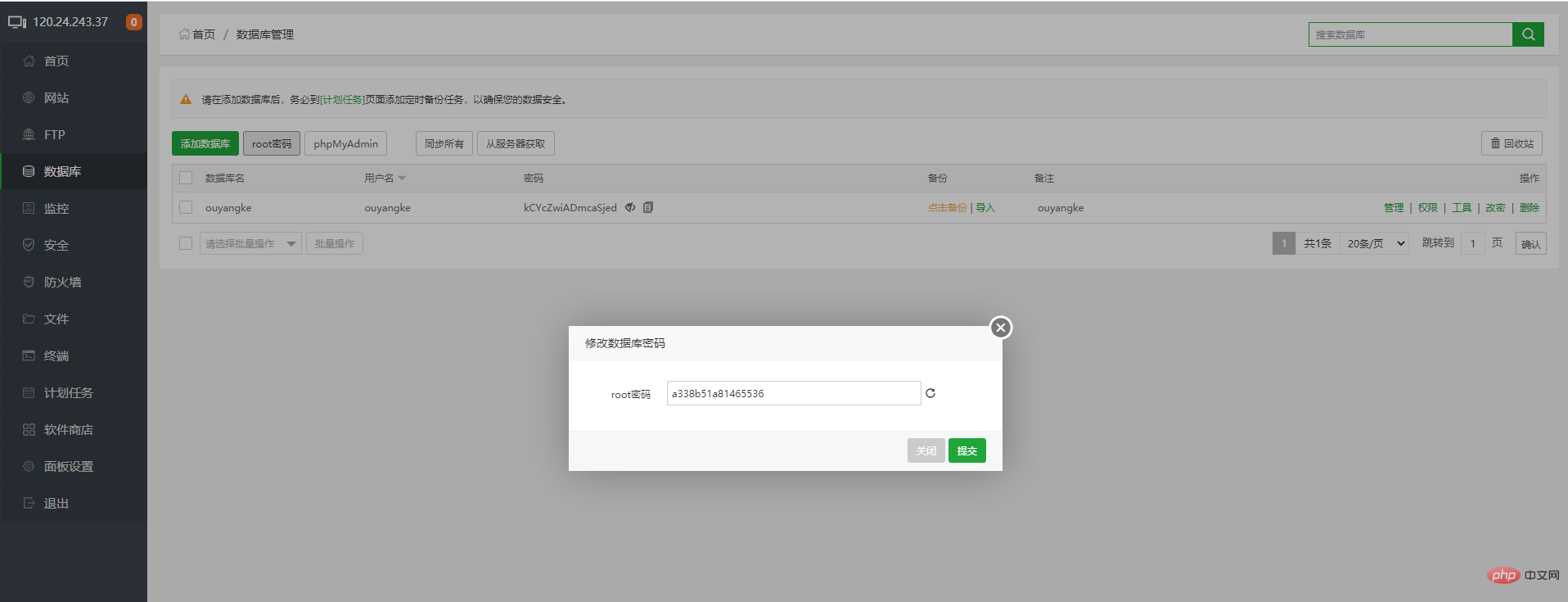
##2. Navicat For MySQL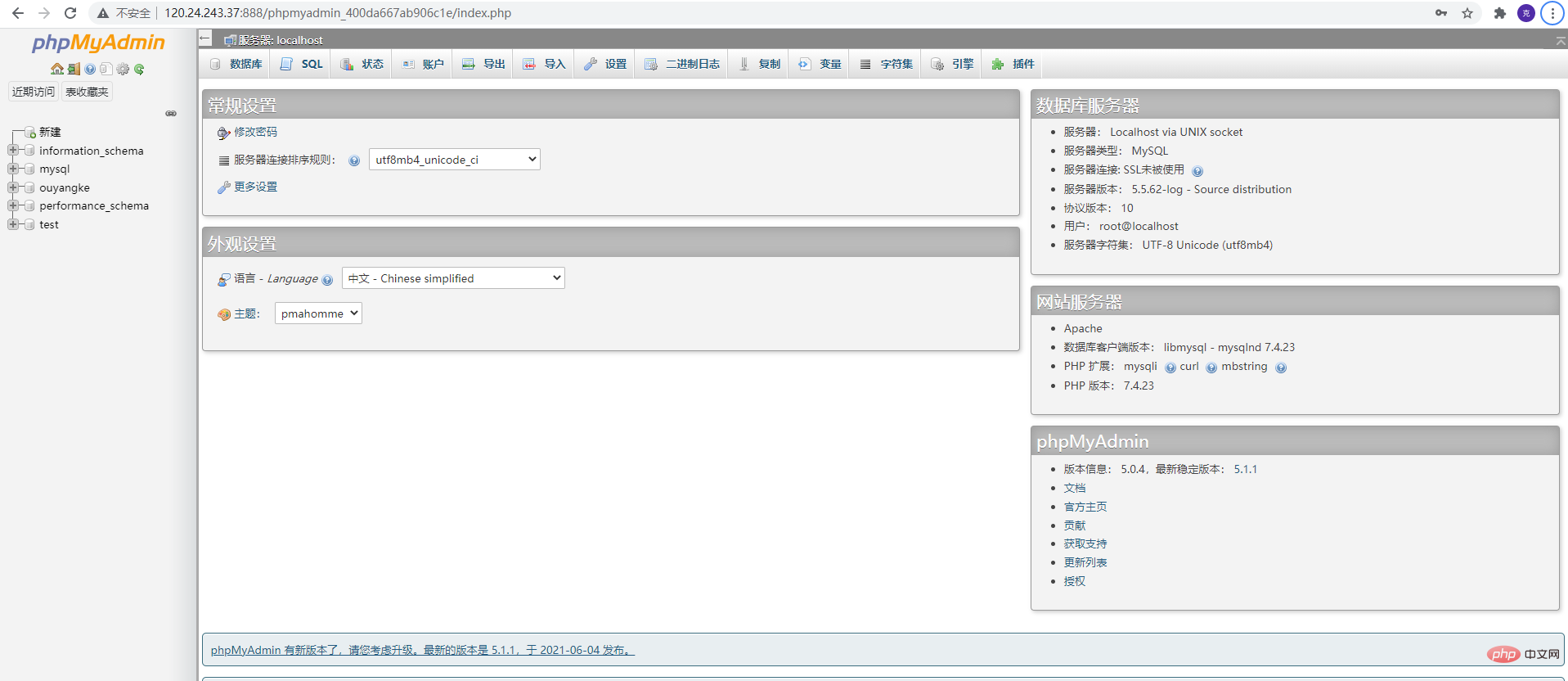
1. Installation
Be sure to disconnect from the Internet,
Download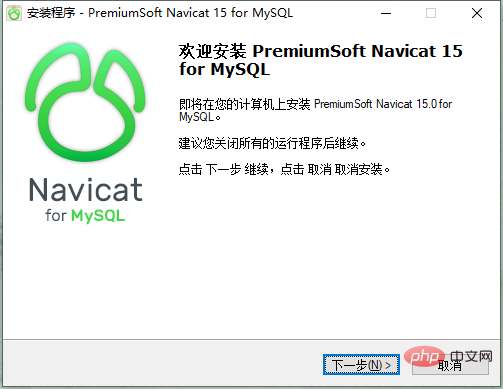
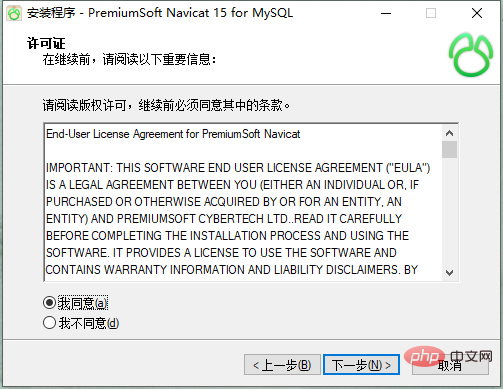
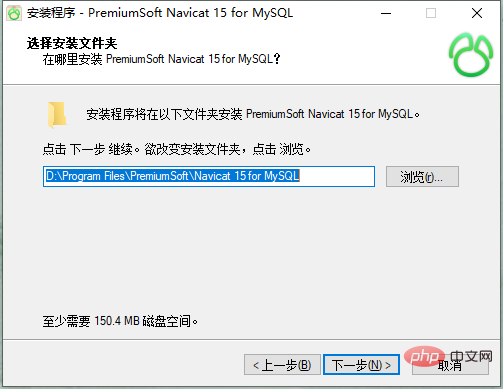
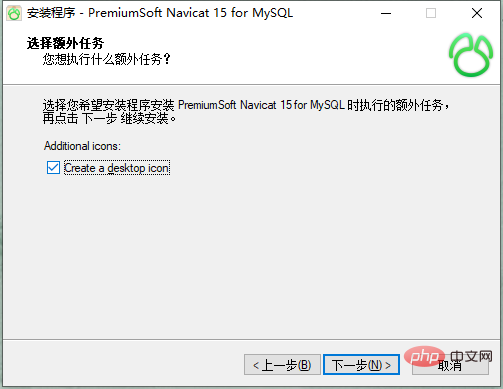
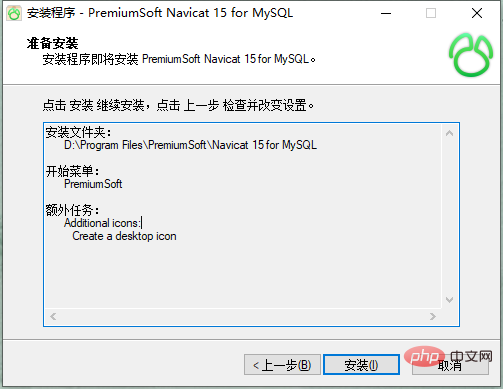
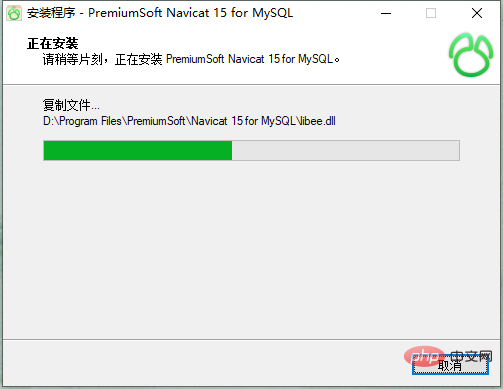

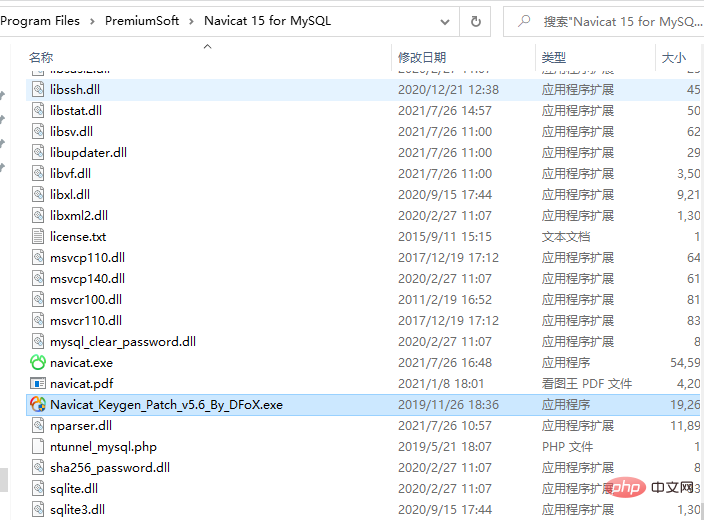
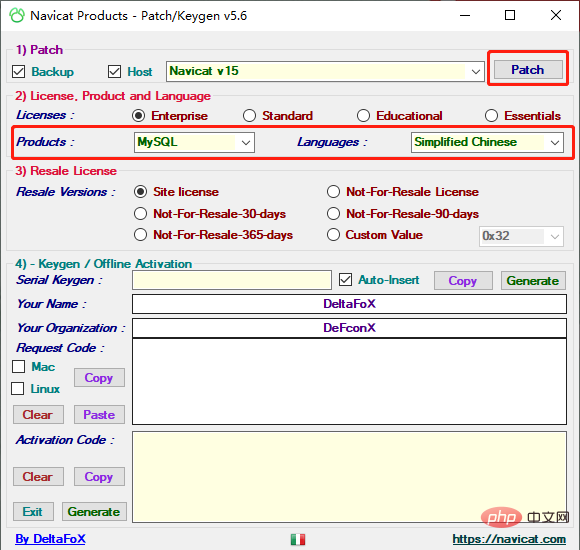
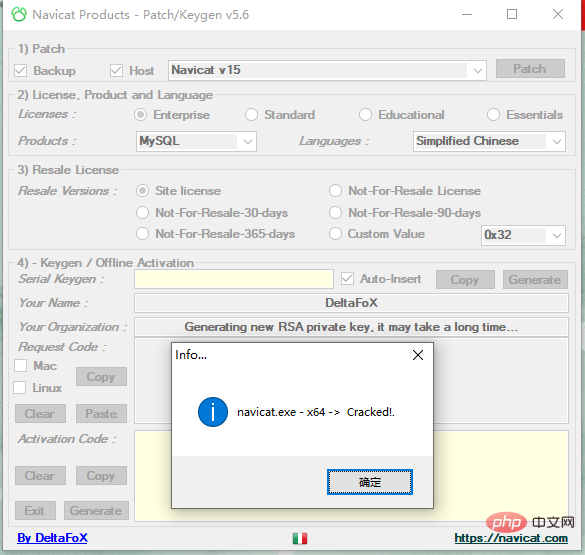 ##Open the MySQL software and click Register
##Open the MySQL software and click Register
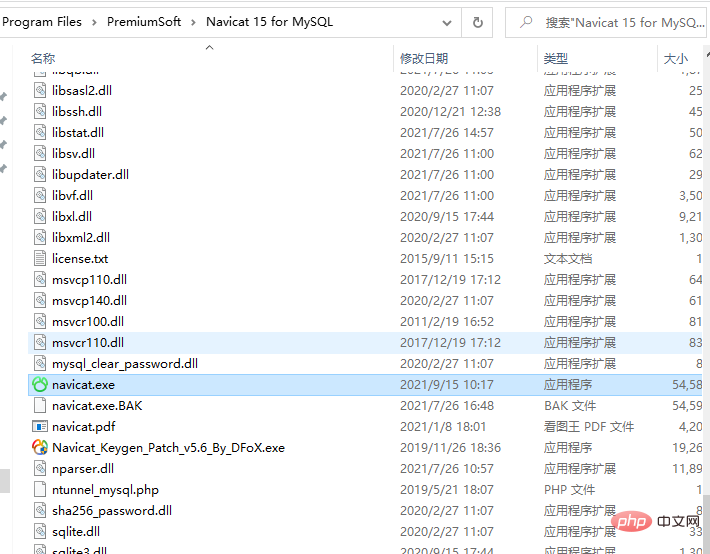
##Click Generate to obtain the license Certificate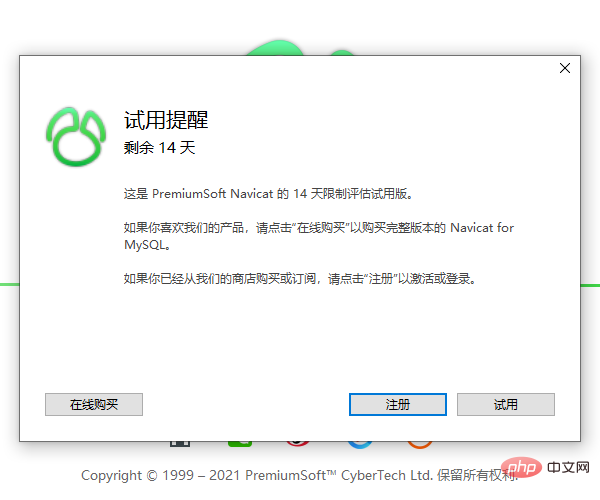

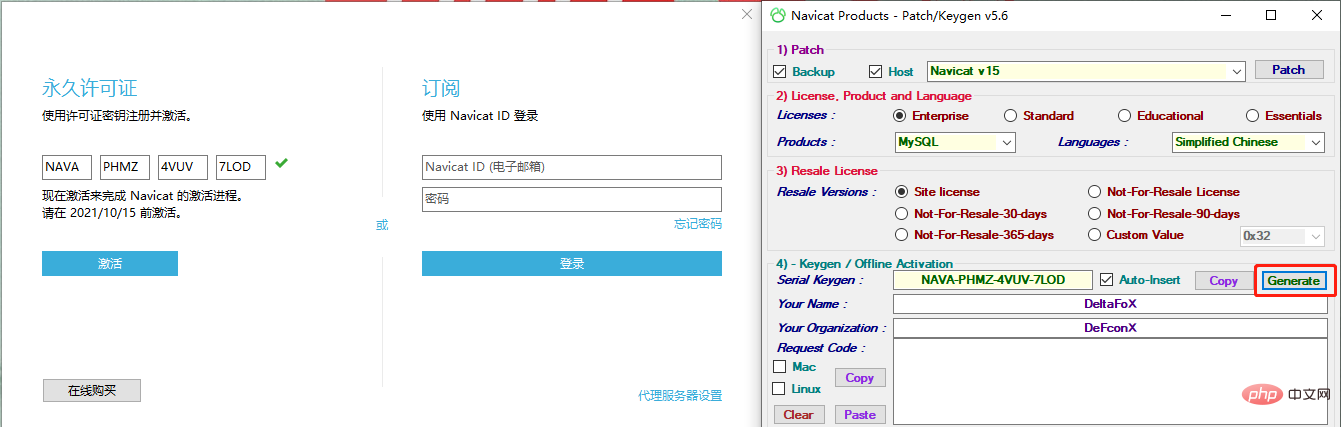
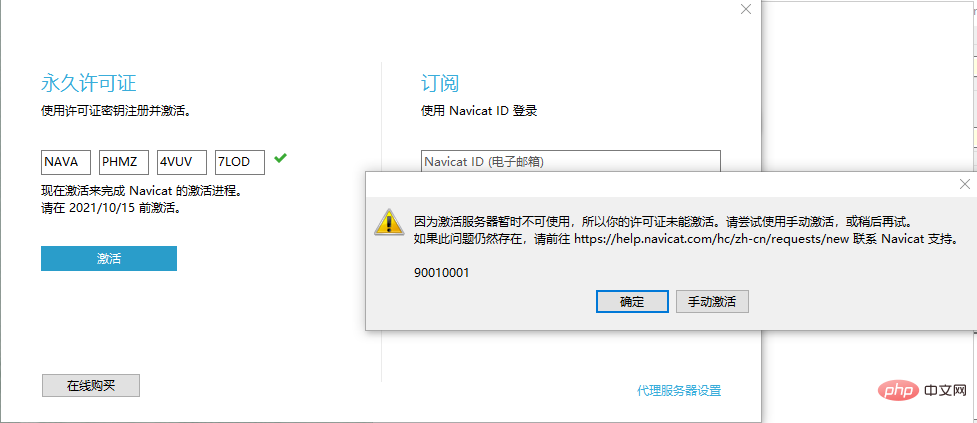
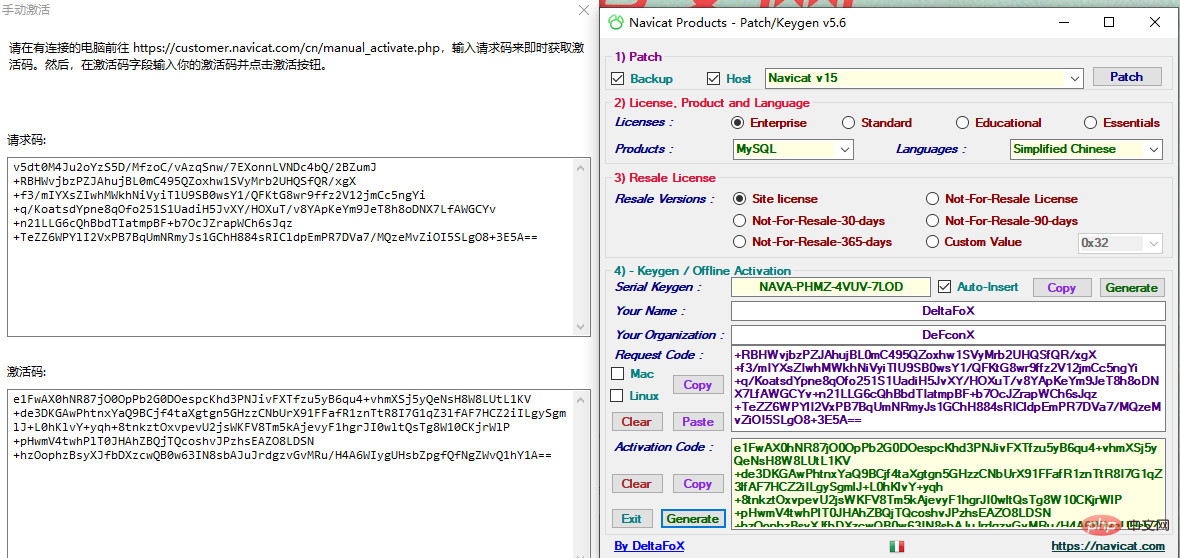
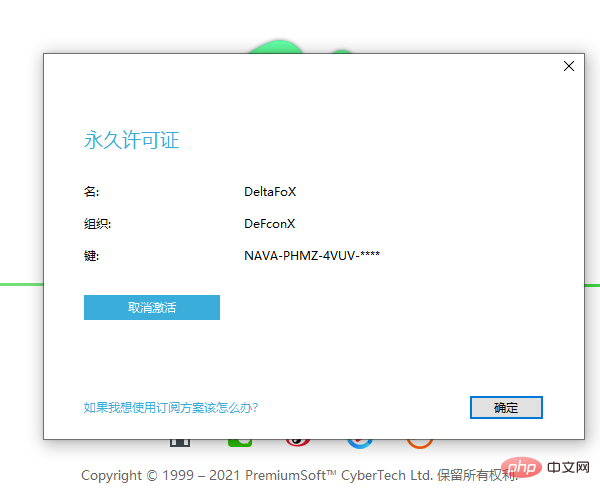
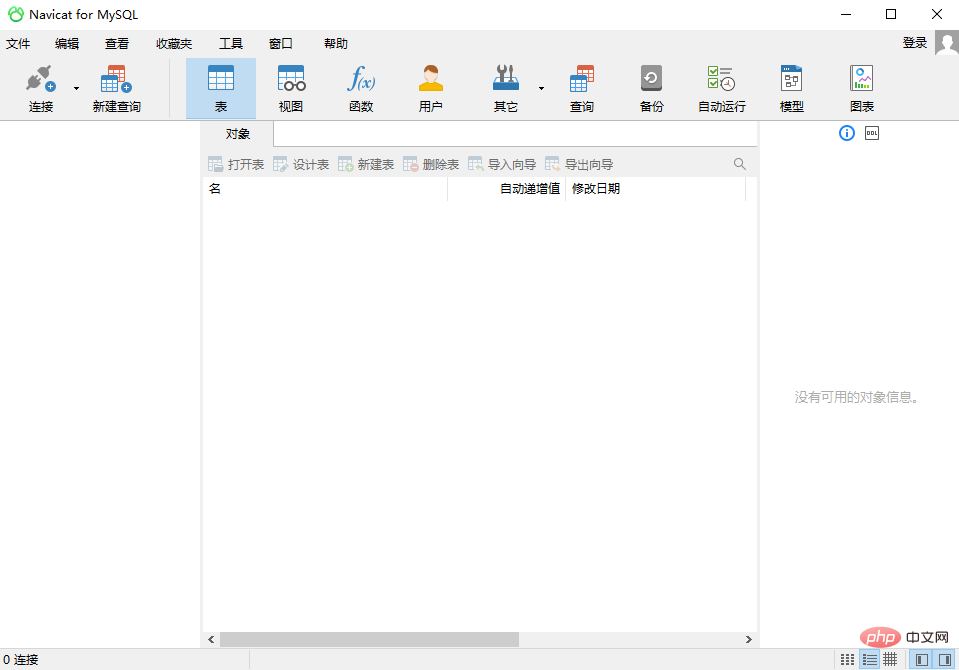
##1. Open port 3306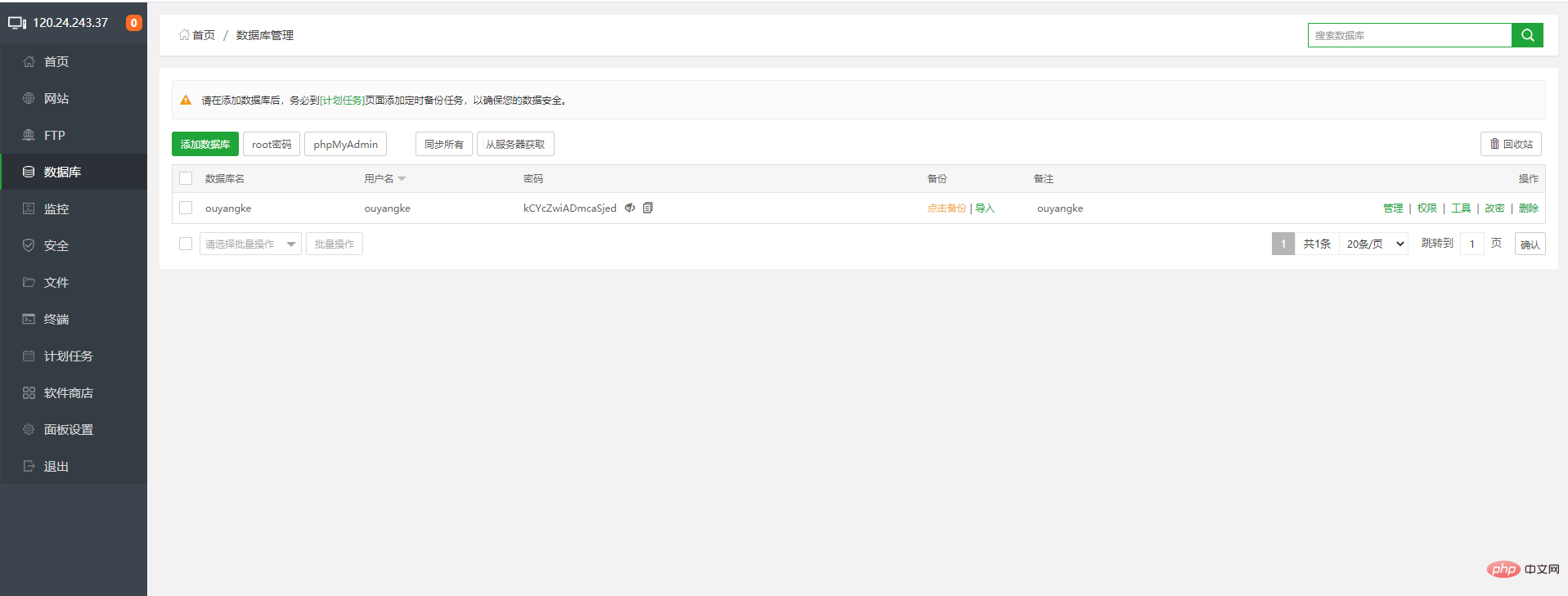
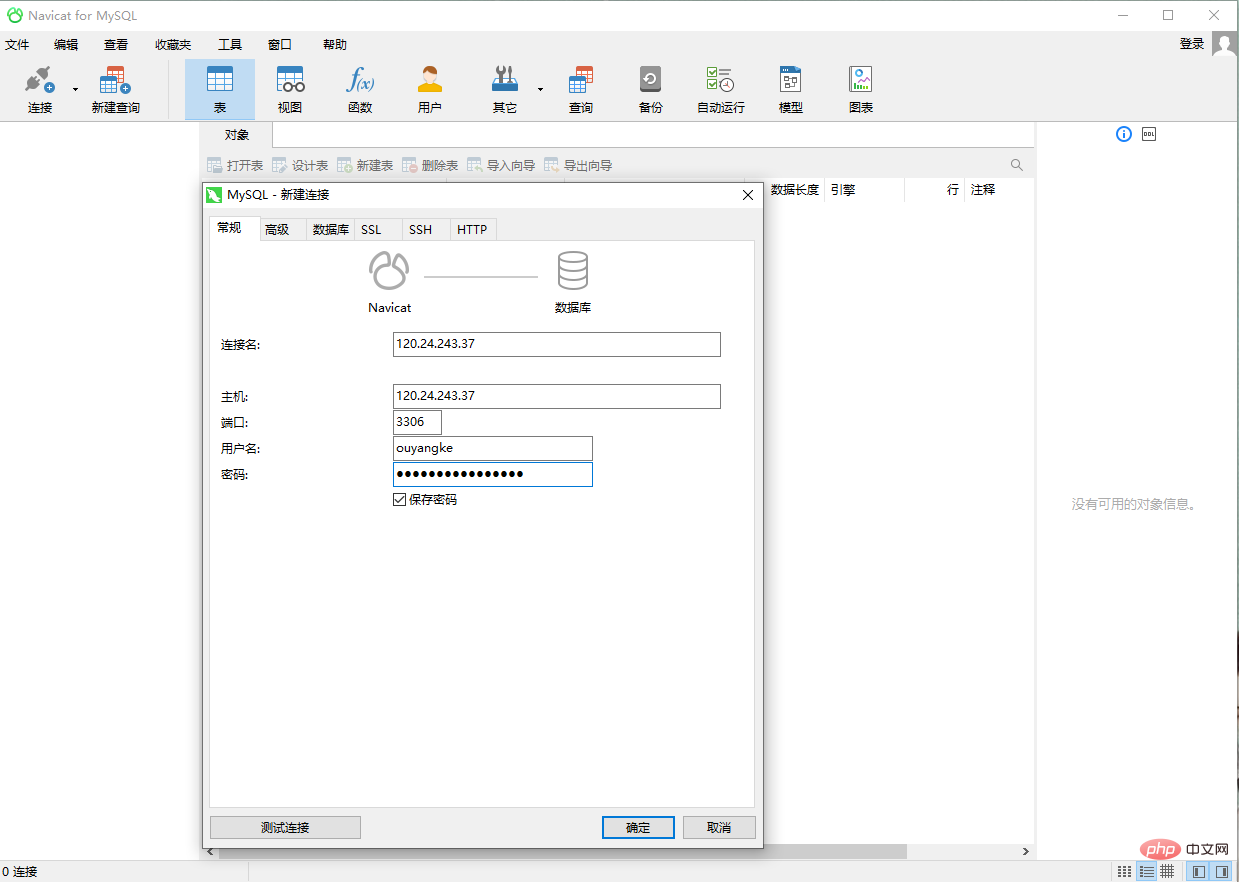 Alibaba Cloud Server-》Security Group
Alibaba Cloud Server-》Security Group
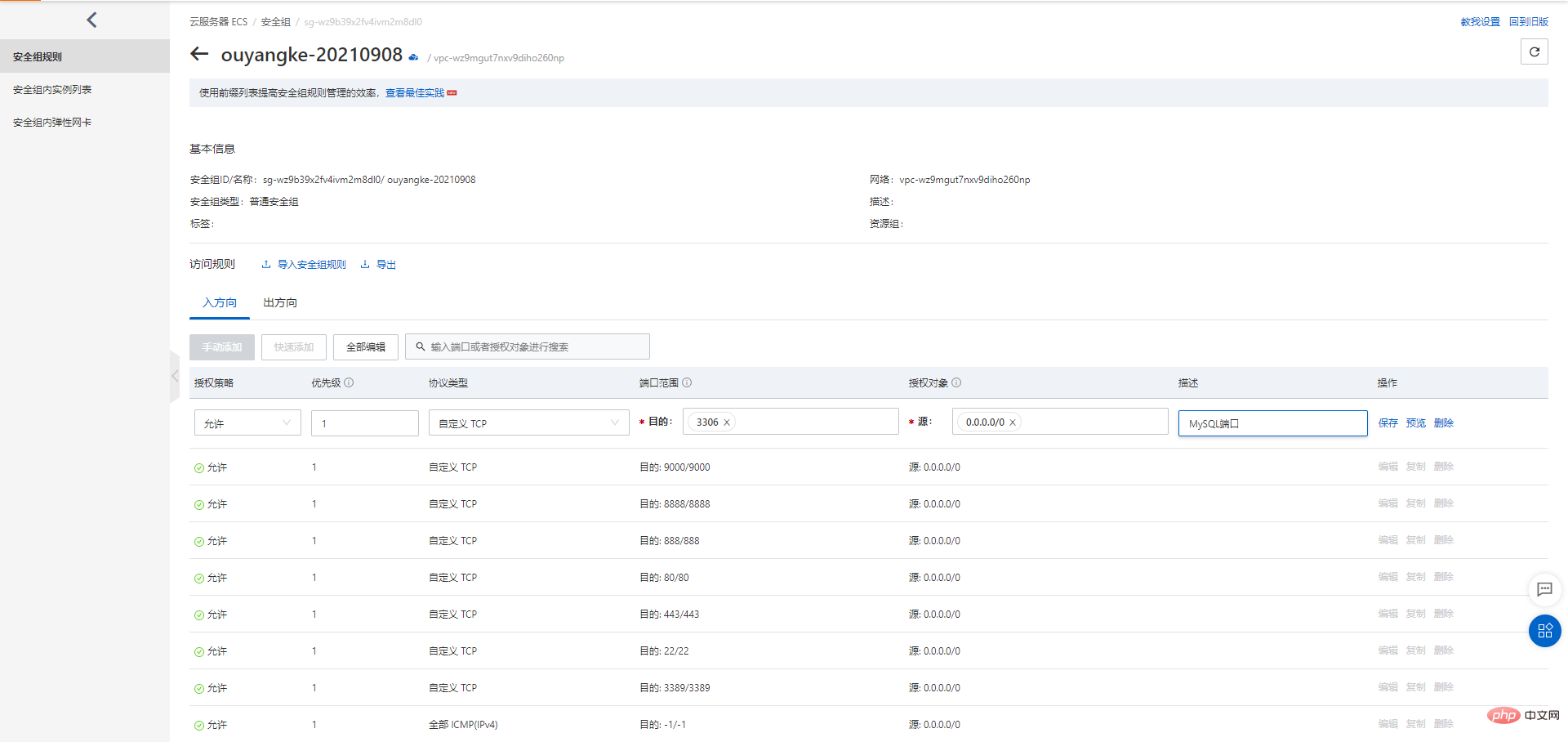
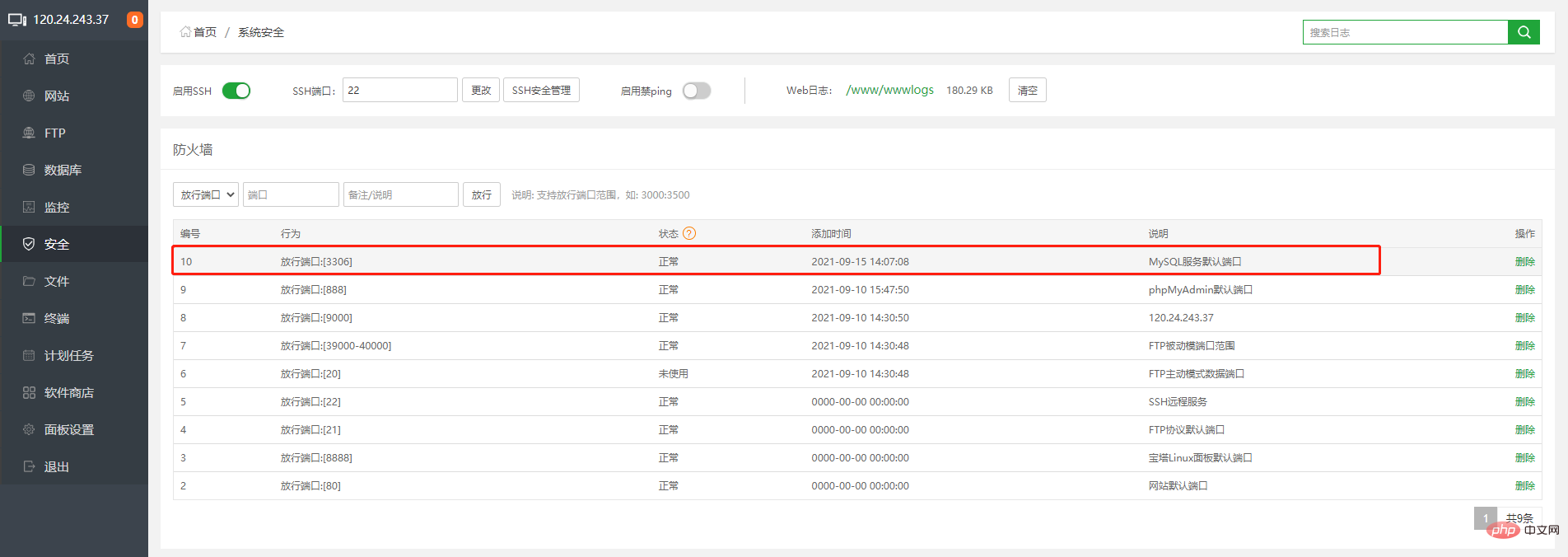 ## 2. Create a database external network access account and permissions
## 2. Create a database external network access account and permissions
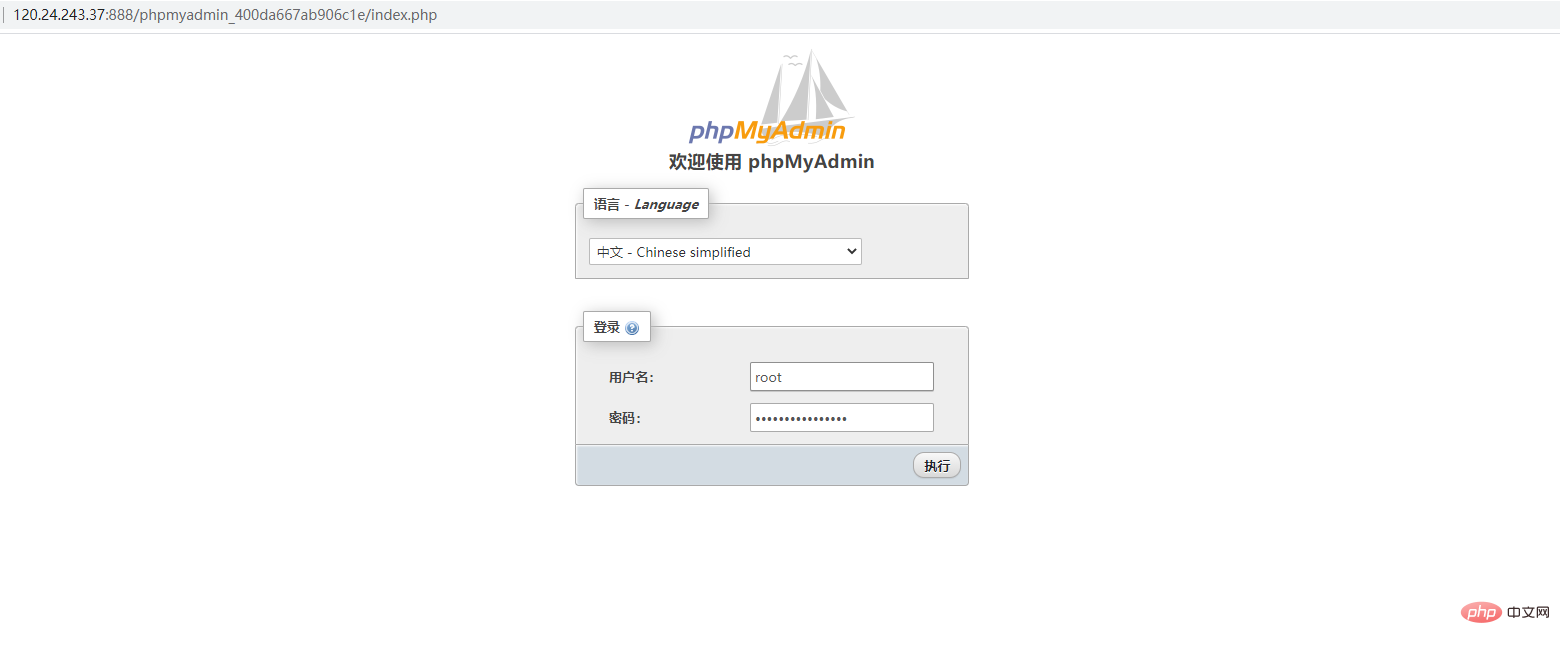
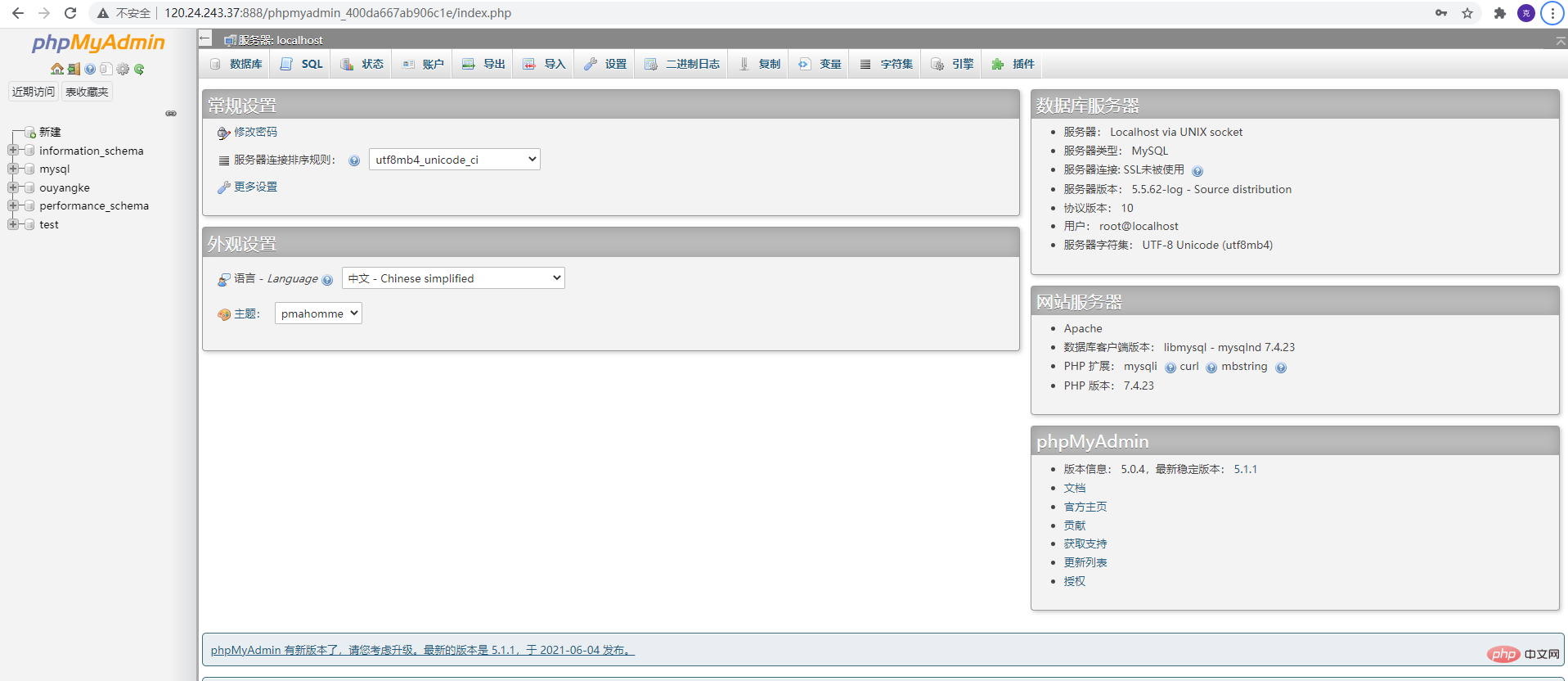
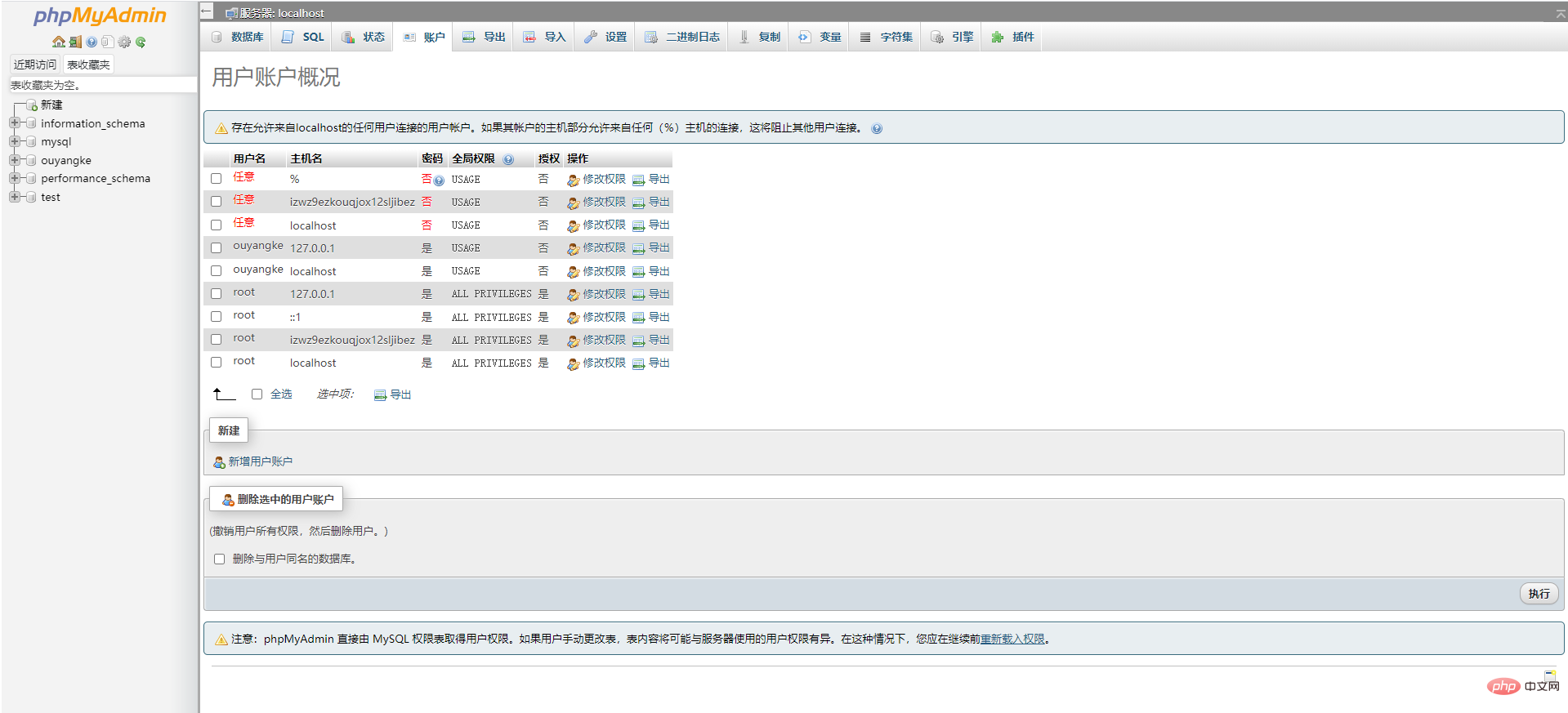
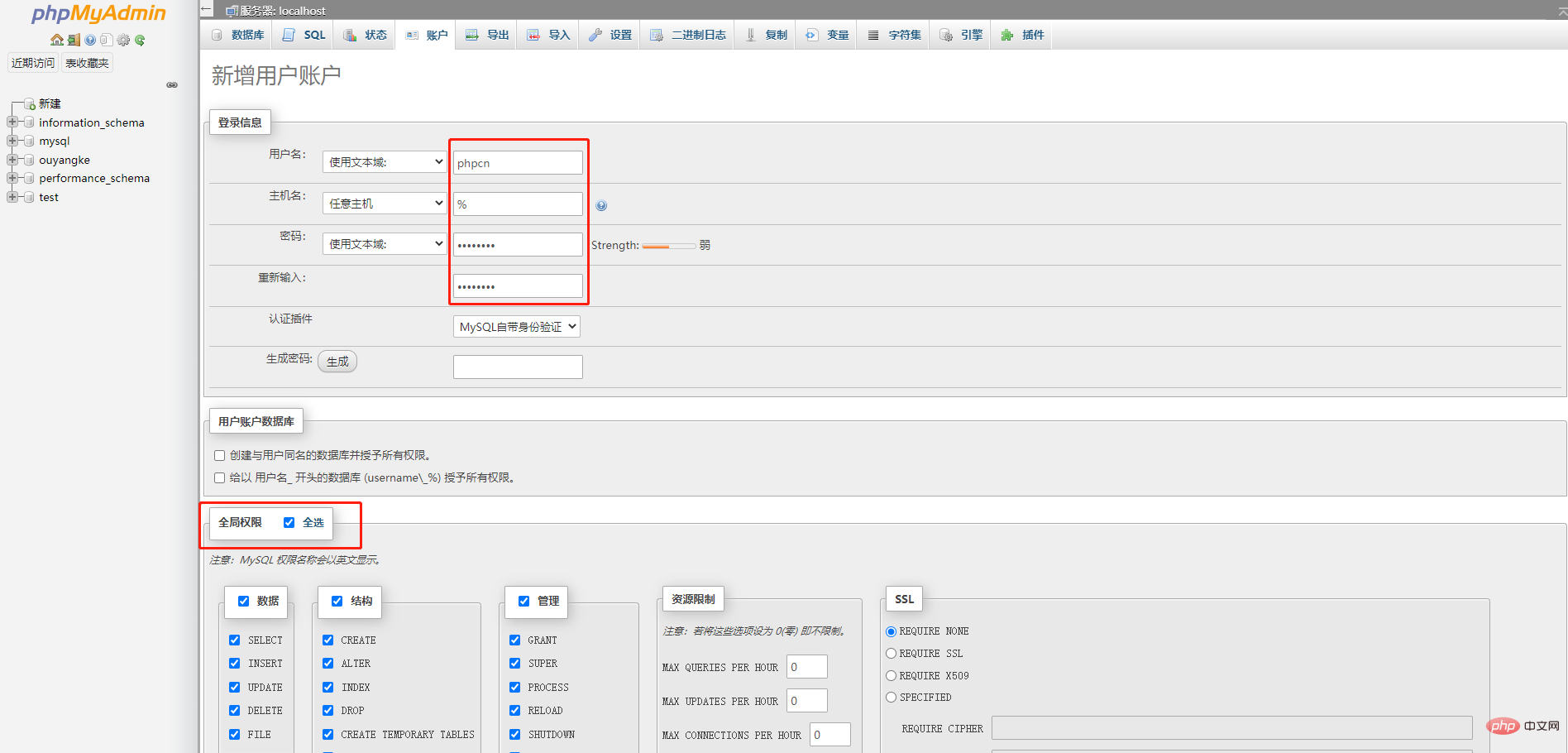 ##Execution, creation successful
##Execution, creation successful
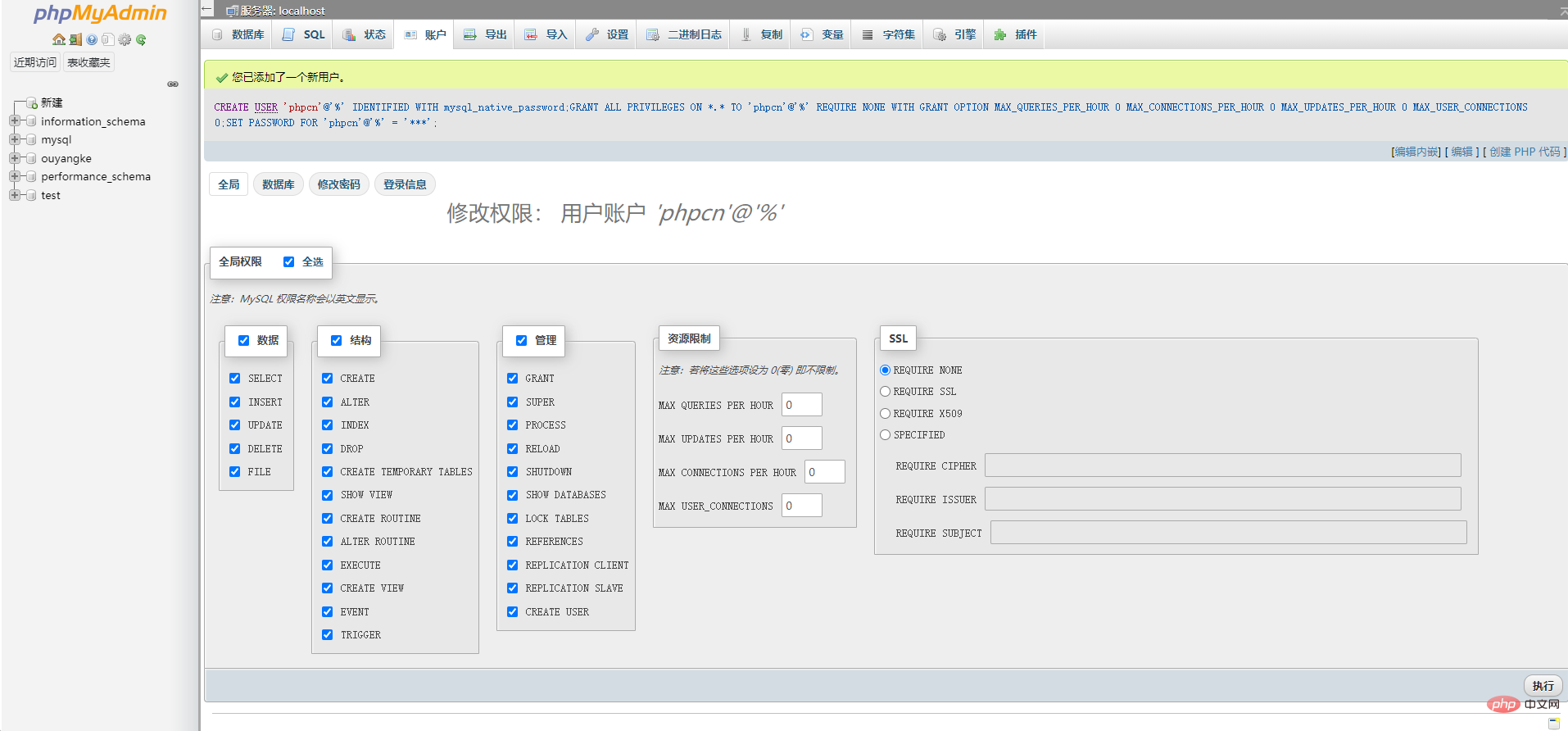 Test software connection, successful
Test software connection, successful
## Both phpMyAdmin and Navicat For MySQL can access the database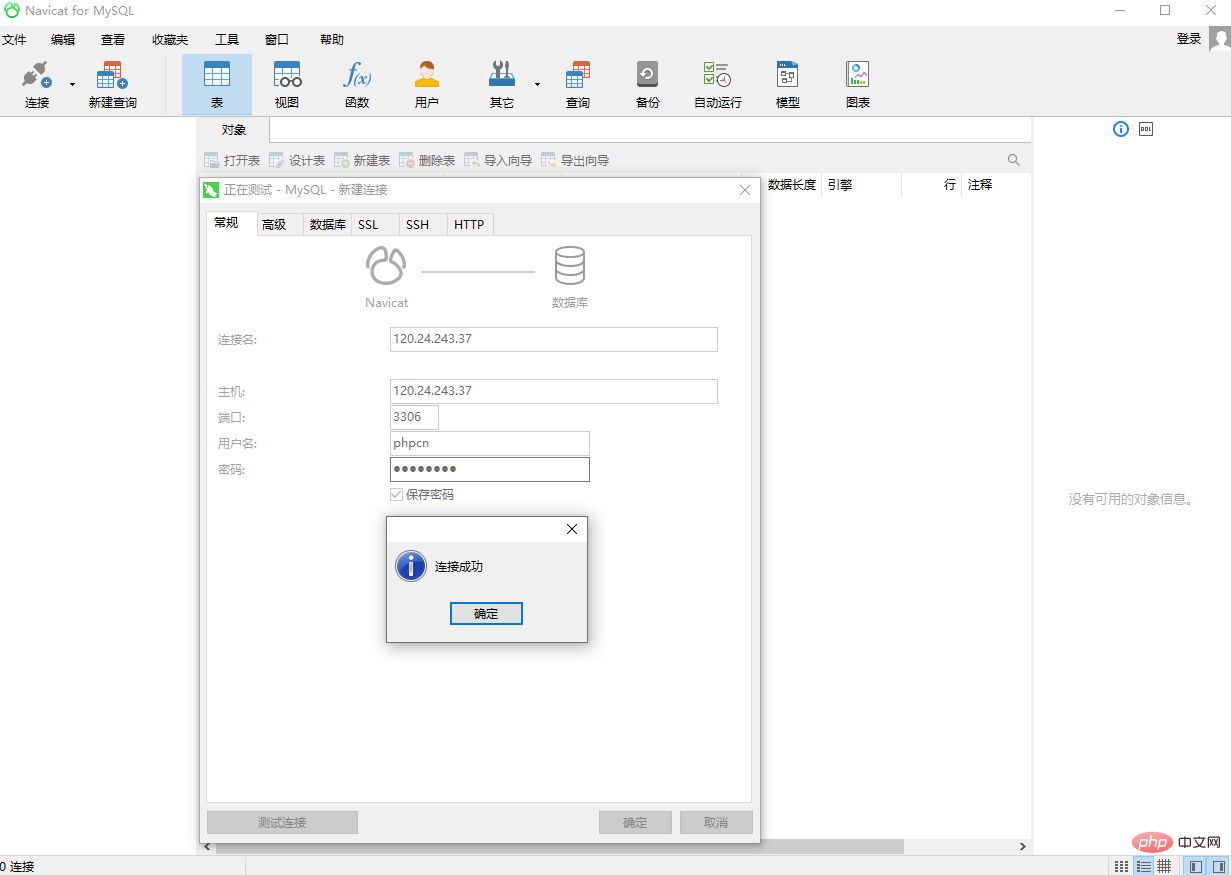
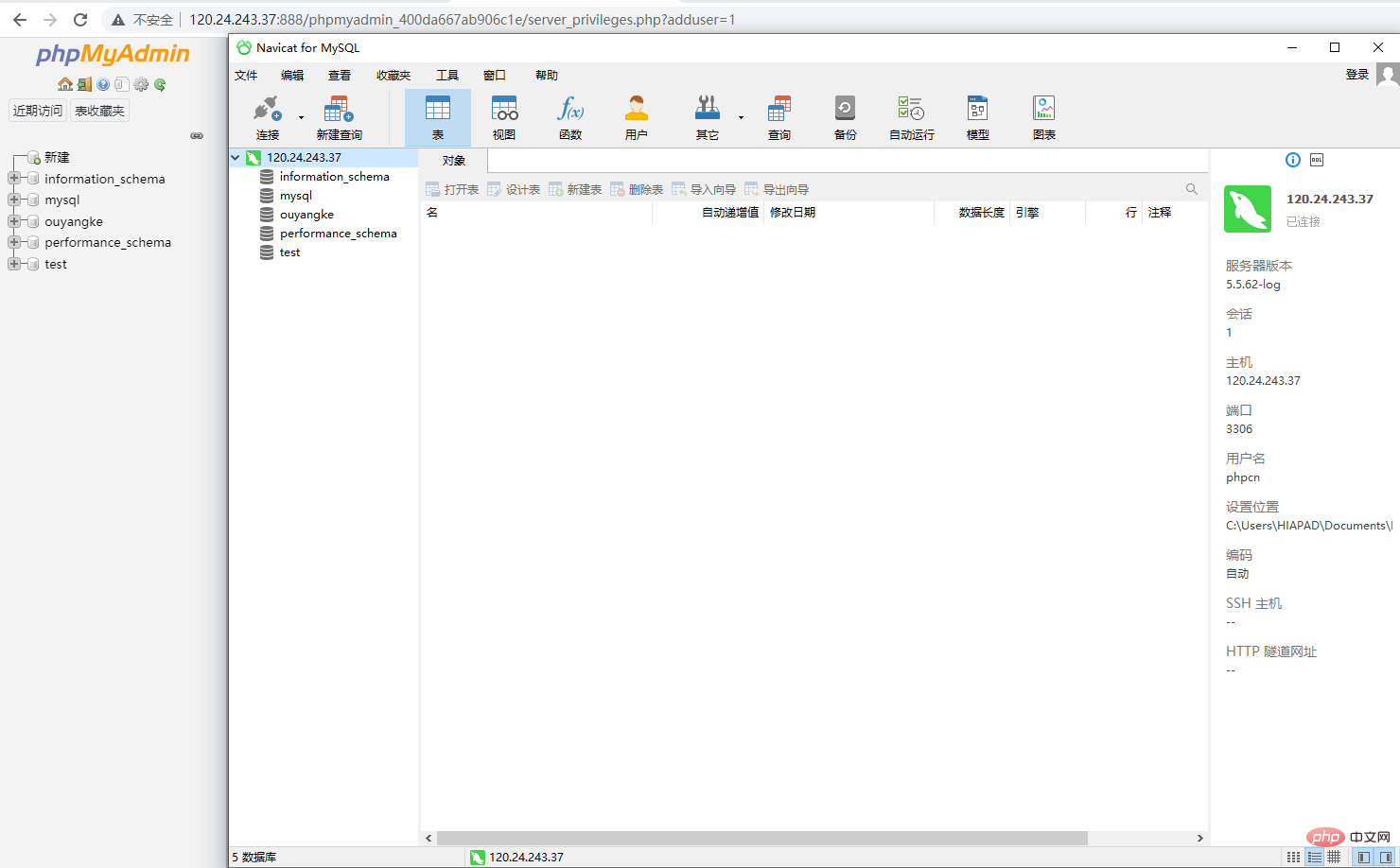 1.
1.
2.
linux CentOS Pagoda panellinux CentOS Pagoda panel Use svnAccess the database from the external networkPagoda panel FTPphptrainingThe above is the detailed content of How to access the server-side local database through the external network (graphic demonstration). For more information, please follow other related articles on the PHP Chinese website!