Home >Database >Mysql Tutorial >How to check the mysql version?

How to check the mysql version:
Method 1: Enter the command line and connect to MySQL
mysql -uroot -p123456
You can see the print The output log contains version information [5.7.17]
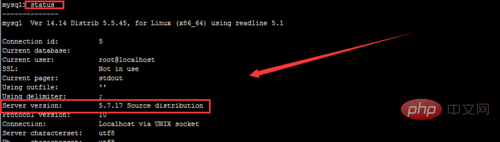
Method 2: Use the status command
After connecting to MySQL, you can also view it by entering status to the version information, as shown in the figure below
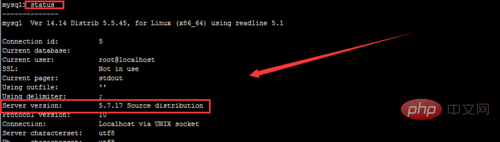
Method 3: Use the \s command
Enter \s to achieve the same effect as the previous step
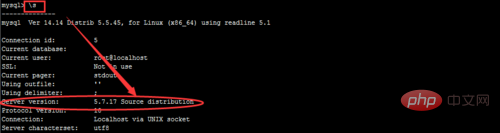
Method 4: Use sql statement directly to view
select version() from dual;
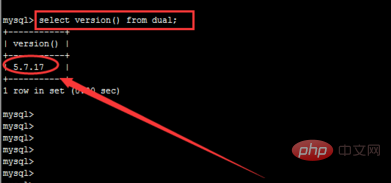
The above is the detailed content of How to check the mysql version?. For more information, please follow other related articles on the PHP Chinese website!