Home > Article > Operation and Maintenance > How to install linux on computer

How to install linux on your computer?
Open UltraISO (Software Disk Pass)
UltraISO is a professional imaging tool
Recommended: "linux tutorial》

Select the Linux system iso file below and double-click to open it
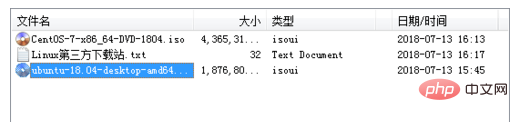
Click Start→Write Hard Disk Image
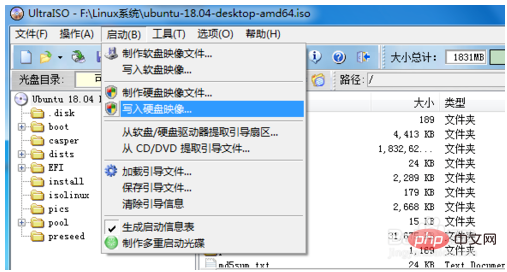
Set the writing method and other information
Click write to start writing
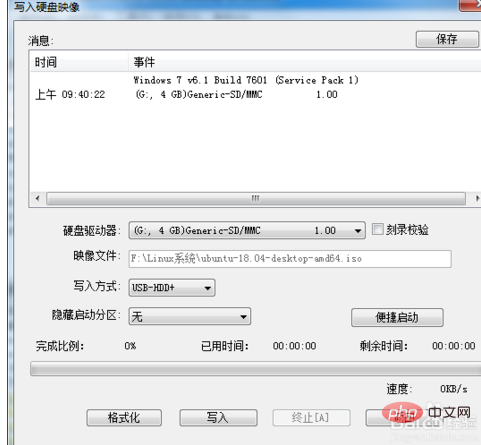
Click OK to clear the data (Back up the data before writing)
Wait for the writing to complete
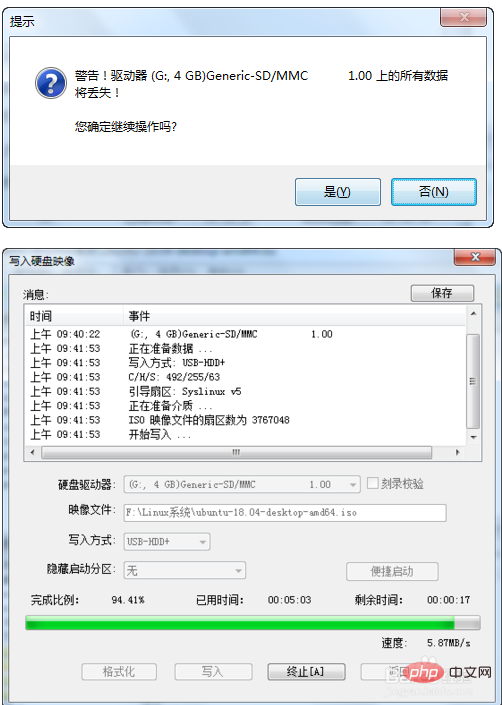
Burning successful
Restart and then set the U disk to boot
Below...there is a U disk boot method

Update: Step 4, the writing method must be consistent with writing the master boot record
Otherwise the startup will cause errors due to boot issues
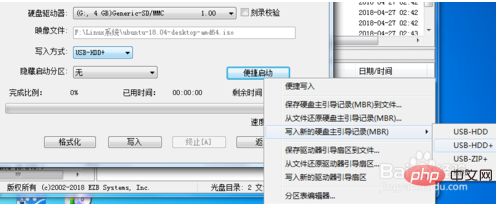
The above is the detailed content of How to install linux on computer. For more information, please follow other related articles on the PHP Chinese website!