Home > Article > Operation and Maintenance > Shell programming-how to use grep command?
Before everyone learns regular expressions, you must first make it clear and keep it in mind, that is:
In Linux, wildcards It is interpreted by the shell, while regular expressions are interpreted by the command. Don't confuse the two. Remember! ! !
There are usually three text processing tools/commands: grep, sed, and awk, all three of which can interpret regular expressions. Below I will introduce to you how to use the grep command.
1. Use the grep command to search the contents of the file
The grep and egrep commands can search for a specific character pattern, also known as regular expressions, in the content of one or more files. A pattern can be a single character, a string, a word or a sentence.
A regular expression is a pattern that describes a set of strings. The construction of regular expressions is modeled after mathematical expressions, by using operators to combine smaller expressions into a new expression. A regular expression can be either some plain text literals or some special characters used to generate patterns. In order to further define a search pattern, the grep command supports the following regular expression metacharacters, also called wildcards.
ps: The regular expression language consists of two basic character types: literal (normal) text characters and metacharacters. Metacharacters give regular expressions processing power. The so-called metacharacters refer to those special characters with special meaning in regular expressions, which can be used to specify the appearance pattern of their leading characters (that is, the characters in front of the metacharacters) in the target object.
c*: Will match 0 or more characters c
.: Will match any and only one character (newline character Except)
[xyz]: will match any character in the square brackets
[^xyz]: will match not including the square brackets All characters in
^: Lock the beginning of the line
$: Lock the end of the line
In basic regular expressions, metacharacters such as *, +, {}, |, and () have lost their original meaning. If you want to restore their original meaning, they must be preceded by a backslash\ , such as \*, \+, etc.
The grep command is used to search for a specific pattern in each file or on the standard output. When using the grep command, each line containing a specified character pattern will be printed on the screen. The syntax format of the grep command is as follows:
grep option pattern file name
Among them, the options can change the search method of the grep command. Except for the -w option, every other option can be used in the egrep and fgrep commands. Common options for the grep command are as follows:
-c (count): Only list the number of lines containing the pattern
-i (ignore): Ignore the case of letters in the pattern
-l (list): List file names with matching lines
-n: Match List the line number in front of the line
-v: List the lines that do not match the pattern (reverse)
-w: Change the expression The formula is searched as a complete word, and those partially matched lines are ignored.
-q: Silent mode, no output, you have to use $? to determine whether the execution is successful, that is, whether there is Filter to the desired content
-A n: If the match is successful, the matching line and the following n lines will be printed together
-B n : If the match is successful, print the matching line and the n lines before and after it
-C n : If the match is successful, print the matching line and the n lines before and after it together Print it out
ps: If multiple files are searched, the results of the grep command only display the file names matching the pattern found in the file;
If you are searching a single file, the results of the grep command will display every line that contains a matching pattern.
The above is the basic method of using the grep command. But sometimes a simple regular expression cannot locate the content you want to search. If you want to search for data lines that satisfy both mode one and mode two, then the egrep command can come in handy.
The syntax format of the egrep command is the same as the grep command. But the egrep command is used to search for a specific pattern in the contents of one or more files using the metacharacters of extended regular expressions. The extended regular expression metacharacters include the regular expression metacharacters used in the grep command, and also add some additional metacharacters, roughly the following:
+: Match one or more leading characters
a|b: Match a or b
(RE): Match the regular expression in brackets Formula RE
## Below I will use some basic examples to enhance your understanding of the usage of grep and egrep commands. Since all options egrep in the grep command can be used (egrep is more powerful), for the sake of convenience, I will use the egrep command to demonstrate for everyone:
Example 1: Display the file /etc/ passwd contains root lines
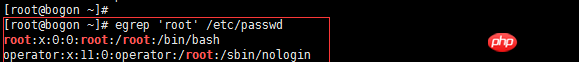
Example 2: Output /etc Any line containing bash in /passwd should also output the contents of the two lines above and below the line
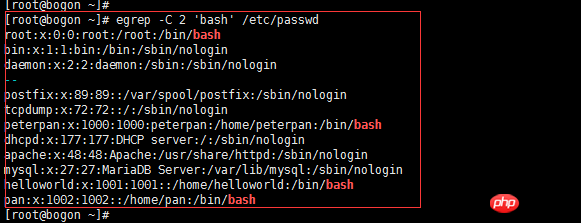
Example 3: Display how many lines in /etc/passwd contain nologin
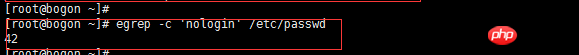
##Example 4: Display those lines in /etc/passwd that contain root, and output the line numbers together
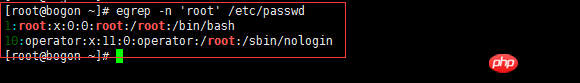
Example 5:
New users abominable, abominate, anomie, atomize, write regular expressions to match them
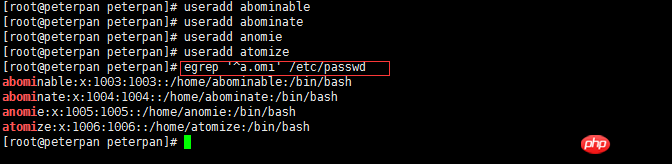
Example 6: Create new users Alex213sb, Wpq2222b, yH438PIG, egon666, egon
Filter out the rows where the user name consists of letters + numbers + letters
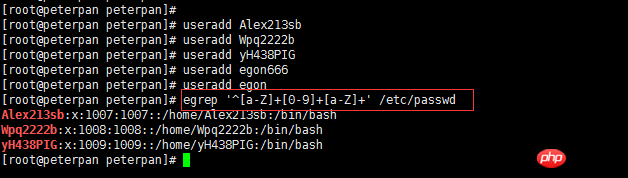
Example 7: Display all file names containing root in the /etc directory
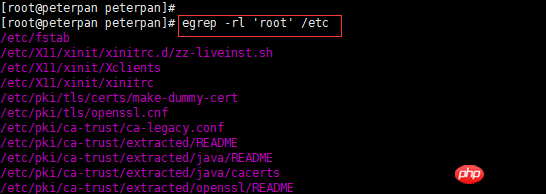
Example 8: Filter out all comments and all blank lines in /etc/ssh/sshd_config
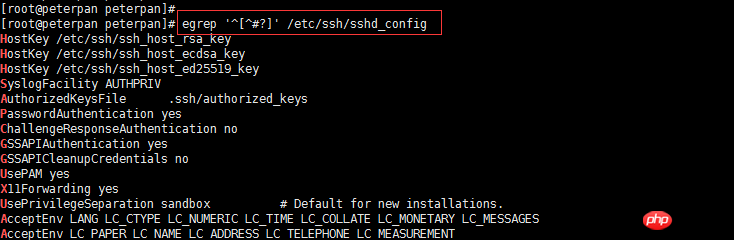
The above examples are just a small part. As long as you practice diligently, you will be able to do it quickly. You will be able to master the use of grep command^^
The above is the detailed content of Shell programming-how to use grep command?. For more information, please follow other related articles on the PHP Chinese website!