이 기사에서는 파일과 폴더를 업로드하기 위해 SFTP 클라이언트를 구현하는 Java의 함수 코드를 주로 소개합니다. 관심 있는 분들은 이에 대해 알아볼 수 있습니다.
1. 종속 jar 파일 jsch-0.1.53.jar
2. 로그인 방법에는 비밀번호 로그인과 키 로그인이 포함됩니다.
코드:
주요 기능:
import java.util.Properties;
import com.cloudpower.util.Login;
import com.util.LoadProperties;
public class Ftp {
public static void main(String[] args) {
Properties properties = LoadProperties.getProperties();
Login.login(properties);
}
}
로그인 페이지 코드:
package com.cloudpower.util;
import java.io.Console;
import java.util.Properties;
import com.jcraft.jsch.JSch;
import com.jcraft.jsch.Session;
public class Login {
public static void login(Properties properties) {
String ip = properties.getProperty("ip");
String user = properties.getProperty("user");
String pwd = properties.getProperty("pwd");
String port = properties.getProperty("port");
String privateKeyPath = properties.getProperty("privateKeyPath");
String passphrase = properties.getProperty("passphrase");
String sourcePath = properties.getProperty("sourcePath");
String destinationPath = properties.getProperty("destinationPath");
if (ip != null && !ip.equals("") && user != null && !user.equals("")
&& port != null && !port.equals("") && sourcePath != null
&& !sourcePath.equals("") && destinationPath != null
&& !destinationPath.equals("")) {
if (privateKeyPath != null && !privateKeyPath.equals("")) {
sshSftp2(ip, user, Integer.parseInt(port), privateKeyPath,
passphrase, sourcePath, destinationPath);
} else if (pwd != null && !pwd.equals("")) {
sshSftp(ip, user, pwd, Integer.parseInt(port), sourcePath,
destinationPath);
} else {
Console console = System.console();
System.out.print("Enter password:");
char[] readPassword = console.readPassword();
sshSftp(ip, user, new String(readPassword),
Integer.parseInt(port), sourcePath, destinationPath);
}
} else {
System.out.println("请先设置配置文件");
}
}
/**
* 密码方式登录
*
* @param ip
* @param user
* @param psw
* @param port
* @param sPath
* @param dPath
*/
public static void sshSftp(String ip, String user, String psw, int port,
String sPath, String dPath) {
System.out.println("password login");
Session session = null;
JSch jsch = new JSch();
try {
if (port <= 0) {
// 连接服务器,采用默认端口
session = jsch.getSession(user, ip);
} else {
// 采用指定的端口连接服务器
session = jsch.getSession(user, ip, port);
}
// 如果服务器连接不上,则抛出异常
if (session == null) {
throw new Exception("session is null");
}
// 设置登陆主机的密码
session.setPassword(psw);// 设置密码
// 设置第一次登陆的时候提示,可选值:(ask | yes | no)
session.setConfig("StrictHostKeyChecking", "no");
// 设置登陆超时时间
session.connect(300000);
UpLoadFile.upLoadFile(session, sPath, dPath);
} catch (Exception e) {
e.printStackTrace();
}
System.out.println("success");
}
/**
* 密匙方式登录
*
* @param ip
* @param user
* @param port
* @param privateKey
* @param passphrase
* @param sPath
* @param dPath
*/
public static void sshSftp2(String ip, String user, int port,
String privateKey, String passphrase, String sPath, String dPath) {
System.out.println("privateKey login");
Session session = null;
JSch jsch = new JSch();
try {
// 设置密钥和密码
// 支持密钥的方式登陆,只需在jsch.getSession之前设置一下密钥的相关信息就可以了
if (privateKey != null && !"".equals(privateKey)) {
if (passphrase != null && "".equals(passphrase)) {
// 设置带口令的密钥
jsch.addIdentity(privateKey, passphrase);
} else {
// 设置不带口令的密钥
jsch.addIdentity(privateKey);
}
}
if (port <= 0) {
// 连接服务器,采用默认端口
session = jsch.getSession(user, ip);
} else {
// 采用指定的端口连接服务器
session = jsch.getSession(user, ip, port);
}
// 如果服务器连接不上,则抛出异常
if (session == null) {
throw new Exception("session is null");
}
// 设置第一次登陆的时候提示,可选值:(ask | yes | no)
session.setConfig("StrictHostKeyChecking", "no");
// 设置登陆超时时间
session.connect(300000);
UpLoadFile.upLoadFile(session, sPath, dPath);
System.out.println("success");
} catch (Exception e) {
e.printStackTrace();
}
}
}
코드 파일 업로드용:
package com.cloudpower.util;
import java.io.File;
import java.io.FileInputStream;
import java.io.IOException;
import java.io.InputStream;
import java.io.OutputStream;
import java.util.Scanner;
import com.jcraft.jsch.Channel;
import com.jcraft.jsch.ChannelSftp;
import com.jcraft.jsch.Session;
import com.jcraft.jsch.SftpException;
public class UpLoadFile {
public static void upLoadFile(Session session, String sPath, String dPath) {
Channel channel = null;
try {
channel = (Channel) session.openChannel("sftp");
channel.connect(10000000);
ChannelSftp sftp = (ChannelSftp) channel;
try {
sftp.cd(dPath);
Scanner scanner = new Scanner(System.in);
System.out.println(dPath + ":此目录已存在,文件可能会被覆盖!是否继续y/n?");
String next = scanner.next();
if (!next.toLowerCase().equals("y")) {
return;
}
} catch (SftpException e) {
sftp.mkdir(dPath);
sftp.cd(dPath);
}
File file = new File(sPath);
copyFile(sftp, file, sftp.pwd());
} catch (Exception e) {
e.printStackTrace();
} finally {
session.disconnect();
channel.disconnect();
}
}
public static void copyFile(ChannelSftp sftp, File file, String pwd) {
if (file.isDirectory()) {
File[] list = file.listFiles();
try {
try {
String fileName = file.getName();
sftp.cd(pwd);
System.out.println("正在创建目录:" + sftp.pwd() + "/" + fileName);
sftp.mkdir(fileName);
System.out.println("目录创建成功:" + sftp.pwd() + "/" + fileName);
} catch (Exception e) {
// TODO: handle exception
}
pwd = pwd + "/" + file.getName();
try {
sftp.cd(file.getName());
} catch (SftpException e) {
// TODO: handle exception
e.printStackTrace();
}
} catch (Exception e) {
// TODO Auto-generated catch block
e.printStackTrace();
}
for (int i = 0; i < list.length; i++) {
copyFile(sftp, list[i], pwd);
}
} else {
try {
sftp.cd(pwd);
} catch (SftpException e1) {
// TODO Auto-generated catch block
e1.printStackTrace();
}
System.out.println("正在复制文件:" + file.getAbsolutePath());
InputStream instream = null;
OutputStream outstream = null;
try {
outstream = sftp.put(file.getName());
instream = new FileInputStream(file);
byte b[] = new byte[1024];
int n;
try {
while ((n = instream.read(b)) != -1) {
outstream.write(b, 0, n);
}
} catch (IOException e) {
// TODO Auto-generated catch block
e.printStackTrace();
}
} catch (SftpException e) {
// TODO Auto-generated catch block
e.printStackTrace();
} catch (IOException e) {
// TODO Auto-generated catch block
e.printStackTrace();
} finally {
try {
outstream.flush();
outstream.close();
instream.close();
} catch (Exception e2) {
// TODO: handle exception
e2.printStackTrace();
}
}
}
}
}
구성 파일 읽기 코드:
package com.util;
import java.io.File;
import java.io.FileInputStream;
import java.io.IOException;
import java.io.InputStream;
import java.util.Properties;
public class LoadProperties {
public static Properties getProperties() {
File file = new File(Class.class.getClass().getResource("/").getPath()
+ "properties.properties");
InputStream inputStream = null;
try {
inputStream = new FileInputStream(file);
} catch (IOException e) {
// TODO Auto-generated catch block
e.printStackTrace();
}
Properties properties = new Properties();
try {
properties.load(inputStream);
} catch (IOException e) {
// TODO Auto-generated catch block
e.printStackTrace();
}
return properties;
}
}
코드 디렉터리 구조:
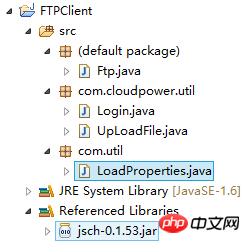
테스트 런타임 구성 파일은 프로젝트의 bin 디렉터리에 위치합니다(실행 가능한 jar 파일로 패키징하는 경우 삭제). 패키징이 완료된 후 구성 파일과 jar 패키지를 동일한 디렉터리에 배치합니다.):
properties.properties
ip= user= pwd= port=22 privateKeyPath= passphrase= sourcePath= destinationPath=/home/dbbs/f
실행 가능한 jar 파일 패키지:
내보내기->java->Runnabe JAR 파일
완료 후
콘솔에서 java -jar를 실행하여 이름 내보내기 jar 패키지는 .jar입니다.
위 내용은 모든 사람의 학습에 도움이 되기를 바랍니다. 또한 모든 사람이 PHP 중국어 웹사이트를 지원하기를 바랍니다.
Sftp 클라이언트를 구현하여 파일과 폴더를 업로드하는 Java 기능과 관련된 더 많은 기사를 보려면 PHP 중국어 웹사이트를 주목하세요!