Home > Article > Web Front-end > vue builds a custom tree instance method based on Element
When doing a project, I need to use a custom tree control to build a table tree. I searched on github and found no suitable (good-looking) one that can be used directly. I found it when I checked the component description of Element. The Tree control can use render to customize the node style, so based on it, a tree component that can be added, deleted, and modified is encapsulated. Now I will share its use and implementation. This article mainly introduces the sample code of Vue to build a custom tree based on Element. It has certain reference value. Interested friends can refer to it. I hope it can help you.
Control Demonstration
The gif posted on github may be stuck. Does anyone know where else I can hang static resources? Thank you. . !
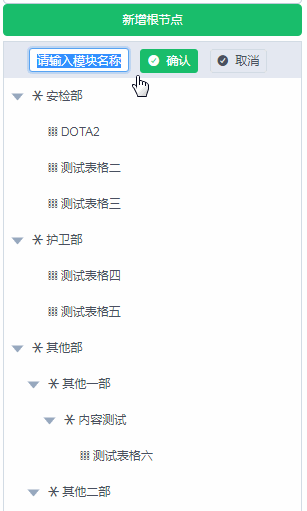
Control usage
Summary
Based on element-ui tree Secondary encapsulation of shape controls
Provides an interface for editing and deleting nodes
Provides a next hook, which can be used when business processing fails (false) Rollback operation
Control source code, see github
Documentation
props
| Attribute | Description | Type |
|---|---|---|
| Source data, You can use v-model two-way binding | Array |
| Description | Parameters | |
|---|---|---|
| Save event after clicking edit or adding tree node | (parent node data, current node data, next) | |
| Delete node event | (parent node data, current node data , next) | |
| Node click event | (current node data) |
| Description | |
|---|---|
| The unique identifier of the tree node | |
| The display name of the tree node | |
| (1: Editing state) (0: Displaying state) (-1 non-editable state) | |
| Child node data |
Call example
SaveEdit(parentNode,data,next){ var param = { parentNode:parentNode, node:data } this.$http.post(URL,param).then((response) => { if(response.status == 200){ next(true,response.body.data.nodeId) }else{ next(false) } }) }
Implementation method
The child node notifies the parent node event through $emit##
SaveEdit(){
//保存节点事件
this.$emit('SaveEdit',this.nodeData)
},//子节点模板 renderContent(h, { node, data, store }) { return h(TreeItem,{ props:{ value:data, treeNode:node }, on:{ input:(node)=>{ data = node }, Append: () => { node.expanded = true data.children.push({ value: this.$utilHelper.generateUUID(), label: '请输入模块名称', children: [],status:1,isAdd:true }) }, //保存节点 SaveEdit:(nodeData)=> { //递归查找父节点 var parentNode = this.$utilHelper.getNode(this.treeData,data.value).parentNode this.runParam.parentNode = parentNode this.runParam.data = data this.runParam.nodeData = nodeData this.$emit('SaveEdit',parentNode,data,this.CanSaveNext) } } }) }
Related recommendations:
vuejs uses recursive components to implement a tree directoryPHP method to print a binary tree from top to bottomJavaScript implementation of tree traversal algorithm exampleThe above is the detailed content of vue builds a custom tree instance method based on Element. For more information, please follow other related articles on the PHP Chinese website!