Home > Article > Web Front-end > Detailed explanation of nginx speed limit connection number limit
We often encounter this situation, abnormal server traffic, excessive load, etc. For large-traffic malicious attack access, it will cause a waste of bandwidth, server pressure, and affect the business. It is often considered to limit the number of connections and the number of concurrency of the same IP. I won’t go into details about how to use nginx’s built-in module speed limit. Today, let’s talk about speed limit on the number of connections and the number of single connections. Not much to say, let’s take a look at the detailed introduction.
Scenario:
Company A has 100 people, and Company A only has one public IP. Assume that 100 people in Company A may be downloading your website files at the same time.
However, your connection limit is configured as:
limit_conn_zone $binary_remote_addr zone=perip:1m;
server {
---
limit_conn perip 1;
limit_rate 1024k;
---
}
A single connection is allowed, and the maximum bandwidth for a single connection is 1M.
In this way, 99 people will have a request status of 503. Others must wait manually if they want to download (nginx will not notify users that user A has finished downloading, and it is your turn for user B to download). This results in an extremely poor user experience. But the advantages are also obvious, and the bandwidth will soon drop.
Someone may ask, are you trying to cause trouble by limiting the number of connections to a very low number? NO, absolutely not. How likely are the first 100 people to download website resources at the same time? I haven't done any statistics, but it's extremely unlikely. Moreover, the front-end page and download resources do not share the same domain name, so access to the front-end page will not be affected.
Who is using a lot of connections? Divided into two categories:
Download tool category (Thunder).
Various collection programs.
Perform multiple download tasks at the same time.
Xiao Ming was watching TV happily. He glanced at the left screen and held the straw. The bandwidth was full again. Come on, limit the speed.
limit_conn_zone $binary_remote_addr zone=perip:1m;
server {
---
limit_rate 1024k;
---
}
Xiao Ming did it For example, if the speed is limited, OK, let me tell you who is speed-limited. Of course, it is the browser download user. The downloader of 360 Browser may not be able to limit it. Okay, let’s calculate the speed.
Browser: 2014K
Downloader: 1024 * 15 (maximum number of connections) * VIP
Collector: 1024 * Connection Number
So we get the following conclusion:
Bandwidth is limited, and the situation of simultaneous downloads from the same IP is very small, or it is a predictable business, so try to limit the number of connections as small as possible.
On the contrary, don’t limit it. Just reduce the bandwidth of a single connection! You want to know who among you can use the downloader that comes with the browser to download?
Note: This article only discusses the speed limit of nginx speed limit module under different businesses
Easter egg: Occasionally found that Thunder cannot download at high speed when the number of connections is limited to 1.
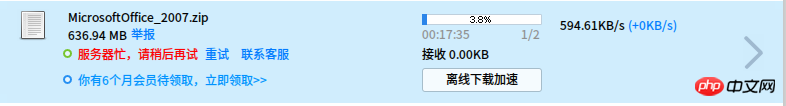
Related recommendations:
nginx configuration React static page tutorial
How about Apache and Nginx Select
phpHow to implement reverse proxy using Nginx
The above is the detailed content of Detailed explanation of nginx speed limit connection number limit. For more information, please follow other related articles on the PHP Chinese website!