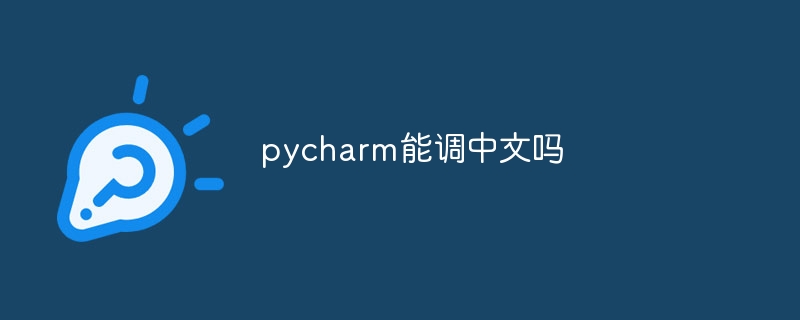Yes, PyCharm can debug Chinese code. The specific debugging steps are as follows: Open the Chinese code file. Set breakpoints. Start the debugger.
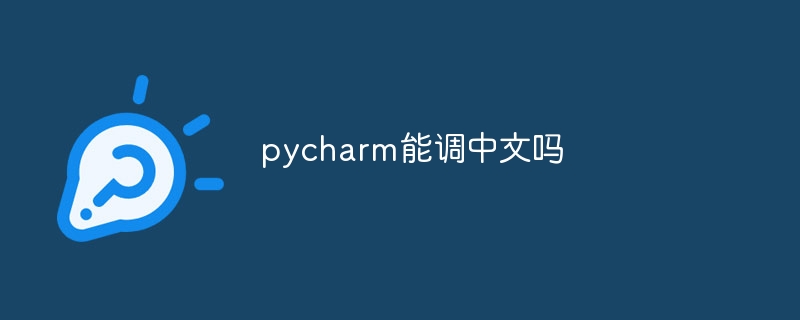
Can PyCharm debug Chinese?
Yes, PyCharm can debug Chinese code.
How to debug Chinese code
To debug Chinese code, you need to perform the following steps:
- Open the Chinese code file in PyCharm.
- Set a breakpoint: Click the left mouse button on the line of code you want to debug.
- Start the debugger: Click "Run" > "Debug" in the menu bar, or press the shortcut key F5.
- The debugger will run the code and stop when it reaches the breakpoint.
- You can use standard debugging tools in the debugger, such as stepping, inspecting variables, and interactive consoles.
Notes
You need to pay attention to the following:
- PyCharm only supports UTF-8 encoded Chinese codes.
- If the code file uses other encoding (such as GBK), it needs to be converted to UTF-8.
- When using Chinese strings in Python code, you need to use the u'' prefix. For example:
print(u'Chinese test').
By following these steps, you can effectively debug Chinese code in PyCharm.
The above is the detailed content of Can pycharm adjust Chinese?. For more information, please follow other related articles on the PHP Chinese website!
Statement:The content of this article is voluntarily contributed by netizens, and the copyright belongs to the original author. This site does not assume corresponding legal responsibility. If you find any content suspected of plagiarism or infringement, please contact admin@php.cn