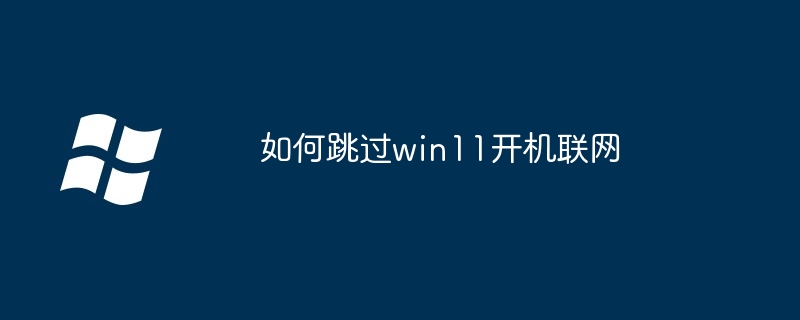Windows 11 installation requires an Internet connection by default, but this can be skipped by following these steps: Create offline installation media and connect it to your computer. Go into BIOS/UEFI setup and set the USB drive as the preferred boot device. In the installation wizard, select "I don't have an Internet connection" to skip the network connection.
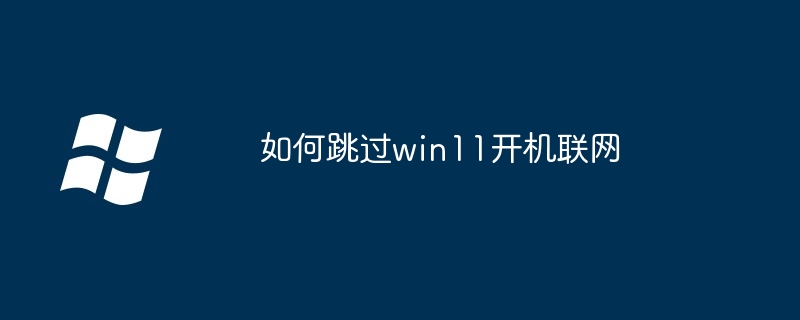
How to skip connecting to the Internet after booting Windows 11
By default, Windows 11 installation requires an Internet connection to complete. However, you can skip this requirement by following these steps:
Step 1: Create installation media offline
- Use the Microsoft Media Creation Tool to create a Windows 11 media Start the USB drive.
- On the Create a Windows 11 installable media screen in the creation tool, uncheck the Use recommended options box.
- Select your language, version and architecture.
- Select the "Download the latest installation media" option and click "Next".
- Connect the USB drive to your computer and click Next.
- Select the "USB Flash Drive" option and click "Next".
- Click "Finish" to create the bootable USB drive.
Step 2: Install Windows 11 using a USB drive
- Connect the bootable USB drive to the computer where you want to install Windows 11.
- Restart your computer and enter BIOS/UEFI setup.
- Set the USB drive as the preferred boot device.
- Save changes and restart your computer.
- The Windows 11 installer will begin loading.
Step 3: Skip the network connection
- On the Connect to a Network screen, click the "I don't have an Internet connection" link.
- On the next screen, click Next.
- Continue to follow the remaining steps in the installation wizard.
Complete Installation
After completing these steps, you will successfully install Windows 11 without the need for a network connection.
The above is the detailed content of How to skip networking in win11 after booting up. For more information, please follow other related articles on the PHP Chinese website!
Statement:The content of this article is voluntarily contributed by netizens, and the copyright belongs to the original author. This site does not assume corresponding legal responsibility. If you find any content suspected of plagiarism or infringement, please contact admin@php.cn