Home > Article > System Tutorial > In which folder are the linux system wallpapers located?
The default wallpaper in Linux systems is usually located in the /usr/share/backgrounds folder. In addition, different distributions or desktop environments may store wallpapers in other locations, such as Ubuntu (/usr/share/gnome-background-properties/), Fedora (/usr/share/wallpapers), KDE Plasma (/usr/share/ wallpapers), GNOME Shell (/usr/share/gnome/backgrounds). If you cannot find a specific wallpaper in the default or common location, you can use
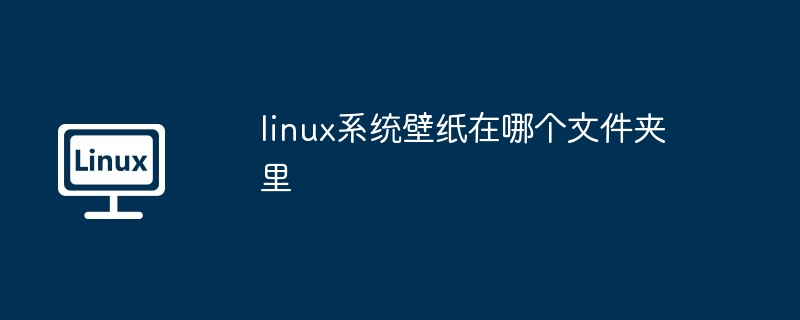
The default location for Linux system wallpapers
On Linux systems, default wallpapers are usually stored in the following folder:
/usr/share/backgroundsOther possibilities Folder to store wallpapers
Some distributions or desktop environments may store wallpapers in other locations besides the default folder. The exact location depends on the distribution and desktop environment you are using. Some other common locations are listed below:
/usr/share/gnome-background-properties/
/usr/share/wallpapers
/usr/share/wallpapers
/usr/share/gnome/backgrounds
Find a specific wallpaper
If you can't find a specific wallpaper in the default or common folders, try using the following command:
<code>locate /path/to/wallpaper.jpg</code>
Replace "path/to/wallpaper.jpg" with the file name of the wallpaper. This will search the system for all files matching the specified filename.
The above is the detailed content of In which folder are the linux system wallpapers located?. For more information, please follow other related articles on the PHP Chinese website!