Home >Software Tutorial >Mobile Application >How to turn Douyin recommendations into featured ones
How to switch to the Douyin featured page: Open Douyin, click "Recommended", and then click "Selected" at the far right of the tab bar.
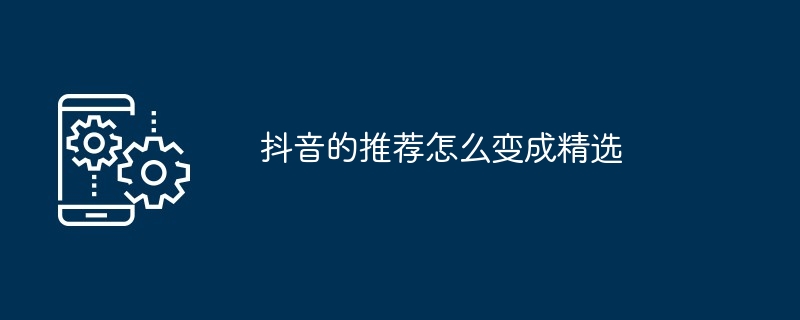
How to switch Douyin recommendations to featured
By default, Douyin recommendations display "Follow", which They are all content posted by users you follow. If you want to switch to Featured, you can follow the steps below:
Step 1: Open TikTok
Open the TikTok App on your phone.
Step 2: Click "Recommend"
The first button in the navigation bar below the main interface is "Recommend", click it.
Step 3: Click "Featured"
At the top of the recommendation page, you will see a tab bar, and the tab on the far right is "Featured" . click it.
Complete
Now, you have switched to the Douyin featured page. Here, you can see content in different categories such as popular, recommended, and local. These contents are recommended by algorithms based on your interests and preferences.
The above is the detailed content of How to turn Douyin recommendations into featured ones. For more information, please follow other related articles on the PHP Chinese website!