Home > Article > Computer Tutorials > How to turn off Sogou browser security interception
php editor Apple found that if the browser is infected with malware, it will cause security risks, and many users do not know how to deal with it. Today we will share some tips on how to turn off browser security blocking to make your browser more secure and reliable.

First open the search engine, and then you can see a "Show Menu" in the upper right corner of the browser icon, click the icon with the mouse.
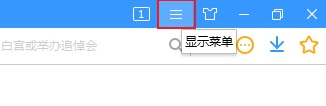
#2. After clicking, the menu window of Sogou Browser will pop up below. Click "Options" at the bottom of the window to open the browser settings page (as shown in the picture).

3. At this time, you will enter the basic settings page of Sogou Browser. Click on the navigation menu on the left side of the page to switch to the "Security Settings" page (as shown in the picture) Show).

#4. After entering the security settings page, uncheck "Basic Protection", "Active Defense", and "Cloud Security Service Protection" on the right side of the page. (as shown in the picture).
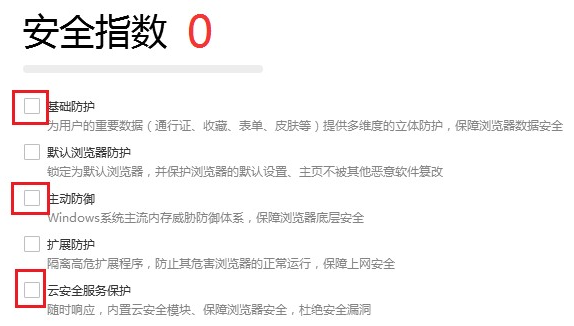
The above is the detailed content of How to turn off Sogou browser security interception. For more information, please follow other related articles on the PHP Chinese website!