Home >System Tutorial >Windows Series >How to skip network connection during win11 installation
Skip method: During the installation process, when the system asks to set up a network connection, you can choose to skip this step temporarily.
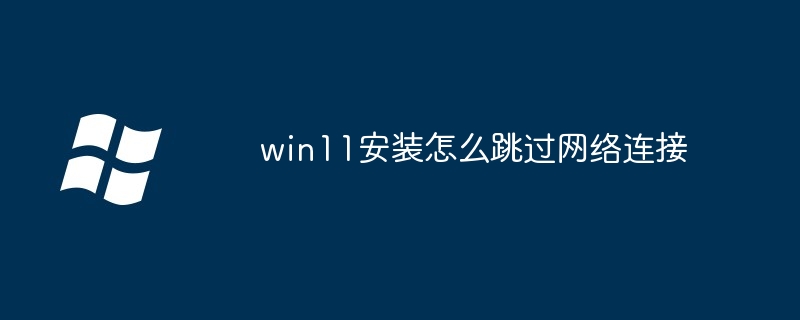
During the Win11 installation process, if you want to skip the network connection setup step, you can follow the steps below:
During the installation process, when the system asks to set up a network connection, you can choose to skip this step temporarily.
After skipping the network connection settings, the system will provide other options, such as logging in with a local account.
After completing other settings, the system will continue the installation until the installation is completed.
Note: Skipping the network connection settings may cause some functions to be unavailable. It is recommended to perform network connection settings after the installation is completed.
The above is the detailed content of How to skip network connection during win11 installation. For more information, please follow other related articles on the PHP Chinese website!