Home > Article > Mobile Tutorial > Vivo NEX 3s navigation key setting method
php Xiaobian Yuzai will introduce to you how to set the navigation keys on vivo NEX 3s. As a high-performance smartphone, vivo NEX 3s has navigation key settings that can help users operate the phone more conveniently and improve user experience. This article will introduce in detail the navigation key setting method of vivo NEX 3s, allowing you to easily master the mobile phone operation skills and enjoy a more convenient use experience.
1. Find Settings on the mobile phone desktop and click to enter, then slide down and click on Status Bar and Navigation.
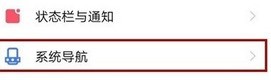
2. Then click to open the navigation key options.

3. Click Navigation Key Sequence and Style to set a familiar key sequence and appearance.
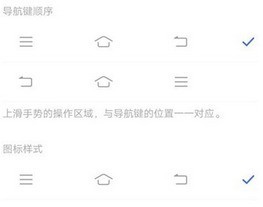
The above is the detailed content of Vivo NEX 3s navigation key setting method. For more information, please follow other related articles on the PHP Chinese website!