To perform cryptocurrency recharge on Binance: 1. On Binance’s homepage, move the mouse to your profile icon; 2. After clicking the drop-down menu, you will see an overview of your profile; 3. , click "Recharge"; 4. Select the token to be recharged; 5. After reading and understanding the relevant terms, select "I agree" and continue.
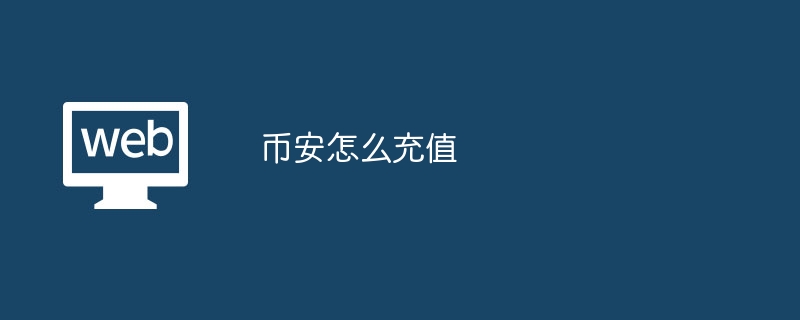
Binance supports trading in over 150 different cryptocurrencies and you can deposit any of them Enter the exchange. In this example, we will use the Trust Wallet wallet to top up Binance Coin (BNB).
On the home page of Binance (www.binance.com), move your mouse over your profile icon. Each user has a different personal icon, which is defined by the first two letters of your email address.
After clicking the drop-down menu, you will see an overview of your profile. Click "Recharge" and you will be directed to the recharge page.

#After entering the deposit page, you can select the token you want to recharge. Binance supports deposits of over 150 cryptocurrencies. However, it is important to note that top-ups of certain cryptocurrencies will not be available if the wallet is undergoing maintenance.
Token selection is on the left side of the screen, and deposit details will be displayed on the right.
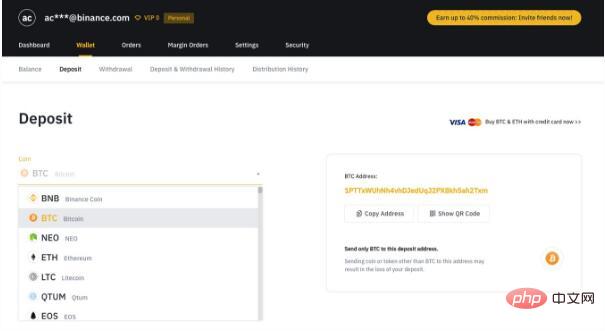
#The system will have different token recharge methods based on the cryptocurrency you choose to recharge. Taking Binance Coin (BNB) as an example, when recharging Binance Coin on Binance Exchange, you need to attach a usage note. After reading and understanding the relevant terms, select "I agree" and continue.

The above is the detailed content of How to deposit money on Binance. For more information, please follow other related articles on the PHP Chinese website!