Home >Operation and Maintenance >Linux Operation and Maintenance >Application scenarios of absolute paths and relative paths in Linux
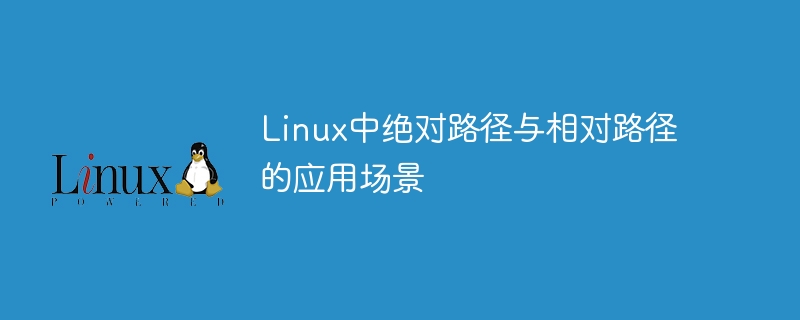
Application scenarios of absolute paths and relative paths in Linux
In Linux systems, there are two common forms of path representation for files and directories, namely absolute paths and relative paths. path. In practical applications, choosing an appropriate path representation method can improve work efficiency and simplify operating procedures according to different needs and scenarios.
1. Absolute path
The absolute path is a path expression that describes the location of a file or directory starting from the root directory. In the Linux system, the root directory is represented by "/", and the directories below it are subdirectories in turn, until they finally point to the target file or directory. The advantage of an absolute path is that it is unique and exact, and can accurately locate the location of the file or directory. Absolute paths are particularly suitable in the following application scenarios:
2. Relative path
Relative path is a path expression relative to the current working directory. In Linux systems, "." represents the current directory, and ".." represents the upper-level directory. The advantages of relative paths are simplicity and flexibility, which is suitable for scenarios where the working directory needs to be changed at any time. The following are some application scenarios suitable for using relative paths:
To sum up, in the Linux system, absolute paths and relative paths have their own application scenarios. When choosing a path expression method, you need to make trade-offs and trade-offs based on the specific situation to achieve the best operating effect. Proficient in using absolute paths and relative paths will help improve work efficiency and convenience under Linux systems.
(Note: The following is a code example)
Absolute path example:
$ /usr/bin/python3 script.py
Relative path example:
$ cp file.txt ../backup/
The above is the detailed content of Application scenarios of absolute paths and relative paths in Linux. For more information, please follow other related articles on the PHP Chinese website!