Home >System Tutorial >Windows Series >What should I do if Windows 11 freezes when opening the task manager? Analysis of Win11 Task Manager Freeze and Frame Drop Problem
The problem of Win11 Task Manager freezing and dropping frames has been bothering many users. When we use the Win11 system, if there is a lag when opening the task manager, it will not only affect the normal use experience of the system, but may also lead to the inability to accurately monitor the usage of system resources. So, how should we solve this problem? Next, PHP editor Banana will analyze in detail the problem of Win11 Task Manager freezing and dropping frames, and provide effective solutions.
Analysis of Win11 Task Manager lag and frame drop problem
Method 1
1. Press the [Ctrl Alt Del] key combination to bring up the lock interface, and then click 【task manager】.
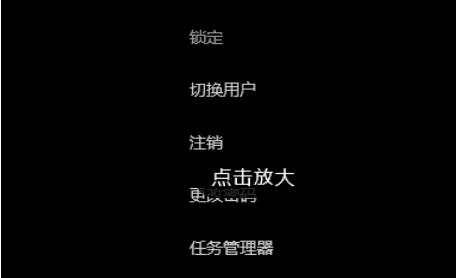
#2. In the Task Manager window, find the process named [Windows Explorer].
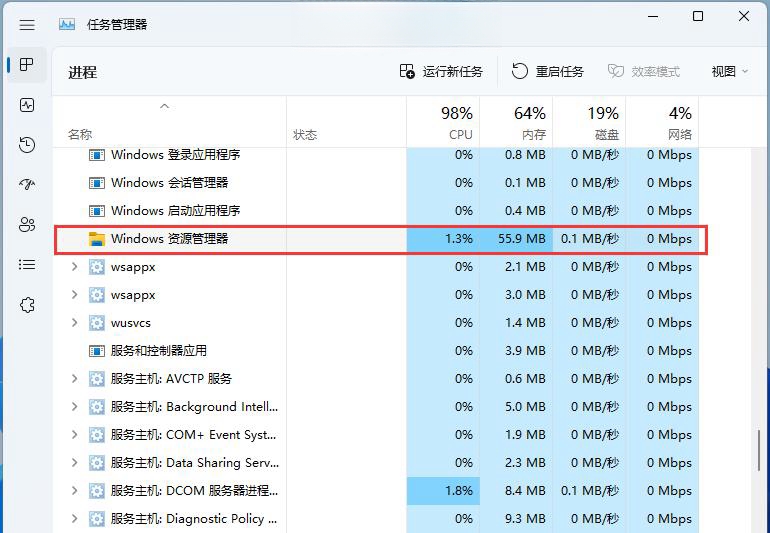
3. After selecting the [Windows Explorer] process, click [Restart Task] on the upper right to restart Windows Explorer. This is actually a Windows resource The process of restarting the manager process explorer.exe after it ends.
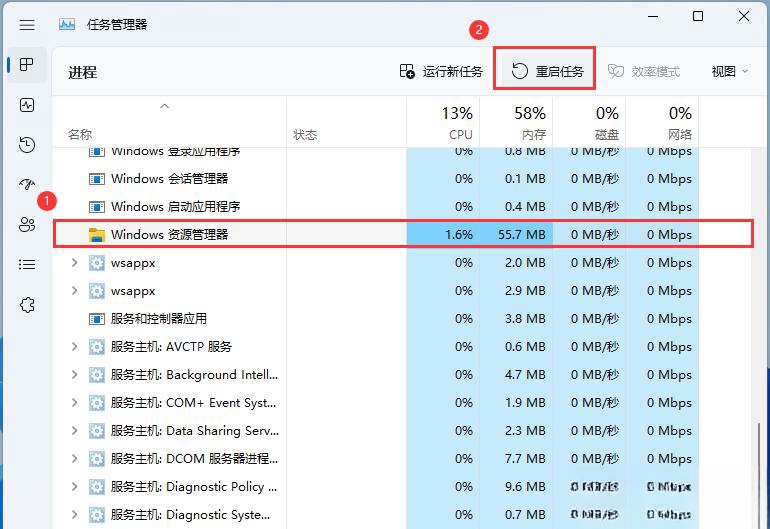
#4. If you accidentally end the Windows Explorer process, you can also click [Run New Task] in the upper right corner of the Task Manager window.
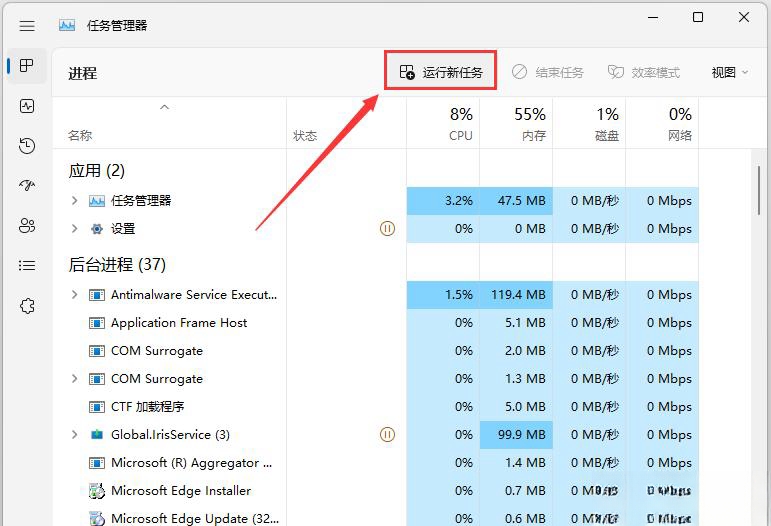
5. Create a new task window, enter the [explorer.exe] command, and press [OK or Enter] to restart Windows Explorer (it is recommended to check the System administrative rights to create this task).
Method 2
1. Click [···], and select [Options] from the drop-down menu that opens.
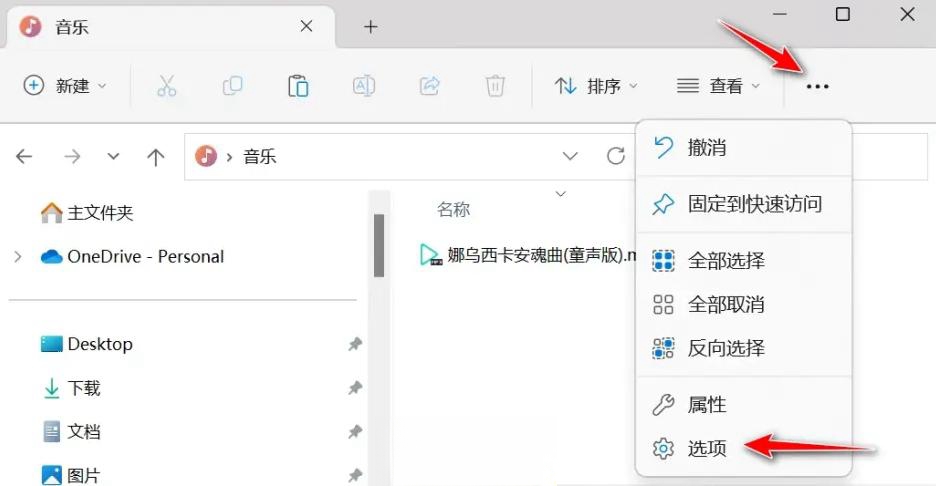
#2. In the folder options window, uncheck the three check boxes of [Privacy], and then click [OK].

The above is the detailed content of What should I do if Windows 11 freezes when opening the task manager? Analysis of Win11 Task Manager Freeze and Frame Drop Problem. For more information, please follow other related articles on the PHP Chinese website!