Home >Backend Development >Python Tutorial >Detailed explanation of Matplotlib image saving process
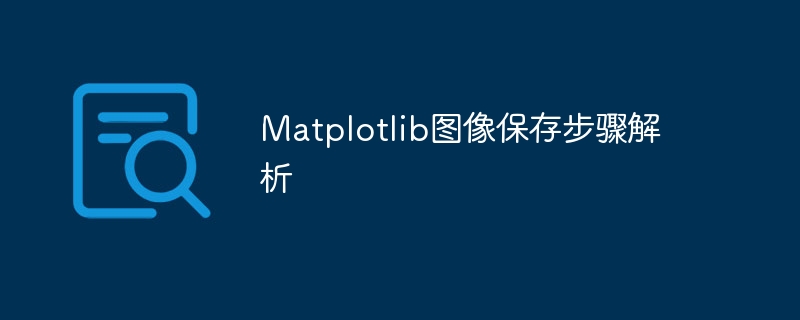
Matplotlib is a Python library for drawing charts and images. It provides rich drawing functions and can be used for applications in fields such as data visualization, scientific computing and machine learning. This article will analyze the steps of saving Matplotlib images and provide specific code examples.
Matplotlib provides a variety of ways to save images, including saving as image files (such as PNG, JPG, SVG, etc.), saving as PDF files, and saving as vector graphics. These methods of saving images are explained step by step below.
Saving the image drawn by Matplotlib as a picture file is the most common way to save it. Matplotlib supports saving image files in PNG, JPG, SVG and other formats. The code example saved as an image file is as follows:
import matplotlib.pyplot as plt
# 绘制图像
plt.plot([1, 2, 3, 4], [1, 4, 9, 16])
plt.xlabel('x')
plt.ylabel('y')
plt.title('My Plot')
# 保存为PNG格式的图片文件
plt.savefig('myplot.png')
# 保存为JPG格式的图片文件
plt.savefig('myplot.jpg')
# 保存为SVG格式的图片文件
plt.savefig('myplot.svg')After running the above code, three image files will be generated in the current directory: "myplot.png", "myplot.jpg" and "myplot.svg".
Matplotlib also supports saving images as PDF files, which is very convenient when making reports or printing. The code example saved as a PDF file is as follows:
import matplotlib.pyplot as plt
# 绘制图像
plt.plot([1, 2, 3, 4], [1, 4, 9, 16])
plt.xlabel('x')
plt.ylabel('y')
plt.title('My Plot')
# 保存为PDF文件
plt.savefig('myplot.pdf')After running the above code, a PDF file named "myplot.pdf" will be generated in the current directory.
In addition to saving as image files and PDF files, Matplotlib also supports saving images as vector graphics. Vector graphics can be enlarged or reduced without loss, maintaining high-quality drawing effects, and are suitable for publishing and printing needs that require high definition. The code example saved as a vector image is as follows:
import matplotlib.pyplot as plt
# 绘制图像
plt.plot([1, 2, 3, 4], [1, 4, 9, 16])
plt.xlabel('x')
plt.ylabel('y')
plt.title('My Plot')
# 保存为矢量图
plt.savefig('myplot.eps')After running the above code, a vector image file named "myplot.eps" will be generated in the current directory.
To sum up, Matplotlib provides a variety of ways to save images, including saving as image files, saving as PDF files, and saving as vector images. Different storage methods are suitable for different application scenarios. Choose the appropriate storage method according to specific needs.
(This article only analyzes the simple steps for saving Matplotlib images and provides basic code examples. Readers can in-depth study the relevant documents and tutorials of Matplotlib according to their own needs to master more drawing skills and how to save the image.)
The above is the detailed content of Detailed explanation of Matplotlib image saving process. For more information, please follow other related articles on the PHP Chinese website!