Home > Article > Computer Tutorials > How to change the default browser in Win7
Some friends don’t like the default browser of Win7 system but don’t know how to change the default browser in Win7. Next, the editor will give you a detailed introduction to how to change the default browser in Win7. If you need it, please come and chat with me. Let’s take a look and find out more.
1. Click Start in the taskbar below and select "Control Panel" in the menu option to open it.
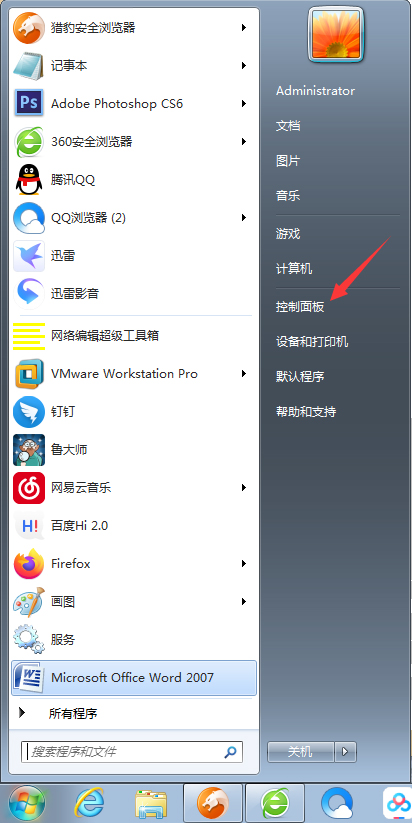
2. In the opened interface, switch the "View Mode" in the upper right corner to "Small Icons", find the "Default Program" and double-click to open it.
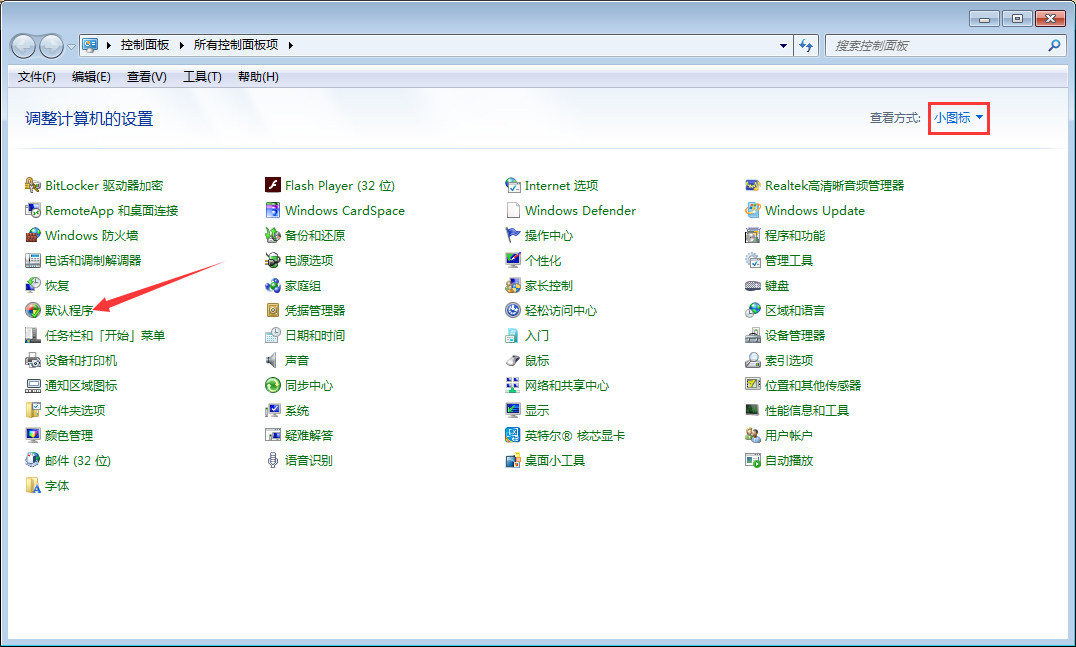
3. Then click the "Set Default Program" option.
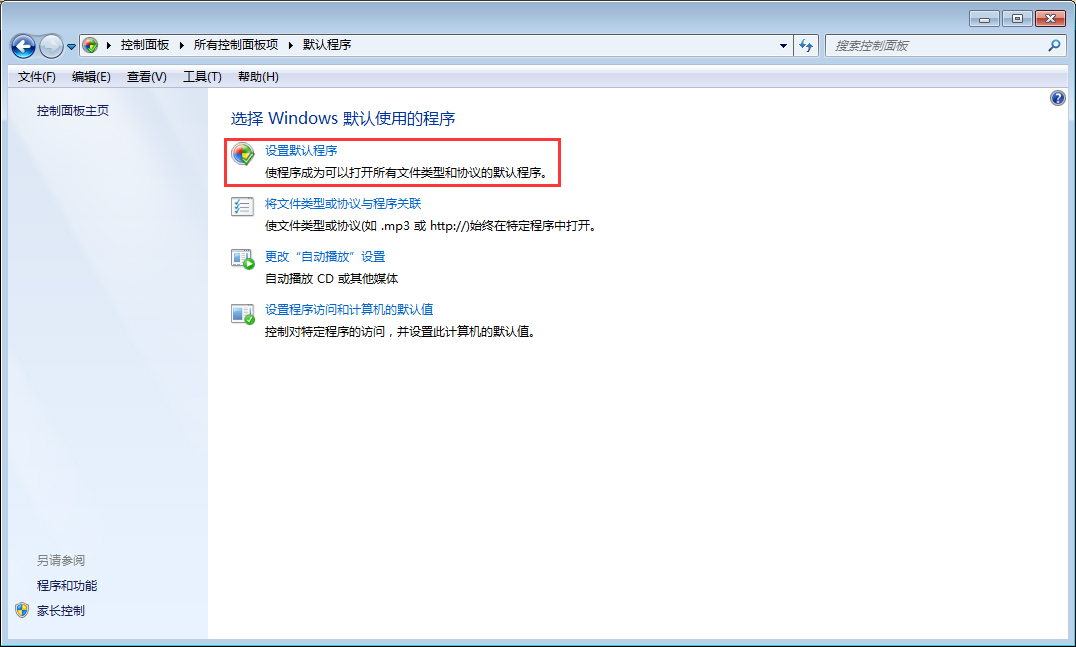
4. Finally, select the program on the left that you want to set as the default browser, select "Set this program as default", and then click the OK button to save. .
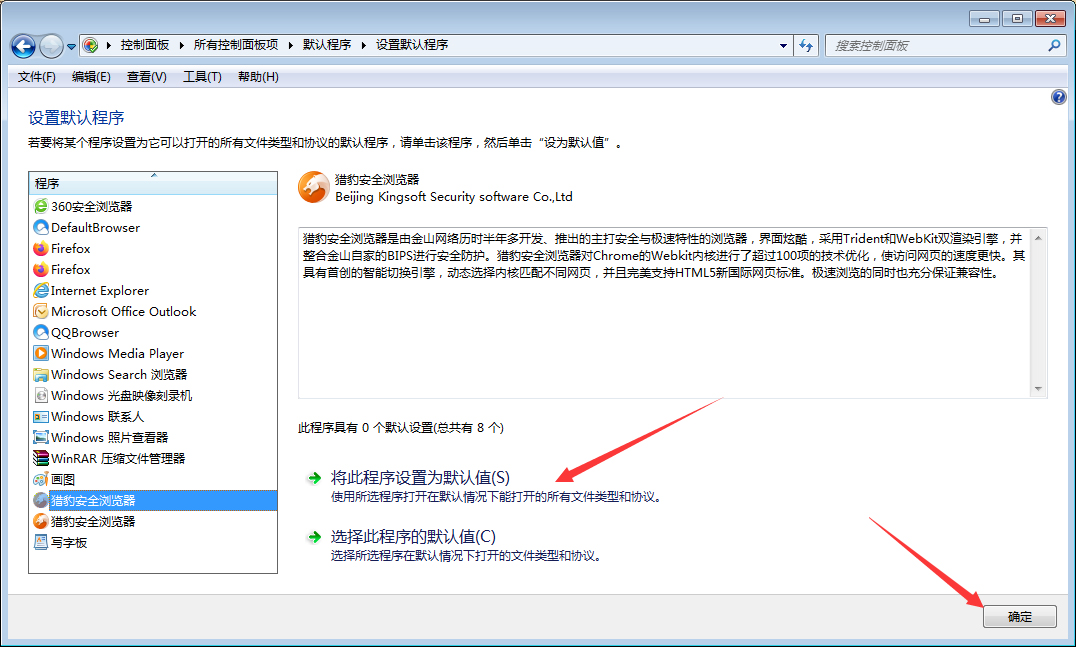
The above is the detailed content of How to change the default browser in Win7. For more information, please follow other related articles on the PHP Chinese website!