Home >System Tutorial >Windows Series >Solution to win7 automatic restart problem: it can be solved in 1 minute
Many users have encountered the situation where the computer automatically shuts down after one minute when operating on a win7 computer, which brings a lot of trouble to normal use. Here is a solution for you, together Let's see.
1. Right-click "Computer" on the desktop and select "Properties".

2. Then click "Advanced System Settings".
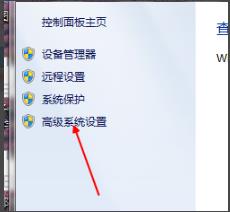
3. Click "Advanced" in the advanced settings interface.
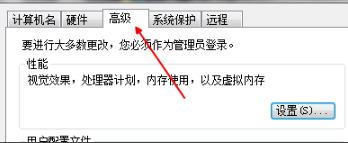
4. Then click "Settings" under "Startup and Recovery".

5. Cancel the √ in front of "Automatic Restart" and click OK.
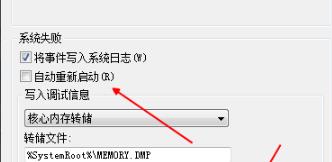
The above is the detailed content of Solution to win7 automatic restart problem: it can be solved in 1 minute. For more information, please follow other related articles on the PHP Chinese website!