Home >Java >javaTutorial >Frequently Asked Questions and Solutions: Solving Tomcat Chinese Garbled Problems
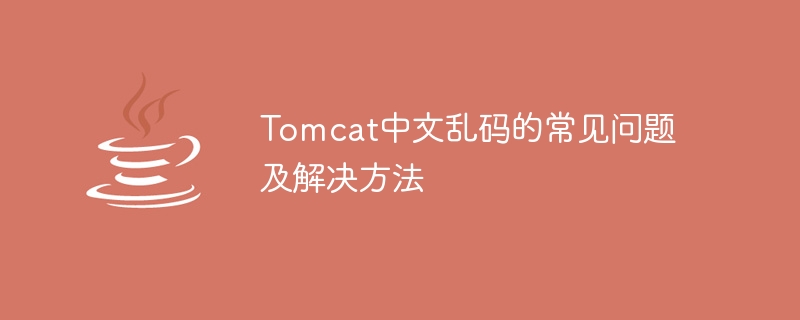
Common problems and solutions to Chinese garbled characters in Tomcat
Introduction
As a commonly used Java Web server, Tomcat is often used to develop and deploy Web applications. However, due to various reasons, Tomcat sometimes encounters garbled Chinese characters, causing abnormalities in page display and data transmission. This article will introduce some common Chinese garbled code problems, and provide solutions and specific code examples to help developers solve the Chinese garbled code problem in Tomcat.
1. The problem and solution of Chinese garbled characters in the URL
<filter>
<filter-name>encodingFilter</filter-name>
<filter-class>org.springframework.web.filter.CharacterEncodingFilter</filter-class>
<init-param>
<param-name>encoding</param-name>
<param-value>UTF-8</param-value>
</init-param>
</filter>
<filter-mapping>
<filter-name>encodingFilter</filter-name>
<url-pattern>/*</url-pattern>
</filter-mapping>In this way, Tomcat will process the Chinese characters in the URL as UTF-8 to avoid garbled characters.
2. The problem and solution of Chinese garbled characters in request parameters
<Connector port="8080" protocol="HTTP/1.1"
connectionTimeout="20000"
redirectPort="8443"
URIEncoding="UTF-8" />In this way, Tomcat will process the request parameters in UTF-8 encoding to avoid Chinese garbled characters.
3. The problem and solution of Chinese garbled characters in the response page
<%@ page language="java" contentType="text/html; charset=UTF-8" pageEncoding="UTF-8"%>
Alternatively, add the following code to the Servlet to set the encoding:
response.setContentType("text/html;charset=UTF-8");In this way, Tomcat will return the page when Use UTF-8 for encoding to ensure that Chinese characters are displayed normally on the page.
Summary
Tomcat Chinese garbled problem is one of the common problems in web development. This article provides solutions to the problem of Chinese garbled characters in URLs, request parameters, and response pages in Tomcat, and gives specific code examples. By adjusting Tomcat-related configuration and encoding processing, the problem of Chinese garbled characters can be well solved and the normal operation of web applications can be ensured. I hope this article can help readers better understand and solve the problem of Chinese garbled characters in Tomcat.
The above is the detailed content of Frequently Asked Questions and Solutions: Solving Tomcat Chinese Garbled Problems. For more information, please follow other related articles on the PHP Chinese website!