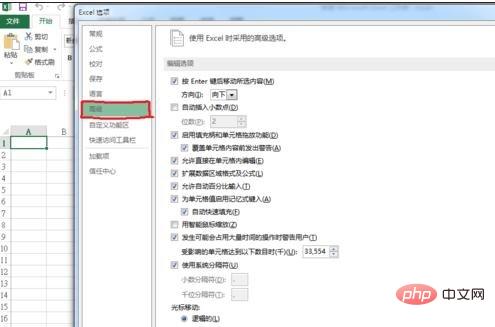
When we use Excel software, we may encounter the problem of unresponsiveness when operating Excel. This article will introduce how to solve it.
Solution to the problem that the Excel table does not respond when you move it:
1. Open the Excel 2013 program and click File in the menu bar, as shown below:
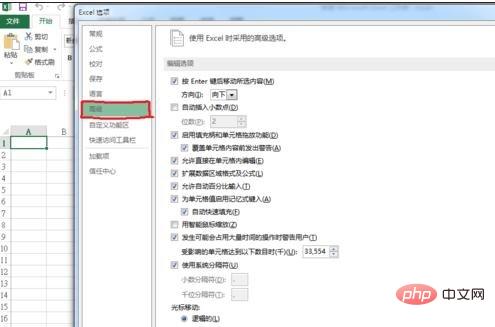
2. In the pop-up menu, click Options, as shown below:
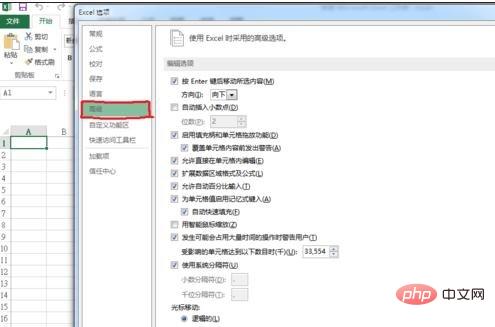
3. Click Advanced in the pop-up menu, as shown below:
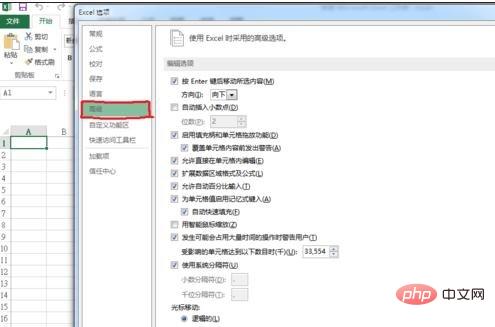
4. Find Disable Graphics Hardware Acceleration in the options box and click the box in front of this option. As shown below:
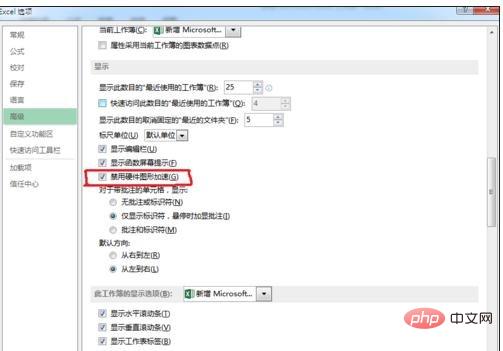
#5. Click the OK button after the settings are completed. As shown below:
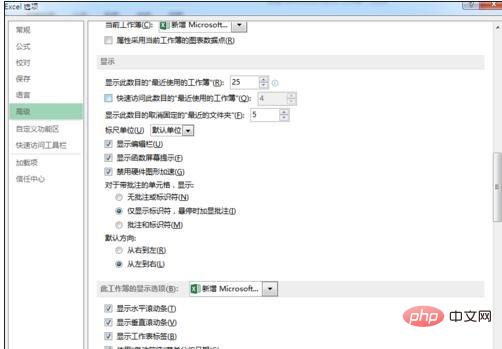
This article comes from the Excel Tutorial column of the PHP Chinese website.
The above is the detailed content of Solution to Excel table not responding when moving. For more information, please follow other related articles on the PHP Chinese website!