Home >System Tutorial >Windows Series >How to solve the problem of Romance of the Three Kingdoms 14 stopping working on win10
Romance of the Three Kingdoms 14 is a very enjoyable game to play, but recently many users have encountered the problem that it has stopped working as soon as they log in. So how to solve it? Let’s take a look at the detailed solutions below.
1. Press "alt tab" during the game to enter the folder of the startup program.
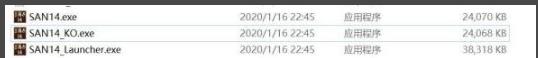
2. Right-click "SAN14.exe" and select "Properties".

3. Check "Run this program in compatibility mode".
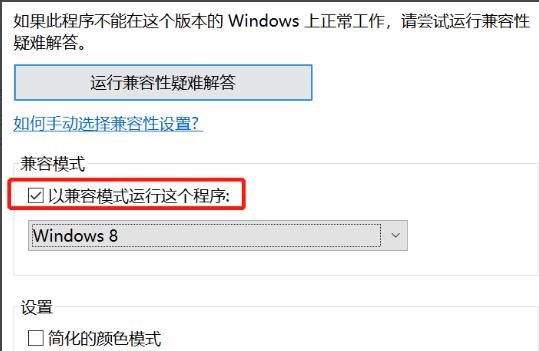
4. Change the compatibility mode to "win7".
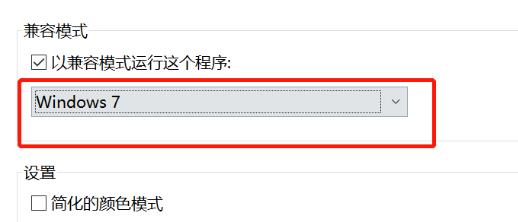
5. Click OK to restart the game.
The above is the detailed content of How to solve the problem of Romance of the Three Kingdoms 14 stopping working on win10. For more information, please follow other related articles on the PHP Chinese website!