Home >Backend Development >Python Tutorial >How to change pycharm to Chinese
Steps to change to Chinese: 1. Open PyCharm and enter the main interface; 2. Click the "File" option in the top menu bar; 3. Select "Settings"; 4. Select "Appearance & Behavior"; 5. Click "Appearance"; 6. In the "UI Options" on the right, find the "Override default fonts by (not recommended)" drop-down menu; 7. Select "Chinese"
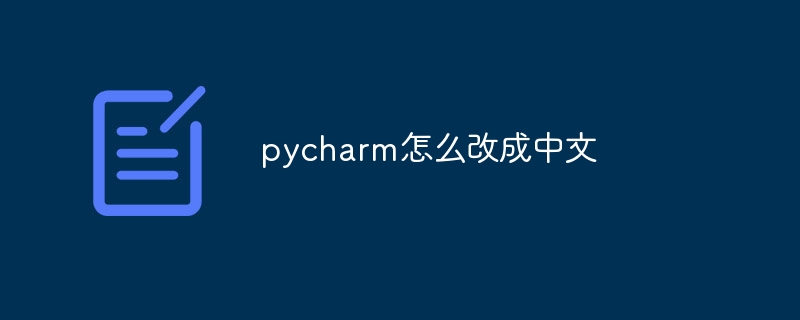
The operating system of this tutorial: windows10 system, Python3.11.4 version, Dell G3 computer.
To set the interface language to Chinese in PyCharm, you can follow the steps below:
Open PyCharm and enter the main interface.
Click on the "File" option in the top menu bar.
Select Settings.
In the settings window, select the Appearance & Behavior option.
Click on the "Appearance" option.
In the "UI Options" on the right, find the "Override default fonts by (not recommended)" drop-down menu.
Select "Chinese" in the drop-down menu.
Click "OK" to save the settings and close the settings window.
Restart PyCharm and the interface language will change to Chinese.
In this way, you can set the interface language of PyCharm to Chinese.
Everyone is watching recently
[shoudongurl]How to install pip in pycharm[/shoudongurl]
[shoudongurl]How to set the font in PyCharm [/shoudongurl]
[shoudongurl]How to quickly comment in pycharm[/shoudongurl]
[shoudongurl]How to install third-party libraries in pycharm[/shoudongurl]
The above is the detailed content of How to change pycharm to Chinese. For more information, please follow other related articles on the PHP Chinese website!