Home >Backend Development >Python Tutorial >How to install pip for pycharm
Installation steps: 1. Open the PyCharm integrated development environment; 2. Go to the "File" menu and select "Settings"; 3. Select "Python Interpreter" under "Project:
"; 4. You will see a list of installed packages. Click the gear icon and select "Show All"; 5. In the pop-up dialog box, you will see a list of installed packages, including pip. If you need to update pip, click Upgrade. Can.
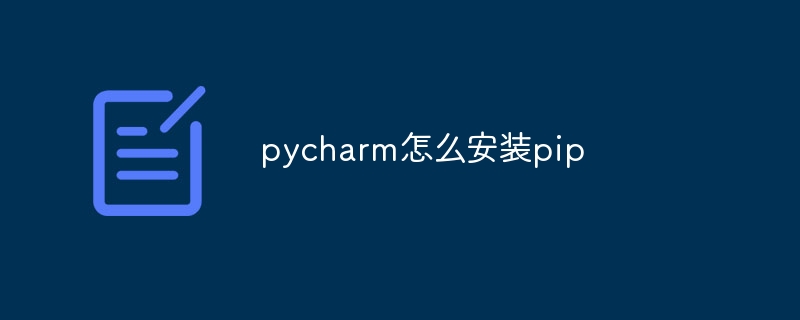
The operating system for this tutorial: Windows 10 system, Python version 3.11.4, Dell G3 computer.
In PyCharm, pip is usually installed by default, but if you need to install or update pip manually, you can follow the following steps:
Open the PyCharm integrated development environment ( IDE).
Go to the "File" menu and select "Settings" (or use the shortcut Ctrl Alt S).
In the "Settings" dialog box, select "Python Interpreter" under "Project:
In the Python interpreter settings page, you will see a list of installed packages. In the upper right corner, you'll see a gear icon. Click this icon and select "Show All".
In the pop-up dialog box, you will see a list of installed packages, including pip. If you need to update pip, you can select pip here and click the "Upgrade" button.
If your PyCharm does not have pip installed by default, you can also install pip manually using the following command on the command line:
python get-pip.py
This will download and install pip. Once the installation is complete, you can use pip in PyCharm to install other Python packages.
The above is the detailed content of How to install pip for pycharm. For more information, please follow other related articles on the PHP Chinese website!