Home > Article > Operation and Maintenance > How to perform daily maintenance and upgrades of Linux systems
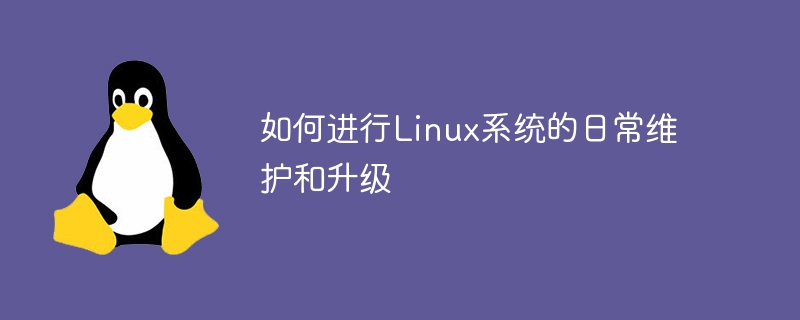
How to perform daily maintenance and upgrades of Linux systems requires specific code examples
With the widespread application of Linux operating systems in enterprises and individuals, the need for Linux systems Routine maintenance and upgrades become particularly important. Good maintenance and upgrade measures can ensure system stability and security and improve system operating efficiency. This article will introduce some common Linux system maintenance and upgrade methods and provide specific code examples.
1. Routine maintenance
sudo apt-get update # 更新软件包列表 sudo apt-get upgrade # 升级可用的软件包
In the Red Hat/CentOS system, you can use the yum command, as follows:
sudo yum update # 更新系统和软件包
#!/bin/bash
# 清理临时文件
# 定义需要清理的目录
temp_dirs=(/tmp /var/tmp)
# 遍历目录并删除临时文件
for temp_dir in ${temp_dirs[@]}; do
if [ -d "$temp_dir" ]; then
find "$temp_dir" -type f -mtime +7 -delete
fi
doneSave the above code as clean_temp_files.sh and add execution permissions to run this script regularly to clean expired files. Temporary Files.
#!/bin/bash
# 系统日志管理
# 定义日志目录
log_dir="/var/log"
# 获取当前日期
current_date=$(date +"%Y%m%d")
# 遍历日志目录下的日志文件,并压缩和归档
for log_file in $(find "$log_dir" -type f -name "*.log"); do
archive_file="${log_file%.*}_$current_date.tar.gz"
tar -czf "$archive_file" "$log_file"
rm "$log_file"
doneSave the above code as manage_system_logs.sh and add execution permissions to run this script regularly to compress and archive the system Log files.
2. System upgrade
#!/bin/bash # 操作系统升级 # 更新软件包列表 sudo apt-get update # 升级可用的软件包 sudo apt-get upgrade # 升级操作系统 sudo apt-get dist-upgrade
In Red Hat/CentOS systems, you can use the yum command to upgrade the operating system. The example is as follows:
#!/bin/bash # 操作系统升级 # 更新软件包列表 sudo yum update # 升级系统 sudo yum upgrade
#!/bin/bash # 内核升级 # 更新软件包列表 sudo apt-get update # 安装最新的内核 sudo apt-get install linux-image-generic
In Red Hat/CentOS systems, you can use the yum command to upgrade the kernel. The example is as follows:
#!/bin/bash # 内核升级 # 更新软件包列表 sudo yum update # 安装最新的内核 sudo yum install kernel
The above are some methods and sample codes on how to perform daily maintenance and upgrades of Linux systems. By regularly updating software packages, cleaning up temporary files, managing system logs, and upgrading the operating system and kernel, we can ensure the stability and security of the Linux system and improve the performance and efficiency of the system. It is recommended to make corresponding adjustments and optimizations based on actual needs and environments to meet specific requirements and goals.
The above is the detailed content of How to perform daily maintenance and upgrades of Linux systems. For more information, please follow other related articles on the PHP Chinese website!