Home >Web Front-end >CSS Tutorial >How to animate mini icons using CSS
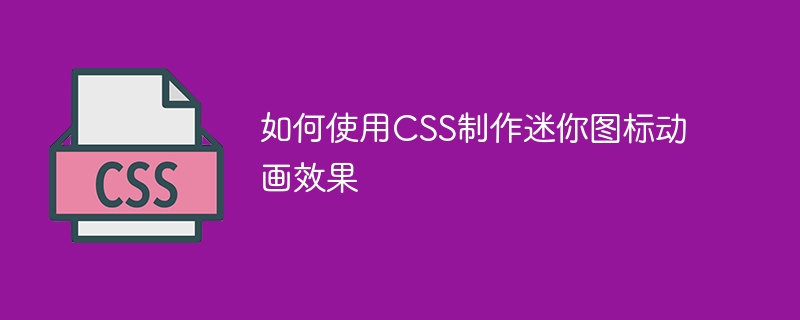
How to use CSS to create mini icon animation effects
CSS is a language used to describe the style of web pages and plays a vital role in web design. In addition to controlling the layout and color of web pages, CSS can also achieve some animation effects to add a lively atmosphere to web pages. This article will introduce how to use CSS to create mini icon animation effects and provide specific code examples.
First of all, we need to prepare some mini icon materials. You can download some of your favorite icons from the open source icon library, such as Font Awesome, Material Design Icons, etc. These icons exist in the form of fonts, and we can load these icons by introducing the corresponding CSS files.
Next, we use CSS to create icon animation effects. We start by selecting a specific icon and adding it to the HTML page. For example, we selected a heart-shaped icon and placed it in a div container with the following code:
<div class="icon-container"> <i class="fas fa-heart"></i> </div>
Then, we used CSS to define the style of the icon and add animation effects at the same time. In this example, we used a pulse animation effect to make the heart icon appear to be beating. The code is as follows:
.icon-container {
width: 100px;
height: 100px;
display: flex;
align-items: center;
justify-content: center;
animation: pulse 1s infinite;
}
@keyframes pulse {
0% {
transform: scale(1);
}
50% {
transform: scale(1.2);
}
100% {
transform: scale(1);
}
}
.fas.fa-heart {
color: red;
font-size: 50px;
}In the code, we first define a container, set the width and height, and use flex layout to center the icon. Then, we added an animation effect called "pulse" to the container, set the duration to 1 second, and looped infinitely. In the key frames of the animation, we use the transform attribute to achieve the scaling effect of the icon.
Finally, we define the style of the icon, setting the color and font size. In this example, we set the icon’s color to red and the font size to 50px.
Through the above code, we can see a beating heart icon in the browser. If you want to achieve other icon animation effects, you only need to change the animation name and keyframe definition.
To sum up, it is very simple to use CSS to create mini icon animation effects. We just need to choose an icon, add it to the HTML page, and use CSS to define the style and animation effects. With the powerful functions of CSS, we can create a variety of vivid and interesting web page effects to bring a better experience to users. I wish you good results when using CSS to animate mini icons!
The above is the detailed content of How to animate mini icons using CSS. For more information, please follow other related articles on the PHP Chinese website!