Home >Backend Development >C#.Net Tutorial >How to use the concurrent programming model to handle asynchronous tasks in C#
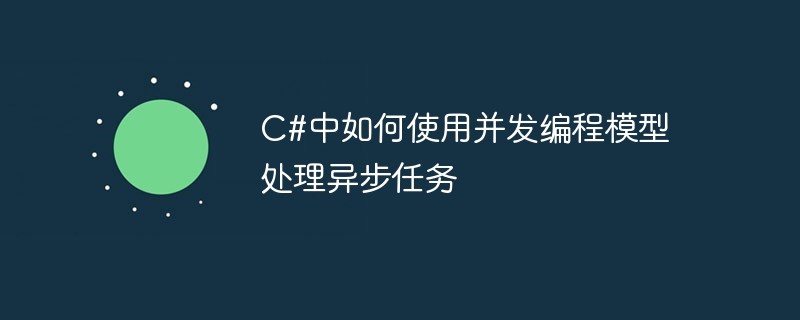
How to use the concurrent programming model to handle asynchronous tasks in C# requires specific code examples
Introduction:
In daily software development, processing asynchronous tasks is very important. Common needs. In C#, we can use the concurrent programming model to handle asynchronous tasks and improve the performance and responsiveness of the program. This article will introduce the concurrent programming model in C# and how to use it to handle asynchronous tasks, and give specific code examples.
1. Overview of Concurrent Programming Model
Concurrent programming refers to the ability to have multiple threads or processes executing at the same time in a computer system. Concurrent programming can improve the utilization of computer systems and enable programs to better respond to user operations. In C#, there are many ways to implement concurrent programming, such as multi-threaded programming, task parallel library (TPL) and asynchronous programming model (async/await).
2. Multi-threaded programming
Multi-threaded programming is the most basic concurrent programming model. In C#, threads can be created and managed using the Thread class or the ThreadPool class.
The following is a sample code that uses the Thread class to create and start a thread:
using System;
using System.Threading;
class Program
{
static void Main()
{
Thread t = new Thread(DoWork);
t.Start();
// 主线程继续执行其他操作
t.Join();
Console.WriteLine("任务完成");
}
static void DoWork()
{
// 执行异步任务的代码
Console.WriteLine("正在执行任务...");
Thread.Sleep(2000); // 模拟异步操作
Console.WriteLine("任务执行完毕");
}
}The above code creates a new thread t and calls the DoWork method to perform asynchronous tasks. The main thread can continue to perform other operations without waiting for the asynchronous task to complete.
3. Task Parallel Library (TPL)
Task Parallel Library (TPL) is an advanced concurrent programming model provided by the .NET Framework. It encapsulates the creation and management of threads, making it easier to write concurrent code. Simple and reliable.
The following is a sample code that uses TPL to process asynchronous tasks:
using System;
using System.Threading.Tasks;
class Program
{
static void Main()
{
Task.Run(() => DoWork())
.ContinueWith(t => Console.WriteLine("任务完成"));
// 主线程继续执行其他操作
Console.ReadKey();
}
static void DoWork()
{
// 执行异步任务的代码
Console.WriteLine("正在执行任务...");
Task.Delay(2000).Wait(); // 模拟异步操作
Console.WriteLine("任务执行完毕");
}
}The above code uses the Task.Run method to create a new task and passes in a Lambda expression as the execution body of the task. , and then use the ContinueWith method to register a callback function after the task is completed. In the callback function, we can perform some other operations, such as notifying the user that the task has been completed.
4. Asynchronous programming model (async/await)
Asynchronous programming model (async/await) is a new concurrent programming model introduced by .NET Framework 4.5, which can greatly simplify asynchronous programming code structure.
The following is a sample code that uses the asynchronous programming model to handle asynchronous tasks:
using System;
using System.Threading.Tasks;
class Program
{
static async Task Main()
{
await DoWorkAsync();
Console.WriteLine("任务完成");
// 主线程继续执行其他操作
Console.ReadKey();
}
static async Task DoWorkAsync()
{
// 执行异步任务的代码
Console.WriteLine("正在执行任务...");
await Task.Delay(2000); // 模拟异步操作
Console.WriteLine("任务执行完毕");
}
}The above code uses the async and await keywords to mark asynchronous methods and asynchronous operations, making the code look more like Synchronized sequential execution.
Summary:
The above introduces the concurrent programming model in C# and how to use it to handle asynchronous tasks, including multi-threaded programming, task parallel libraries and asynchronous programming models. Based on specific needs and scenarios, we can choose an appropriate concurrent programming model to handle asynchronous tasks and improve the performance and responsiveness of the program.
Note:
In actual development, we need to pay attention to some issues of concurrent programming, such as thread safety, deadlock and resource management. At the same time, we also need to choose an appropriate concurrent programming model based on specific needs and scenarios, so that the program has better performance and scalability.
The above is the detailed content of How to use the concurrent programming model to handle asynchronous tasks in C#. For more information, please follow other related articles on the PHP Chinese website!