Home >Database >Mysql Tutorial >Out of range value for column 'column_name' - How to solve MySQL error: data exceeds field range
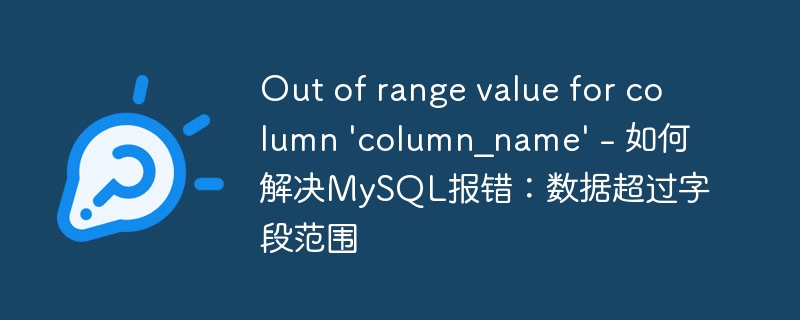
Out of range value for column 'column_name' - How to solve the MySQL error: the data exceeds the field range, specific code examples are needed
Introduction:
When using MySQL When using a database, we often encounter errors in which the data exceeds the field range. The error message is usually "Out of range value for column 'column_name'". This error indicates that the data to be inserted or updated exceeds the defined range of the column. This article will discuss the cause and solution of this error in detail, and provide some specific code examples.
For example, if we define a VARCHAR(10) type field, but the inserted data length exceeds 10 characters, this error will be triggered.
2.1 Adjust the field length:
Expand the length of the relevant fields in the database table , to accommodate a larger range of data.
Sample code:
ALTER TABLE table_name MODIFY column_name VARCHAR(255);
In the above code, we use the ALTER TABLE statement to modify the table structure and increase the length of the column_name field to 255 characters. The premise of doing this is to ensure that there are no other constraints and operations that depend on the field, because modifying the field length may affect other related logic.
2.2 Cut the input data:
If you do not want to change the database table structure, you can cut the input data to make it comply with the length limit of the field.
Sample code:
$data = substr($input_data, 0, 10);
//Clip the input data to 10 characters
In the above code, we Use the substr function to trim the input data to a maximum length of 10 characters. You can avoid out-of-range errors by ensuring that the data length does not exceed the specified length.
2.3 Change field type:
Sometimes, errors may be caused by improper field type selection. For example, inserting a number that exceeds the representation range of the INT type into an INT field will trigger an "Out of range value" error. In this case, we can consider changing the field type to a data type suitable for a large range of values, such as BIGINT.
Sample code:
ALTER TABLE table_name MODIFY column_name BIGINT;
In the above code, we modify the type of column_name field from INT to BIGINT to accommodate a larger range of values.
3.1 Data input verification:
Before inserting data into the database, the input data should be validated. Checks whether the length or size of the data fits within the defined range of the field.
Sample code:
if (strlen($input_data) > 10) {
// 数据超过字段范围,做出相应处理
}
In the above code, we use the strlen function to check the input data Whether the length exceeds 10 characters.
3.2 Set appropriate field length and type:
When designing a database table, the appropriate field type and length should be selected based on the characteristics and expected range of the data. If you have encountered an "Out of range value" error, you can solve the problem by modifying the field length or type.
Summary:
When using a MySQL database, if you encounter an "Out of range value" error, that is, the data exceeds the field range, there are several solutions to choose from. We can adjust the field length, crop the input data or change the field type. In addition, proper validation and precautions during data entry can also help us avoid such errors.
Through the code examples and solutions provided in this article, we can better understand and deal with the "Out of range value for column 'column_name'" error, and improve our processing of data exceeding the field range in MySQL database applications. problem ability.
The above is the detailed content of Out of range value for column 'column_name' - How to solve MySQL error: data exceeds field range. For more information, please follow other related articles on the PHP Chinese website!