Home >Backend Development >PHP Tutorial >解决PHP Fatal error: Class 'ClassName' not found in file.php on line X and defined in file.php on line Y
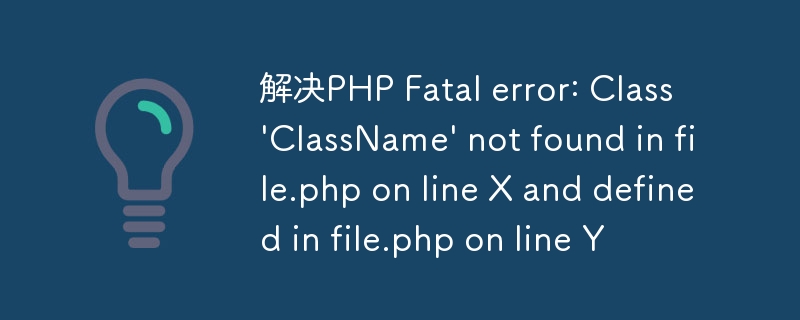
Solution to PHP Fatal error: Class 'ClassName' not found in file.php on line X and defined in file.php on line Y
Developing and maintaining PHP When working on projects, we often encounter various errors and exceptions. One of the common problems is PHP Fatal error: Class 'ClassName' not found. This error usually occurs when we try to use a class that does not exist. The PHP engine will throw this fatal error, causing the script to stop executing.
There may be many reasons for this error. Below I will introduce some common problems and solutions.
The naming of the PHP class file should be consistent with the included class name, otherwise a class not found error will occur. For example, if a class is called "ClassName", then its class file should be named "ClassName.php".
// ClassName.php
class ClassName {
// class implementation
}If the path to the class file is incorrect, PHP cannot find the class, which will also cause a class not found error. When importing class files, make sure the paths are correct, including relative or absolute paths to the files.
// file.php
require_once("path/to/ClassName.php");
$obj = new ClassName();Sometimes, before using a class, we need to manually use the require or require_once statement to load the required class file. This ensures that the PHP engine can find and load this class. If you forget to load the class file, a class not found error will occur.
// file.php
require_once("path/to/ClassName.php");
$obj = new ClassName();If a class inherits from another class or implements an interface, the file of the inherited class or interface should precede the current one Class file loading. This ensures that the PHP engine can find and load these dependent classes or interfaces.
// file.php
require_once("path/to/BaseClass.php");
require_once("path/to/ClassName.php");
$obj = new ClassName();Some classes may depend on a specific PHP extension. If this extension is not installed or enabled, it will cause the class Not found error. Before using a class that depends on a specific extension, make sure that the corresponding extension is properly installed and enabled.
// file.php
extension_loaded('extension_name');
$obj = new ClassName();Summary
The above are some common errors and solutions that cause PHP classes not to be found. When developing and maintaining PHP projects, we should pay attention to checking factors such as the naming, path, loading order, and dependent extensions of class files to ensure that the class can be found and loaded correctly. By solving these problems that may cause the class to not be found, we can avoid PHP Fatal errors and ensure the normal operation of the project.
I hope this article can help you solve the problem of PHP Fatal error: Class 'ClassName' not found and improve development efficiency and code quality.
The above is the detailed content of 解决PHP Fatal error: Class 'ClassName' not found in file.php on line X and defined in file.php on line Y. For more information, please follow other related articles on the PHP Chinese website!