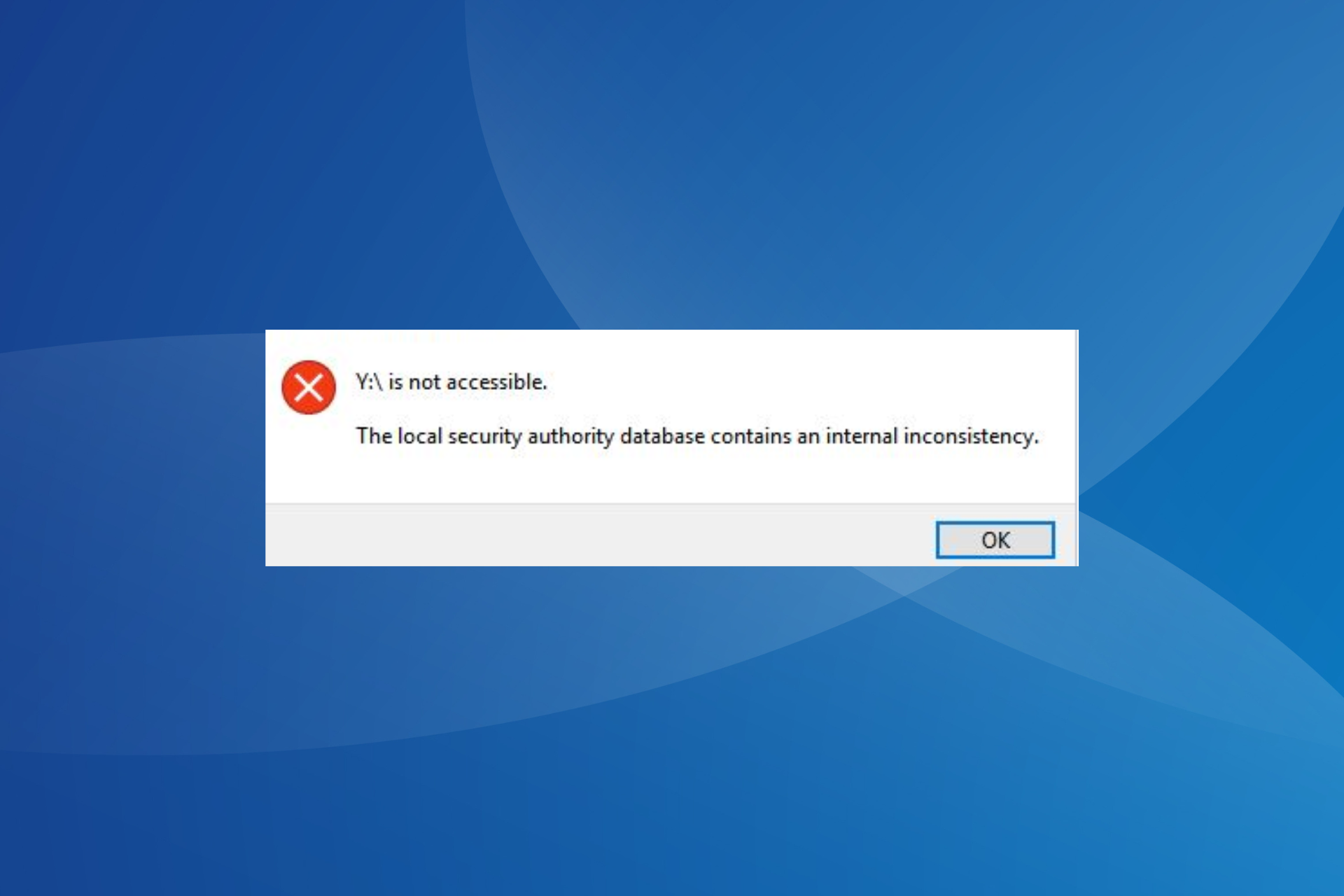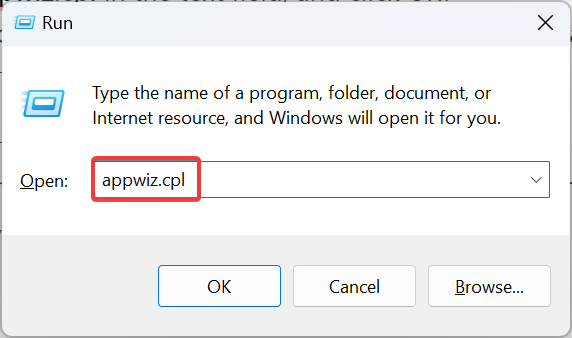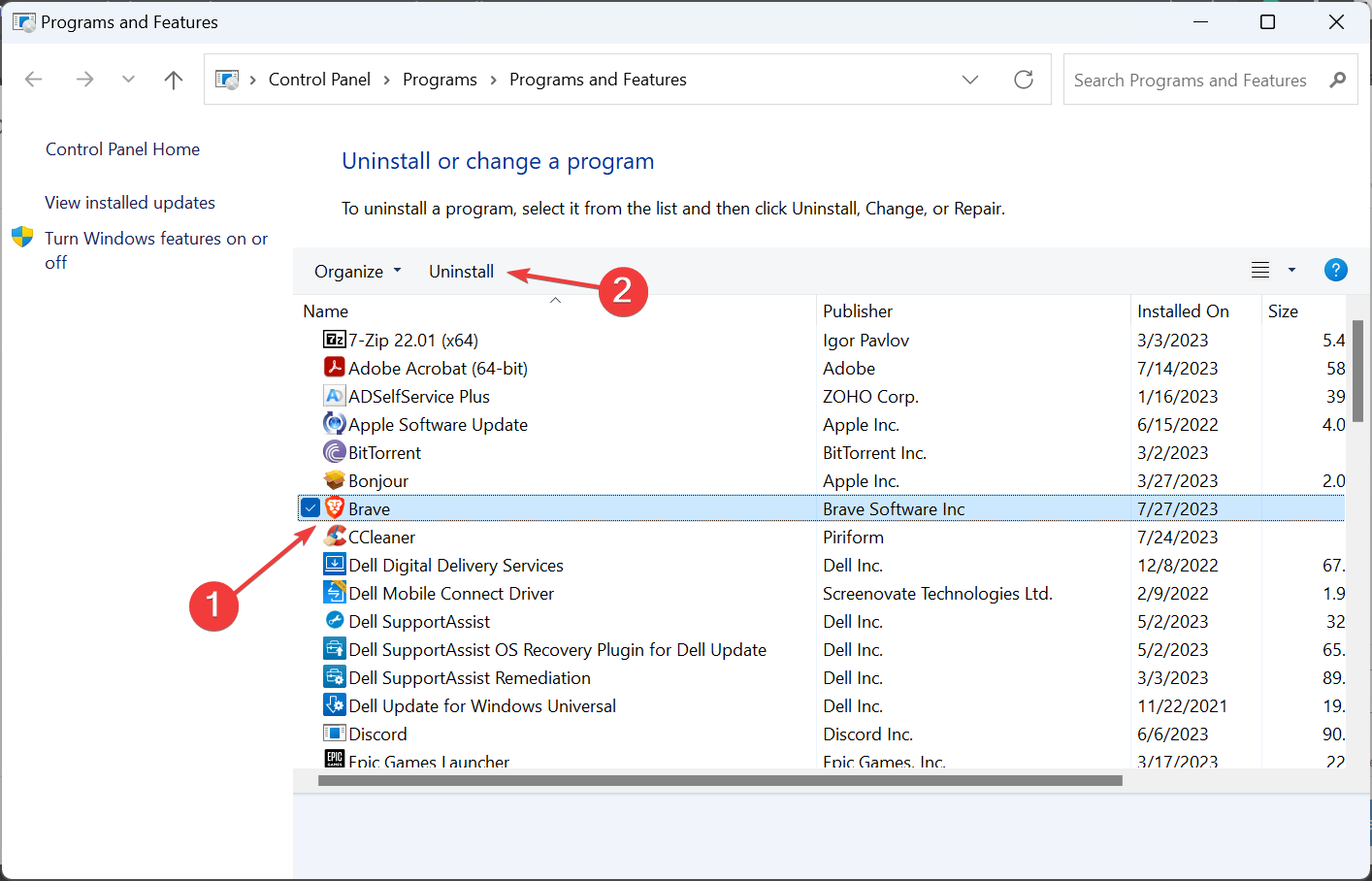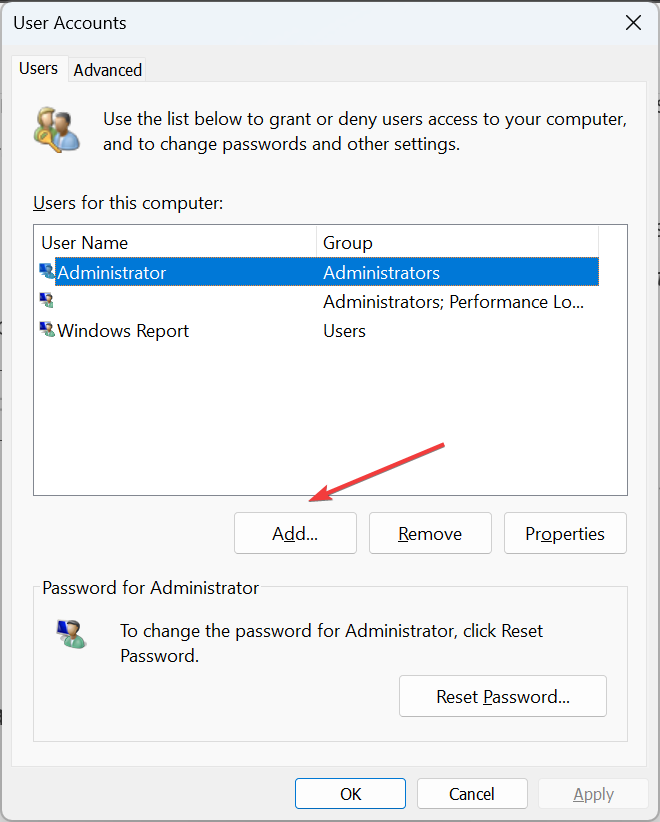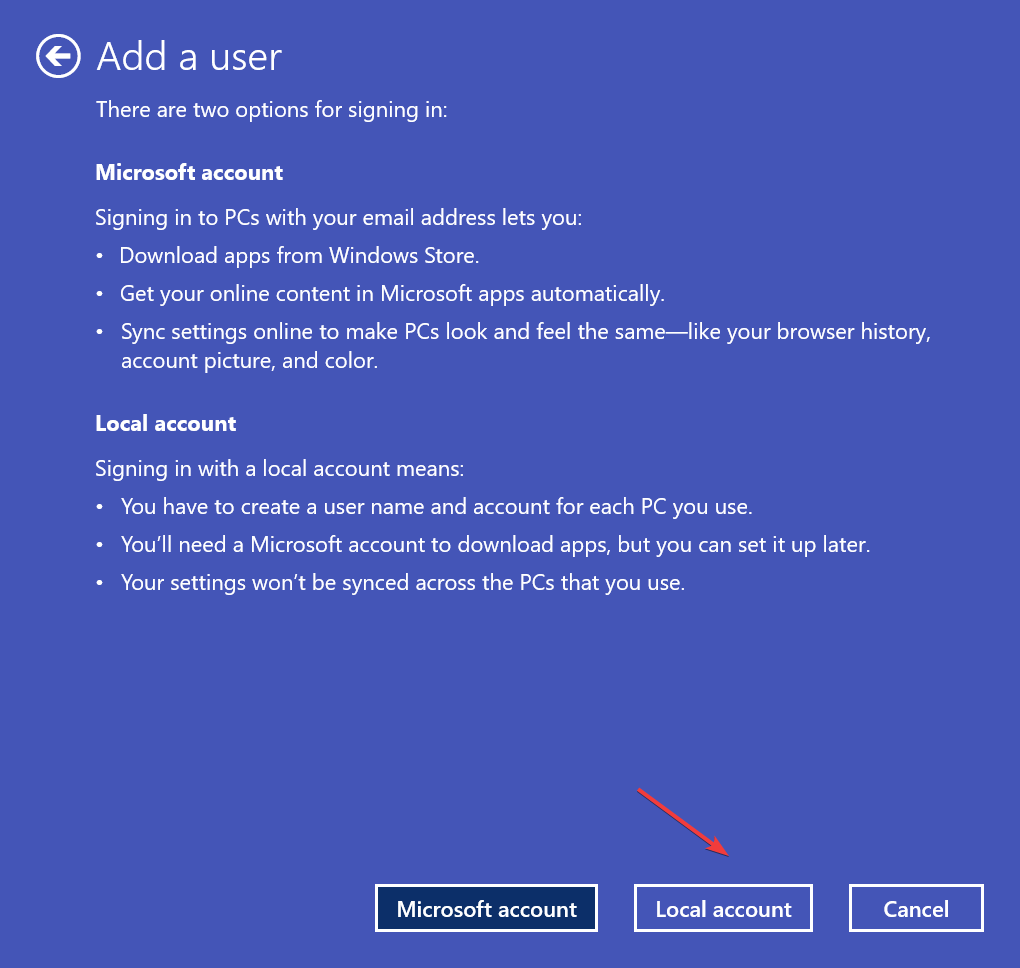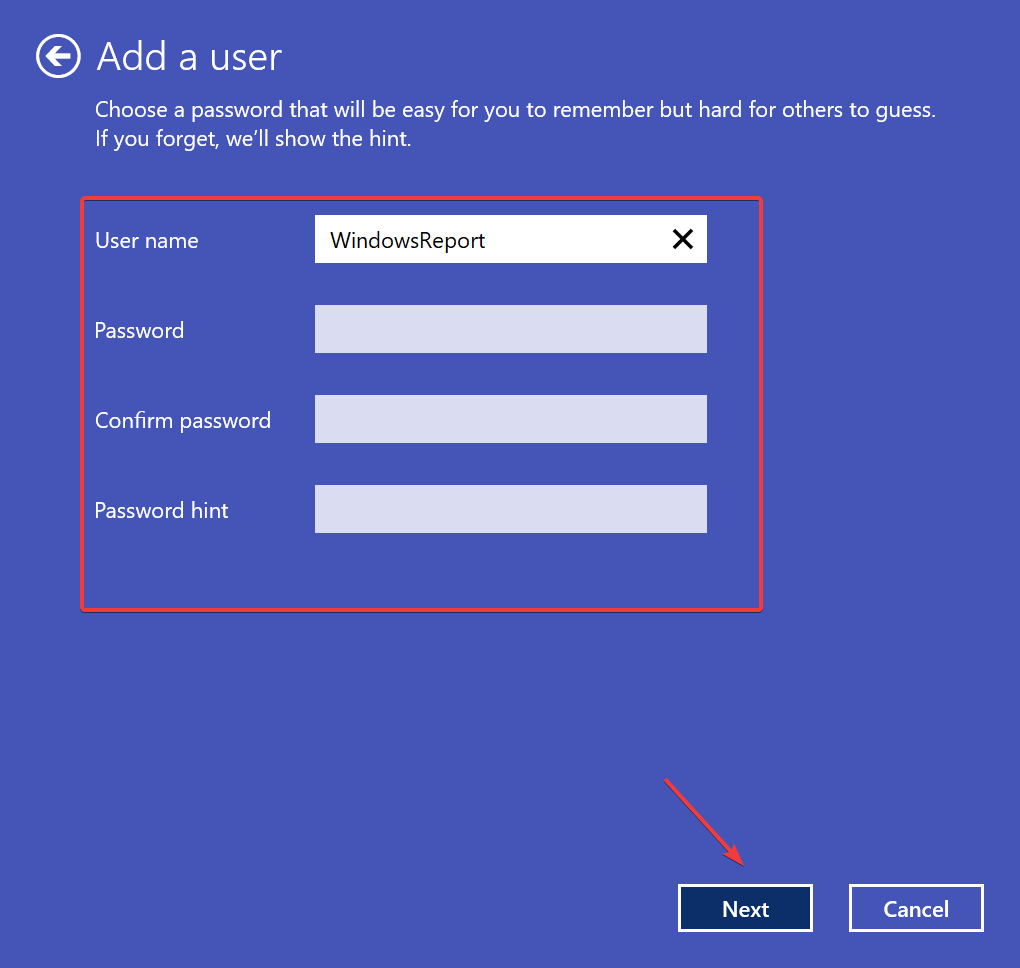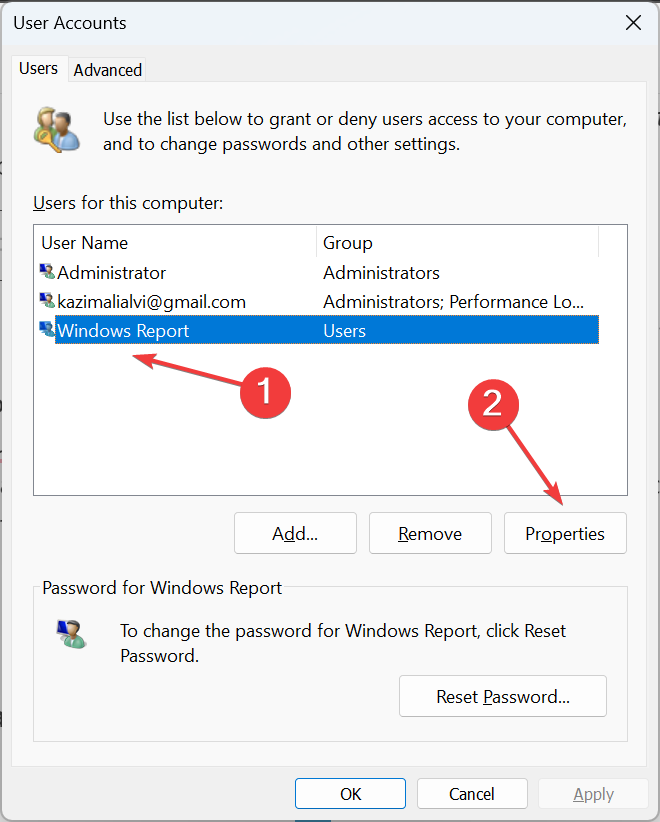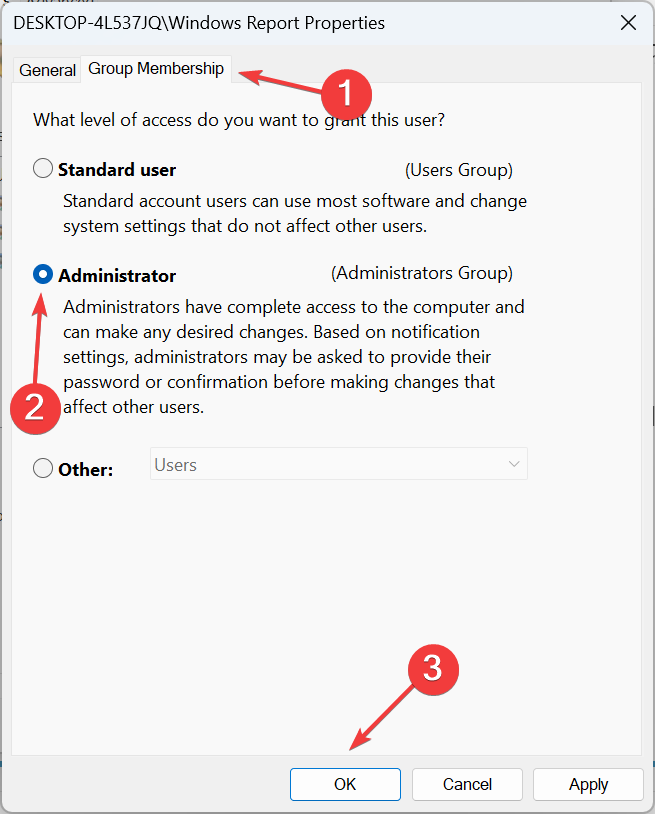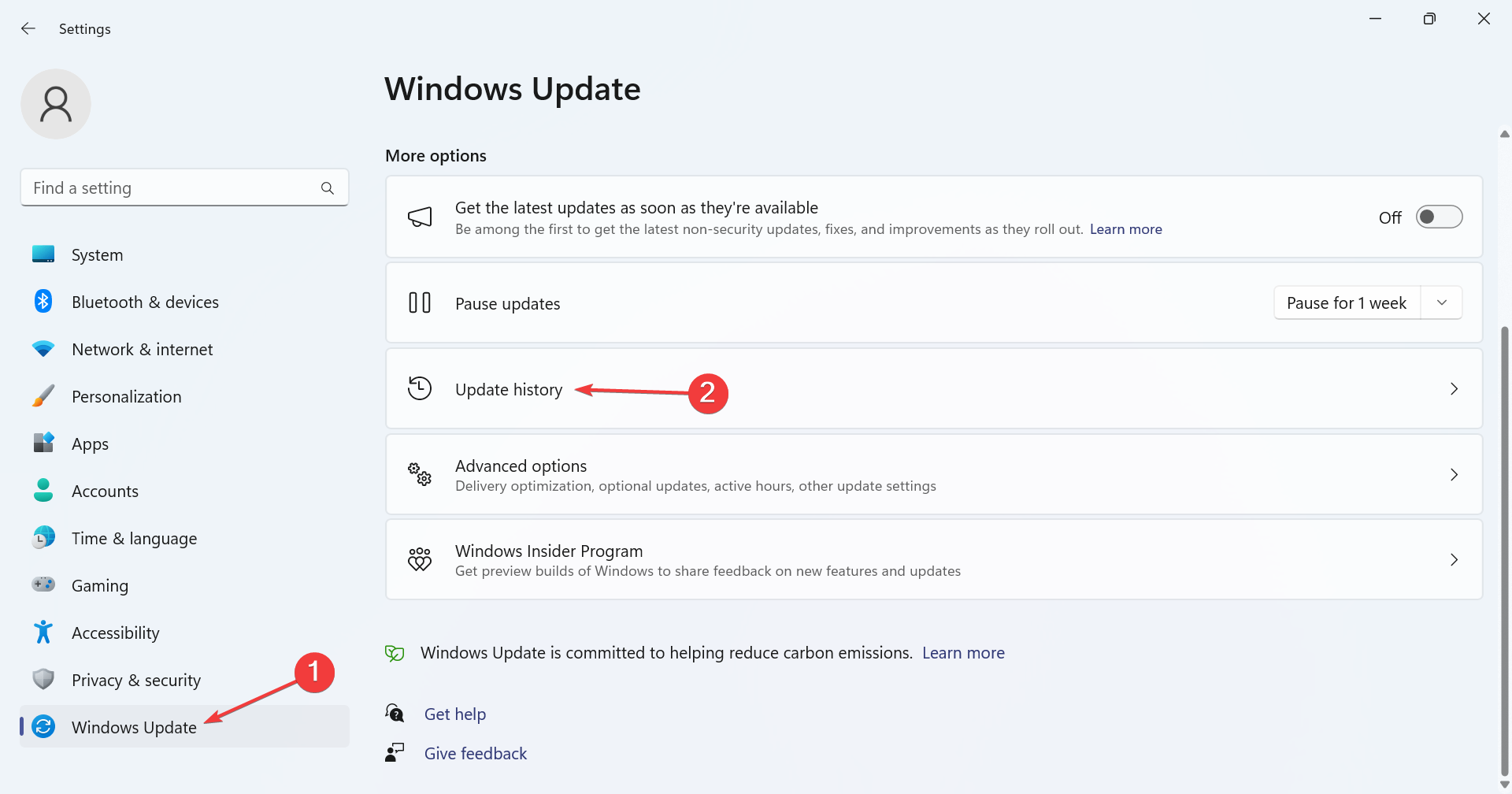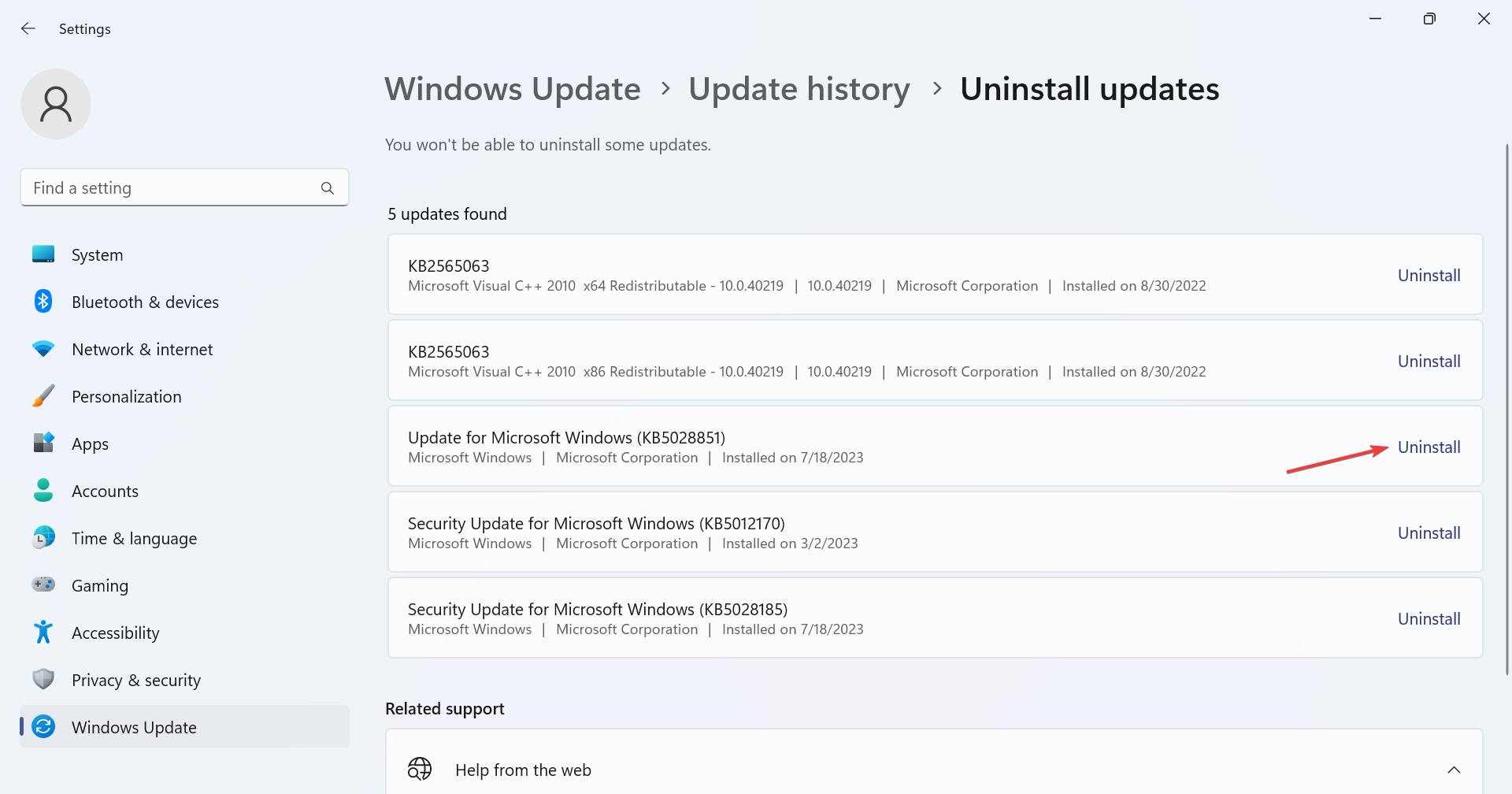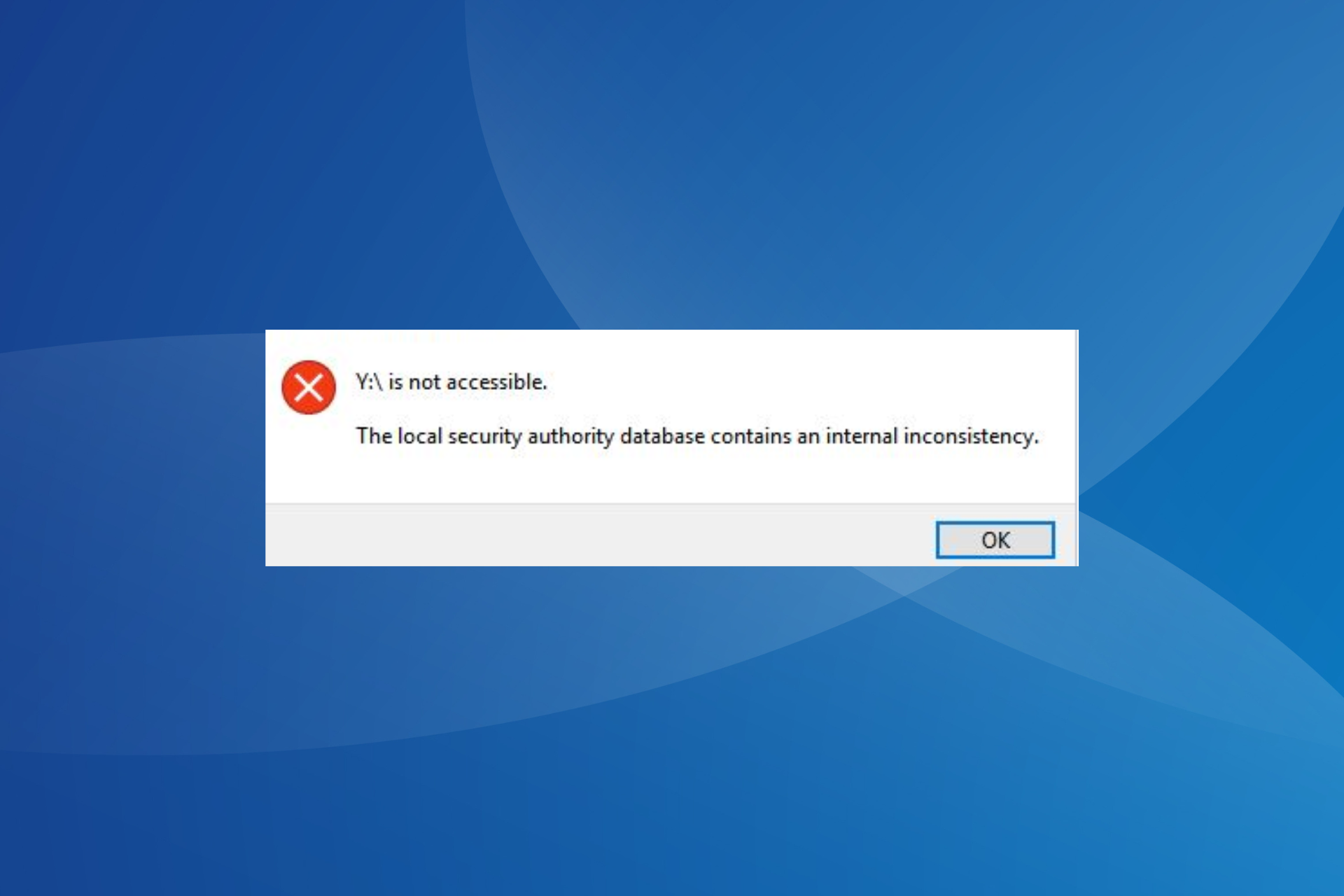
There are a lot of things that can go wrong when using drive mapping and network sharing. Wireless networks are less reliable than wired networks. An error that has been plaguing users is that the local security agency database contains internal inconsistencies.
This affects all network drives and users cannot access or connect to it. The bug can also cause problems with network shares via Samba to Linux and other workstations.
In some cases, users will see the message that Drive cannot be accessed. You may not have permission to use this network resource. The local security agency database contains internal inconsistencies. Read on to learn everything you need to know about the problem!
Why can't I access the network drive?
Here are a few reasons why a network drive suddenly stops working:
-
Missing Permissions: Typically, access is done using an account with insufficient permissions (usually a local account) This problem occurs when using the network.
-
Corrupted User Profiles: For a small number of users, the user profiles are corrupted and as a result, they keep seeing that the Local Security Authority database contains internal inconsistency errors on the Microsoft Windows network.
- Third-Party Applications Can Affect Connections: Third-party applications may also reconfigure network settings, possibly add a restriction or two, and subsequently trigger an error.
- Flawed Windows updates installed: In some cases, the problem occurs after updating Windows, which indicates a bug in the latest version.
What should I do if the LSA database contains internal inconsistencies?
Before we move on to the slightly trickier solution, here are a few quick things to try:
Reboot all devices on the network, including the NAS (Network Attached Storage). - Disable any third-party firewall or security software configured on the PC.
- Scan your PC for malware with a reliable antivirus solution. For a small number of users, when the lsass.exe file is affected by the CryptoWall malware, it triggers the local security agency database to contain an internal inconsistency error.
-
If none of them work, move on to the fixes listed below.
1. Adding ACL support for Samba
This solution is specific to the situation where you are using Samba to compute network shares and have recently received ACL support. One user shared that adding the following parameters to the smb.conf file should resolve the issue:
[myshare]<strong>nt acl support = yes<br></strong>
Done After that, make sure to restart the Samba service and restart the connected devices for the changes to take effect.
2. Clear your profile from HP Protect Tool
Tip This solution is specific to HP devices with HP ProtectTool installed. If you are using another computer, skip this one and go to the next computer. 
Some PC problems are difficult to solve, especially when Windows' system files and repositories are missing or corrupted.
Be sure to use a specialized tool, such as
Fortect, which will scan for corrupted files and replace them with new versions from their repository.
When you have problems accessing a network drive or logging into Windows, a quick solution is to delete the user profile from HP ProtectTools.
Just go to the dedicated section, clear the user profile, save the changes, and restart your computer. Most users managed to fix the local security authority database containing internal inconsistency errors by deleting the configuration files in HP ProtectTools.
3. Uninstall the conflicting application
Press to open Run, type - appwiz.cpl in the text field, and click OK. WindowsR
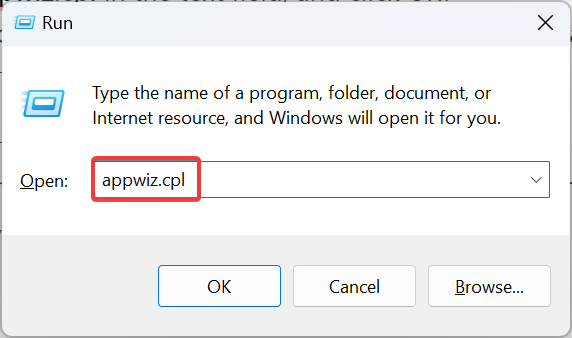
Select the application that was installed or updated at the same time that the error first occurred and click - Uninstall.
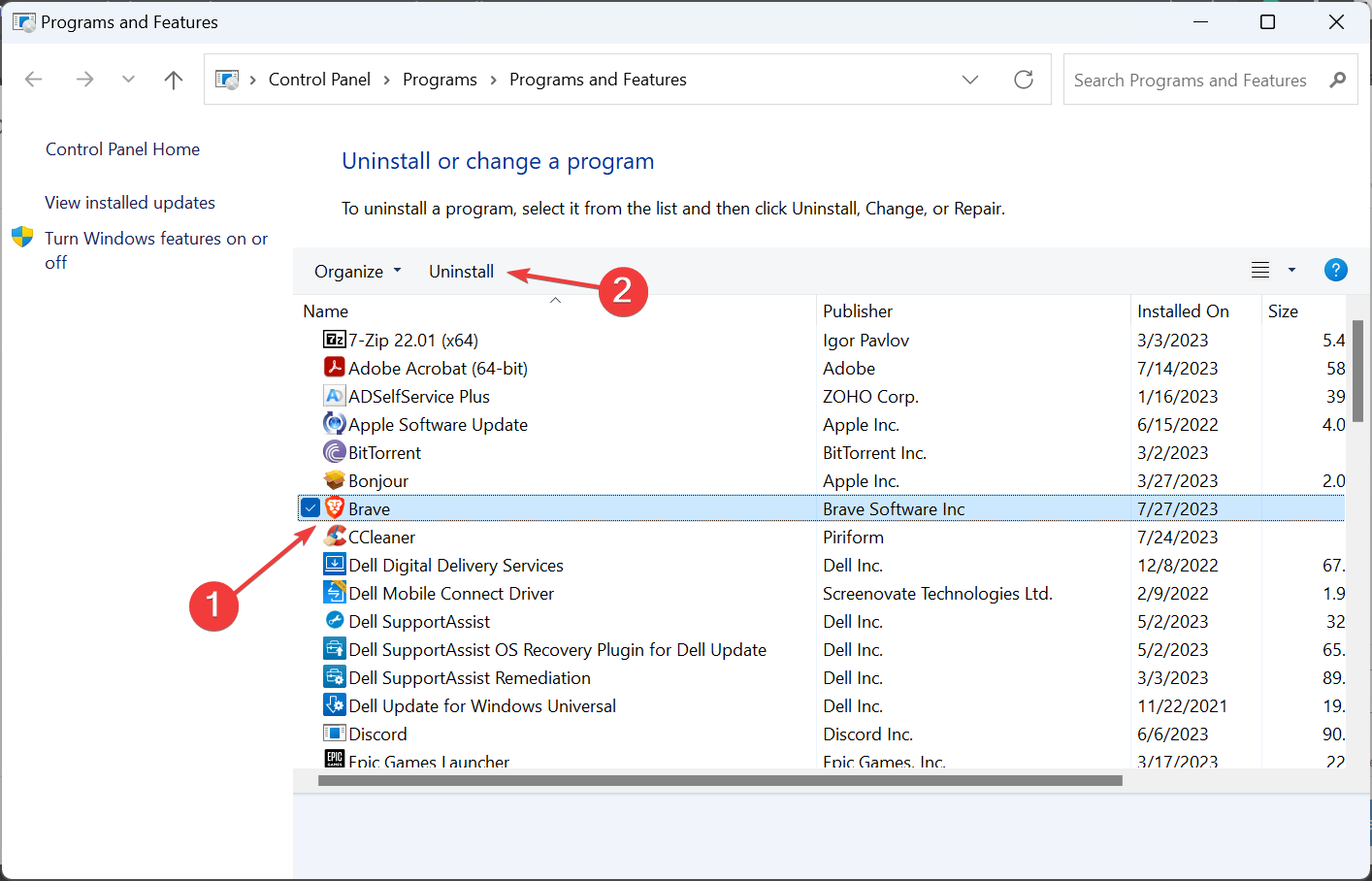
Follow the on-screen instructions to complete the process. -
Third-party applications that have permission to modify user credentials or network settings often cause problems when accessing mapped drives. Based on our research, we found that these two commonly trigger errors:
- HP Protection Tool
- Dell Data Protection
4. Create a new user account
- Press Open Run, type netplwiz in the text field, and click .WindowsREnter
- Click the Add button.
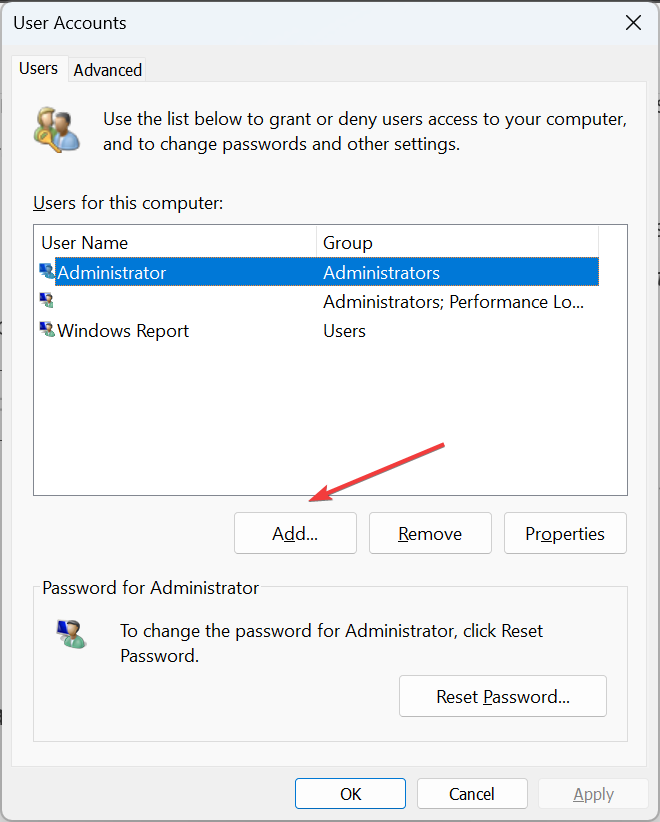
- Click Sign in without Microsoft account.
- Select the "Local Account" option.
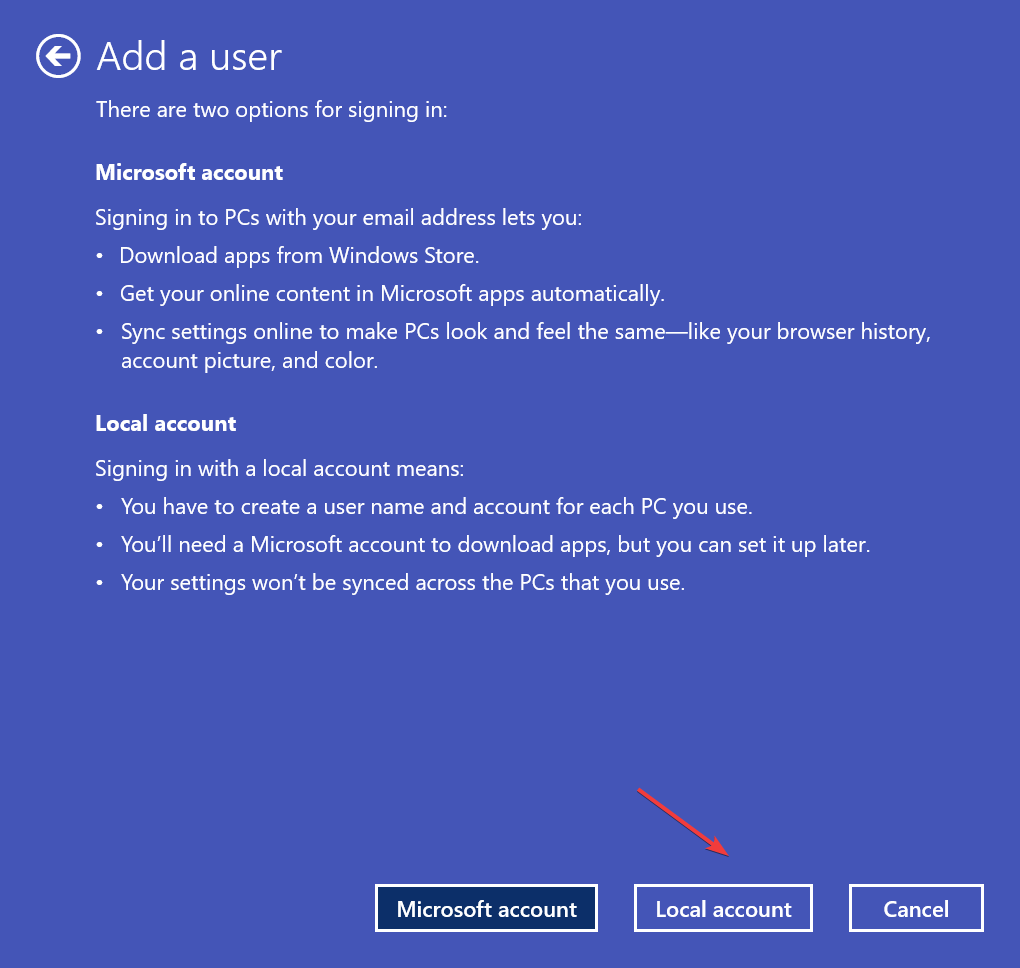
- Fill in the profile details, username and password and click Next to continue.
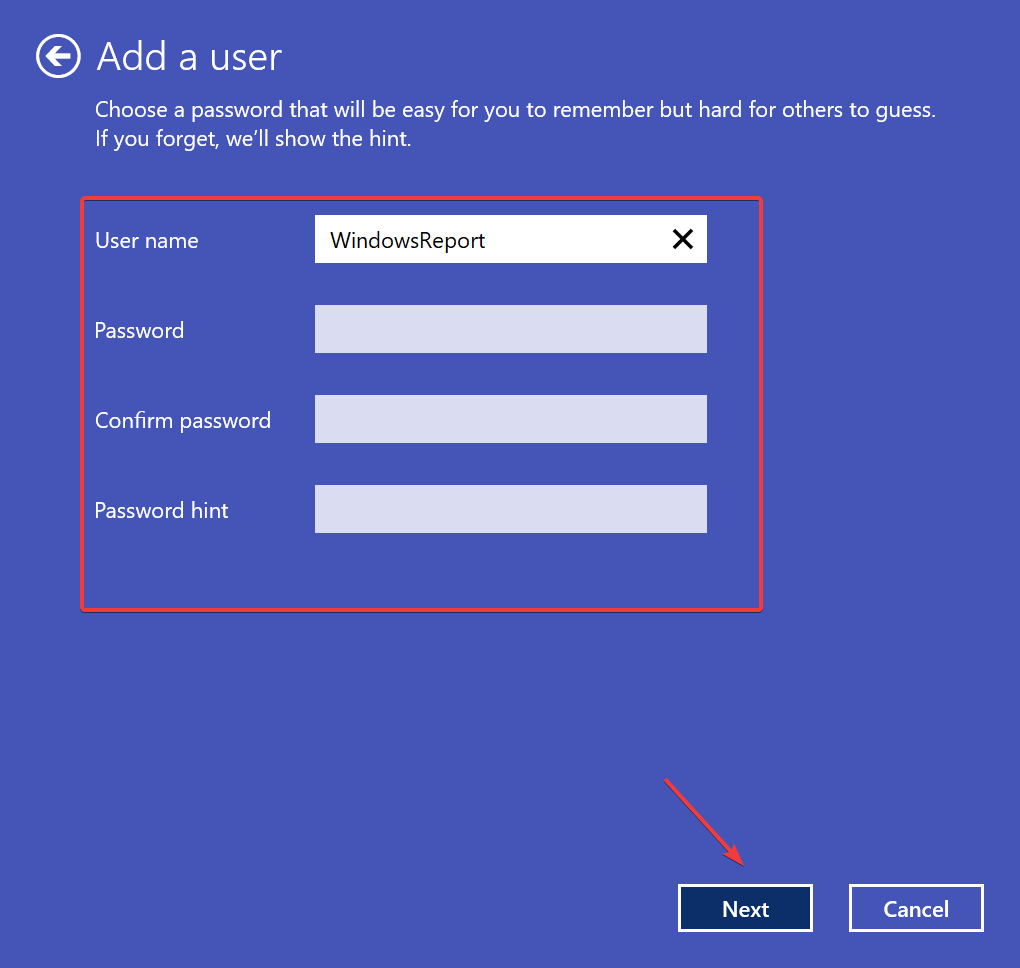
- After creating the profile, select it and click Properties.
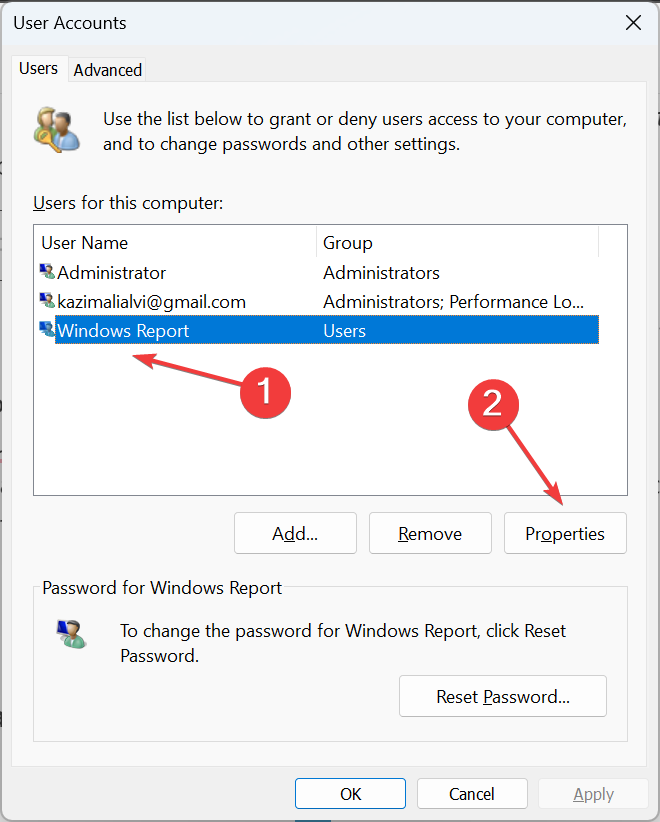
- Navigate to the Group Membership tab, select Admins, and click OK to save changes.
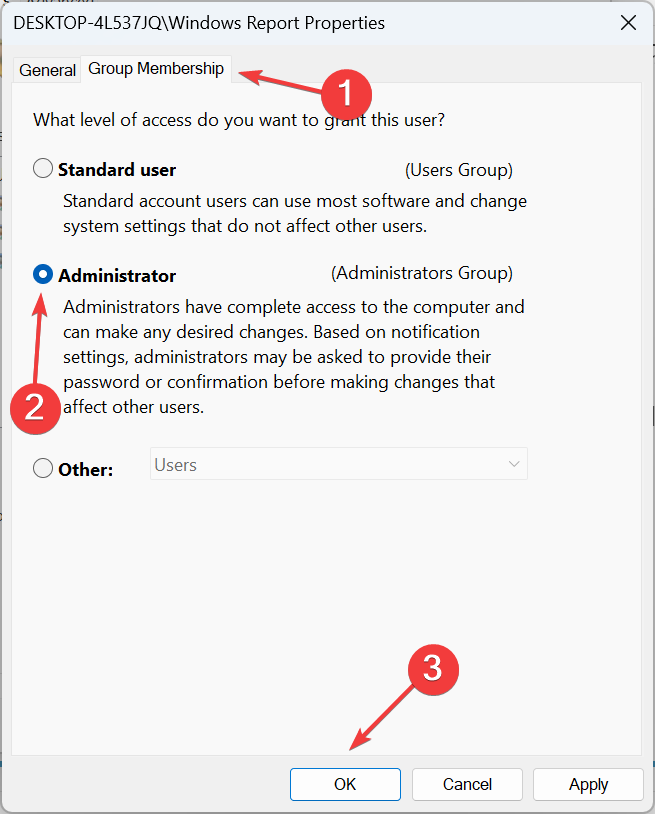
- Once completed, restart your computer, log in with the new user account, and check if you can access the network drive.
Some users reported that creating new user accounts fixed things when they kept getting the Local Security Authority database to contain internal inconsistencies when logging into Windows. Just make sure to create an administrator account.
5. Uninstall recent Windows updates
- Press to open "Settings", go to "Windows Update" from the navigation pane, and click "Update History". WindowsI
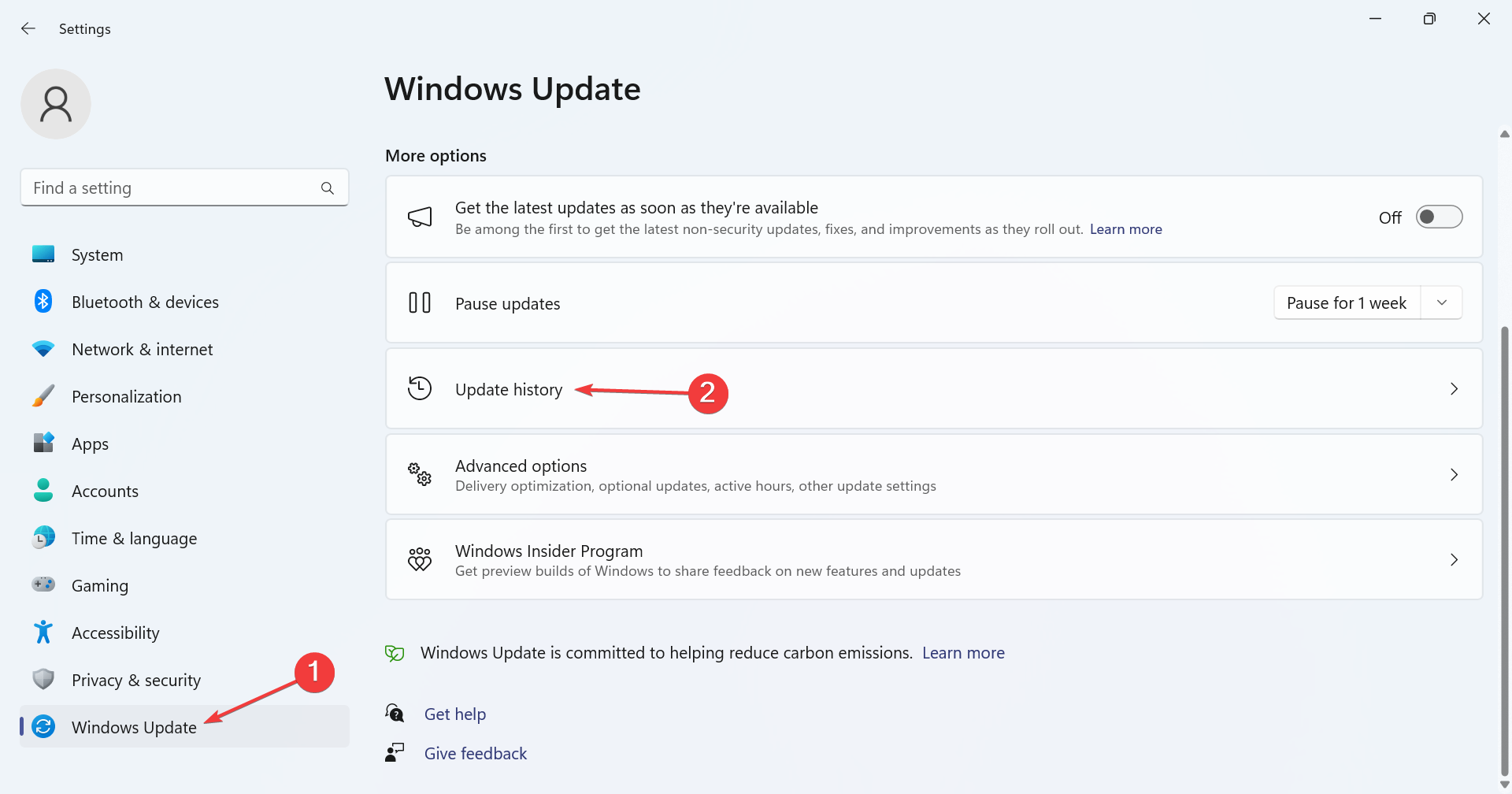
- Scroll down to the bottom and click Uninstall Updates.
- Find the update in question and click the Uninstall option next to it.
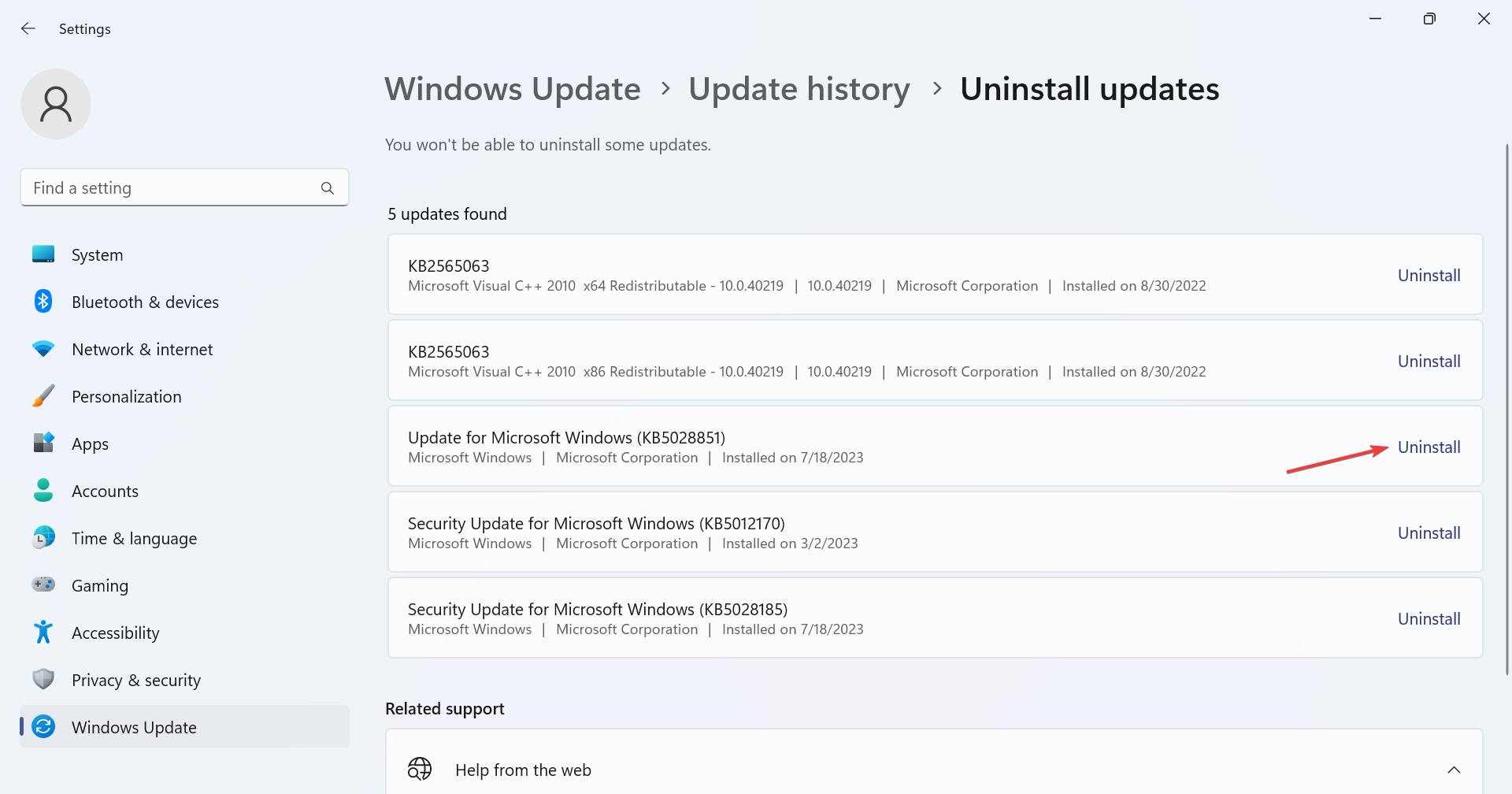
- Click Uninstall again on the confirmation prompt.
When the problem first occurs after updating Windows, uninstalling that specific update should also resolve the issue. You may need to remove some updates before actually identifying the culprit.
If none of the solutions provided here work, there may be a tricky issue triggering the local security agency database to contain an internal inconsistency error. Here, the only viable option is to factory reset Windows.
Keep in mind that this will delete the stored files (we recommend choosing the efficient option), so make sure to create a backup beforehand. Also, after the reset, you will have to reconfigure the network settings and map the network drives, but it will get things working!
The above is the detailed content of FIX: LSA database contains internal inconsistency. For more information, please follow other related articles on the PHP Chinese website!