Home >Common Problem >Teach you the steps to upgrade win7 system from 32-bit to 64-bit
Windows systems have 32-bit and 64-bit systems based on different processor architectures. Generally speaking, the performance of 64-bit systems is better than that of 32-bit systems. Therefore, some netizens want to upgrade their win7 system to 32-bit systems. into win7 64-bit system. However, many netizens don’t know how to upgrade the 32-bit win7 system to a 64-bit system. The editor below will show you how to upgrade win7 system from 32-bit to 64-bit.
Under normal circumstances, Win7 32-bit system cannot be upgraded to 64-bit system. If you want to change the 32-bit system to a 64-bit system, you can only reinstall the Win7 system. The following are the specific steps to reinstall the win7 64-bit system:
1. First, close the anti-virus software on the computer, download and install the Magic Pig one-click reinstallation system software and open it, select the win7 64-bit system that needs to be installed system to install.

#2. No operation is required, just wait for the software to download the system files.

3. Restart the computer after the deployment environment is completed.

4. In this interface, select the mofazhu pe-msdn item to enter pe.
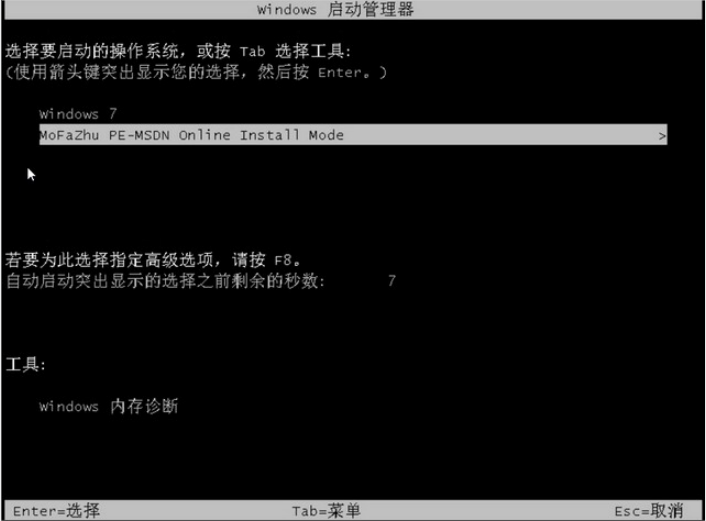
#5. After entering pe, the software will automatically open the Magic Pig installation tool to install the windows7 system.
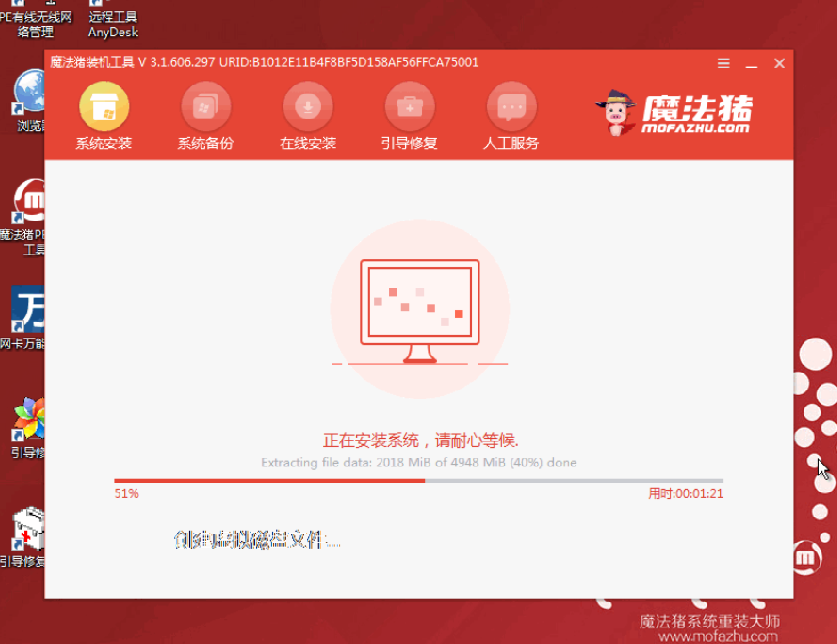
#6. Wait for the installation to complete and choose to restart the computer.

#7. After restarting, wait for a while to enter the installed windows interface, and the system installation is successful.

The above is the purpose of installing the win7 64-bit system through the Magic Pig one-click reinstallation system tool, and easily realizes the purpose of upgrading the 32-bit system to the 64-bit system. Anyone who needs it Partners can follow the tutorial to operate.
The above is the detailed content of Teach you the steps to upgrade win7 system from 32-bit to 64-bit. For more information, please follow other related articles on the PHP Chinese website!