Many people may have encountered various problems during the win10 system update process, such as blue screens, infinite restarts, etc. The following editor will tell you how to upgrade the new win10 system more conveniently. Let’s take a look.
1. First, we download Xiaobai’s one-click reinstallation system on the computer, open it and select win10 system installation. Please back up the data on the c drive and desktop before reinstalling.

#2. After selection, the files needed to install the system will be automatically downloaded for us. Wait patiently and be careful not to cut off the computer's power and network.

#3. After downloading the file, we will be prompted to restart the computer, click Restart Now.
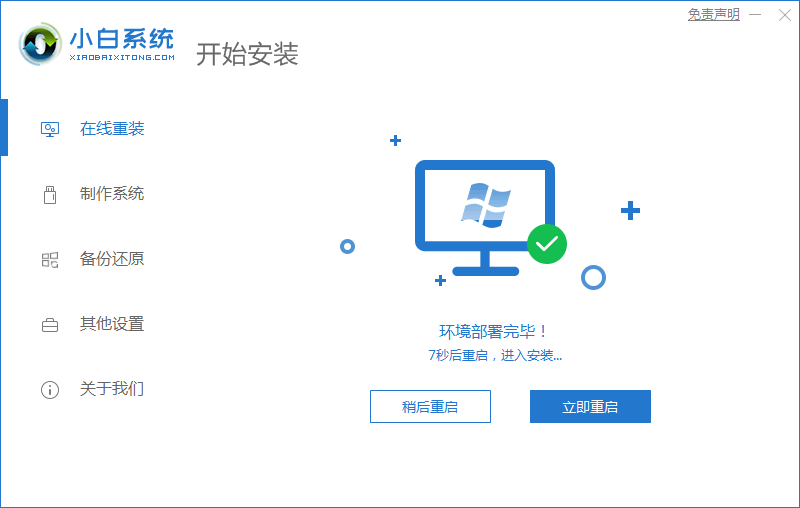
#4. Then when we come to this interface, we choose the second option to enter the pe system.
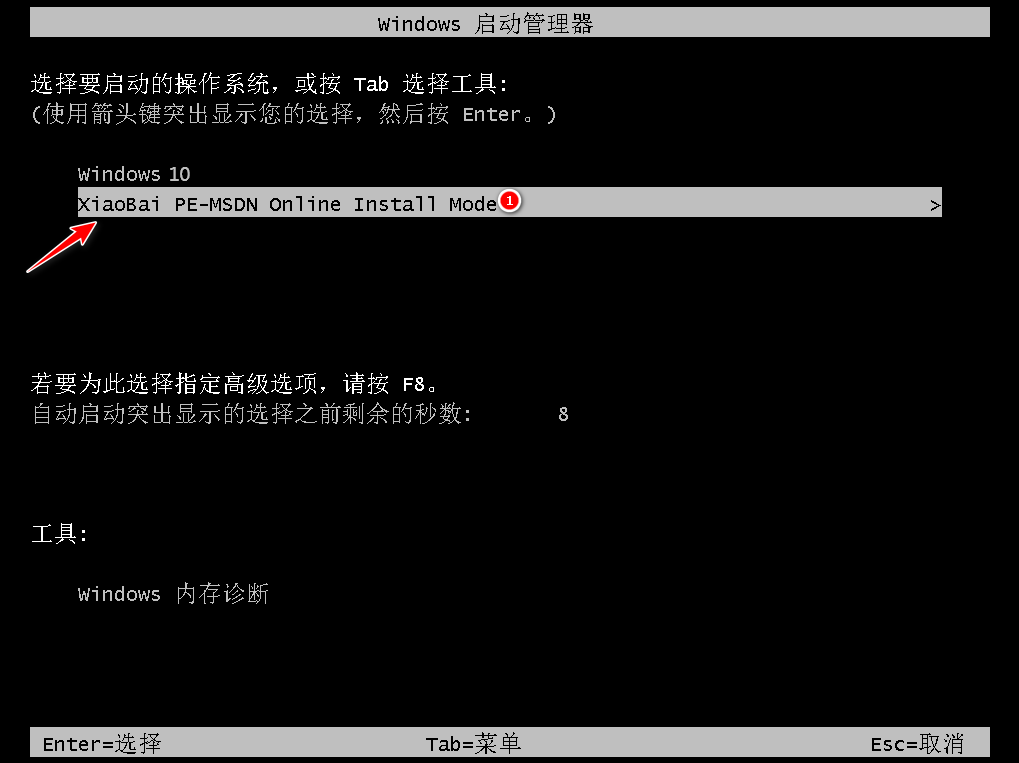
#5. After entering the pe system, the software will start to install the win10 system, just wait patiently.

#6. Then the boot repair tool will add a boot to the system, click OK.
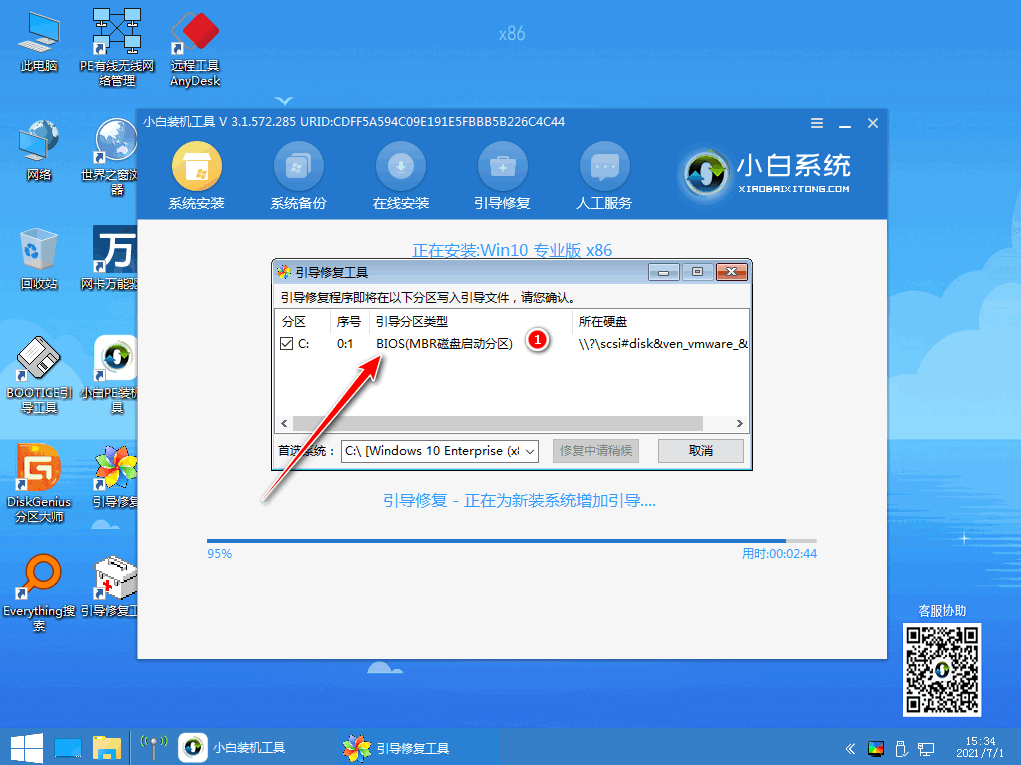
#7. After the system installation is completed, click Restart Now to restart the computer again.
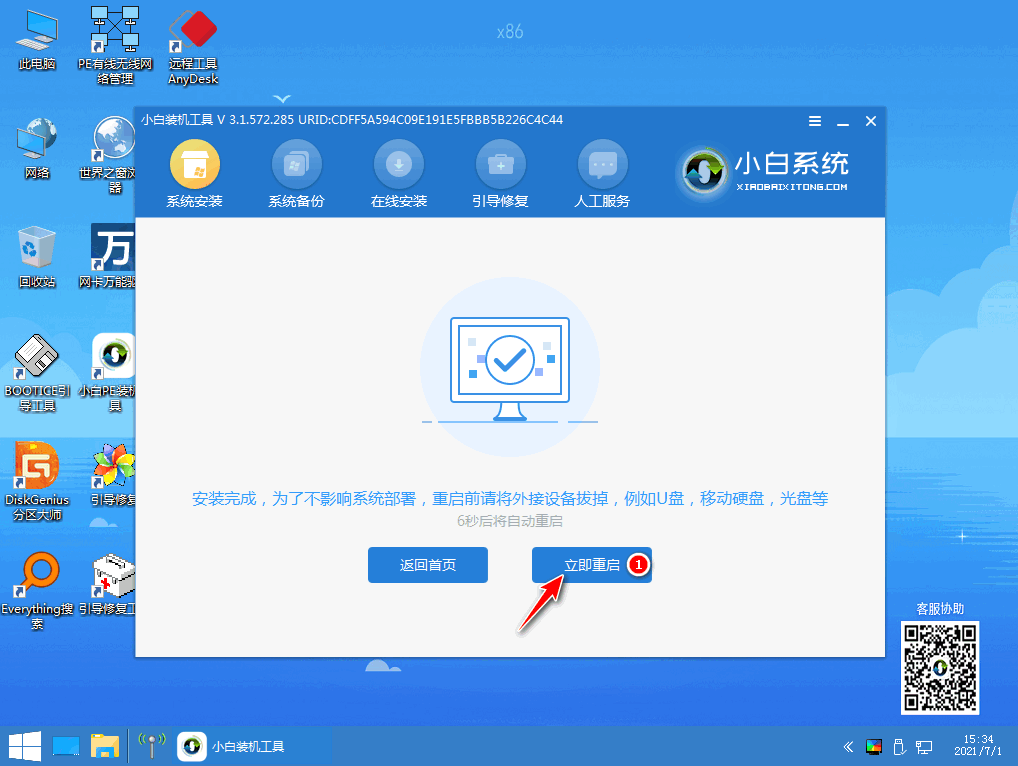
#8. When we come to this interface, we select the newly installed windows10 system and enter the win10 system.
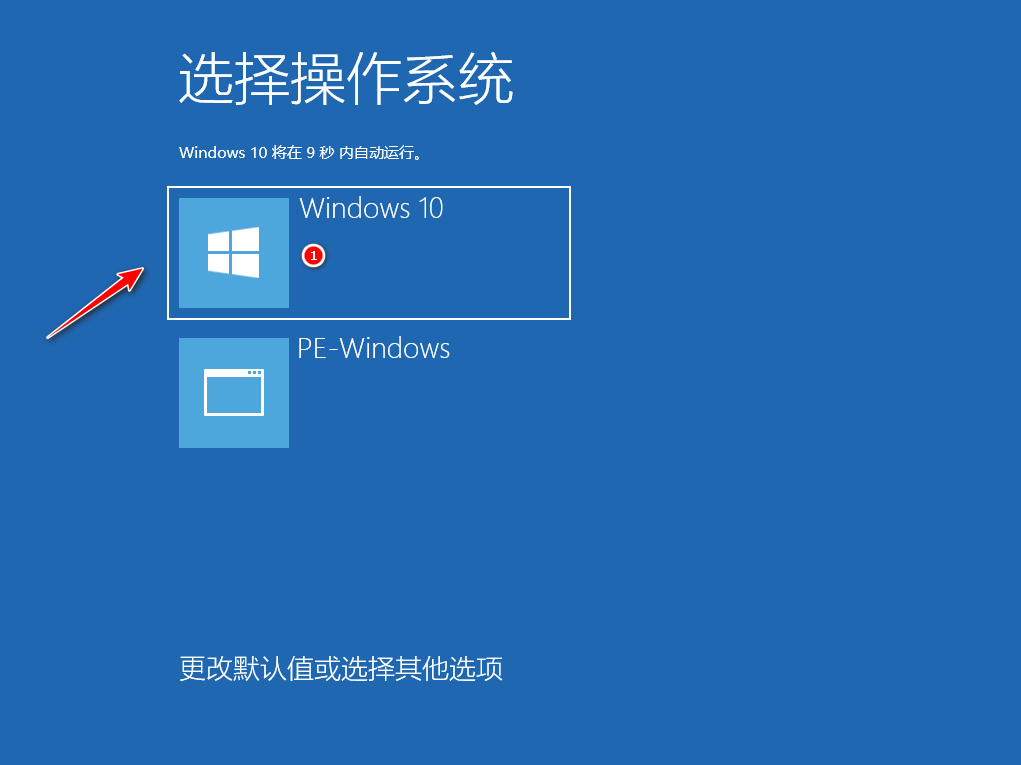
#9. Finally, after the system installation is completed, go to the desktop and make the corresponding computer desktop icons and other basic settings.

The above content is the method of online upgrade of win10 system explained to you. I hope this method can help you. After reading this, hurry up and try it.
The above is the detailed content of How to update the computer win10 system. For more information, please follow other related articles on the PHP Chinese website!