Home >Java >javaTutorial >What are the ways to create springboot projects in eclipse




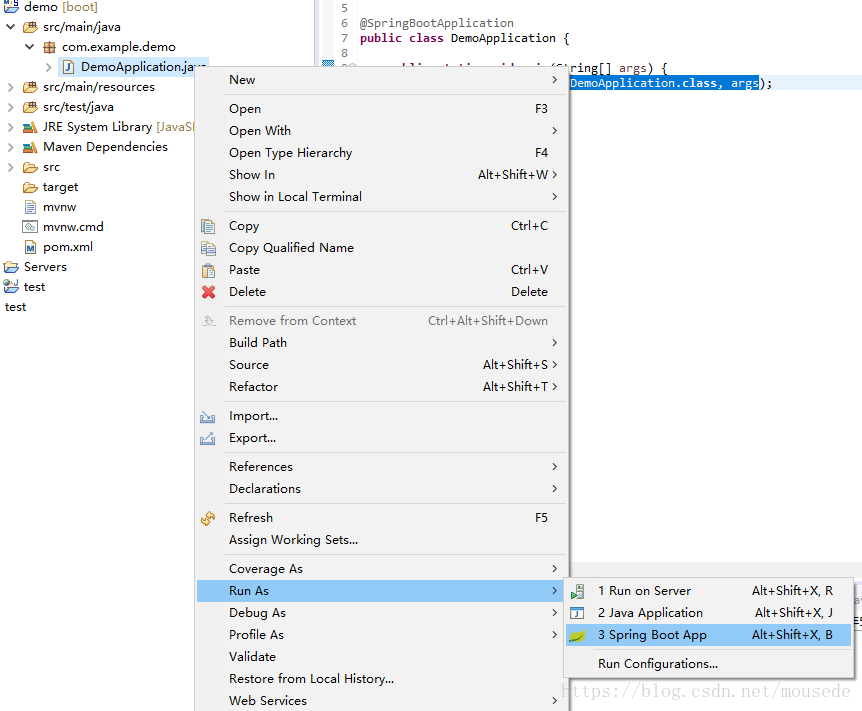
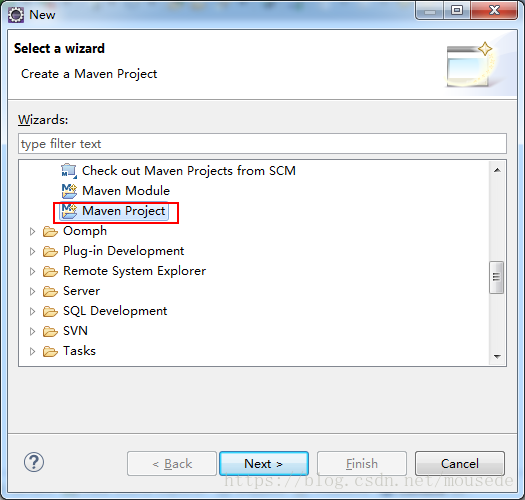 2.Select project type
2.Select project type
 3.Select project
3.Select project
 4. Write the project group and name -finish
4. Write the project group and name -finish
##5. Modify the pom.xml file
<!-- spring boot基本环境 -->
<parent>
<groupId>org.springframework.boot</groupId>
<artifactId>spring-boot-starter-parent</artifactId>
<version>2.0.2.RELEASE</version>
</parent>
6.Add dependencies in pom.xml
<!--web应用基本环境配置 -->
<dependency>
<groupId>org.springframework.boot</groupId>
<artifactId>spring-boot-starter-web</artifactId>
</dependency>
7.Add compilation plug-in in pom.xml
<build>
<plugins>
<!-- spring-boot-maven-plugin插件就是打包spring boot应用的 -->
<plugin>
<groupId>org.springframework.boot</groupId>
<artifactId>spring-boot-maven-plugin</artifactId>
</plugin>
</plugins
</build>
8. Basic packages and classes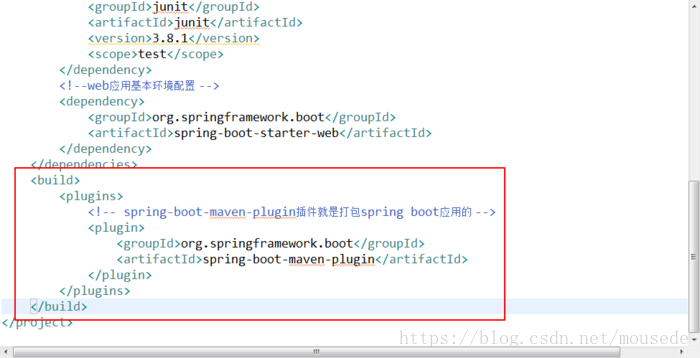
9. Create resources folder and application.properties file
10.App.java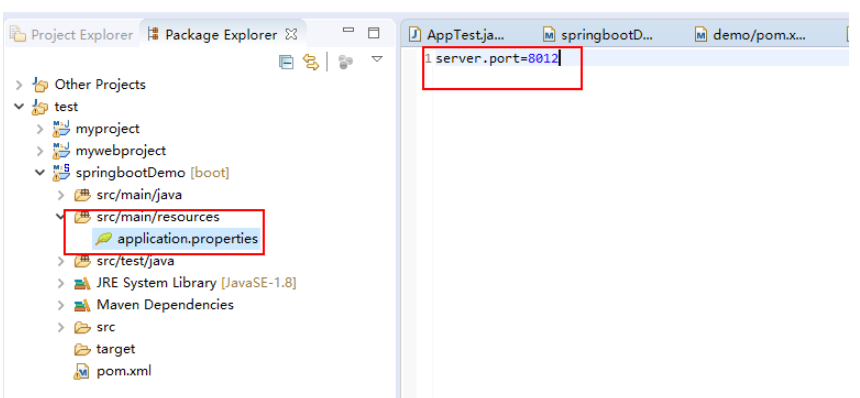
package com.springboot.springbootDemo;
import org.springframework.boot.SpringApplication;
import org.springframework.boot.autoconfigure.SpringBootApplication;
@SpringBootApplication
public class App
{
public static void main( String[] args )
{
SpringApplication.run(App.class, args);
}
}
11.HelloController.java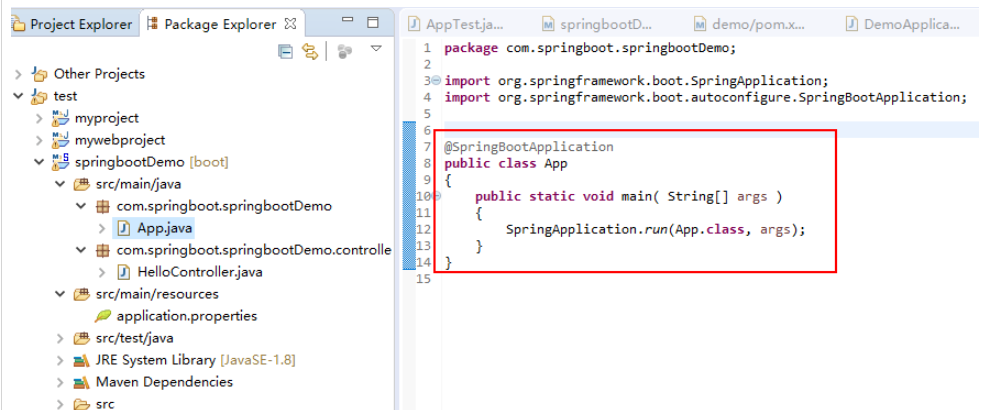
package com.springboot.springbootDemo.controller;
import org.springframework.web.bind.annotation.RequestMapping;
import org.springframework.web.bind.annotation.RestController;
@RestController
@RequestMapping("hello2")
public class HelloController {
@RequestMapping("")
public String hello() {
return "helloworld2";
}
}
12. Start the project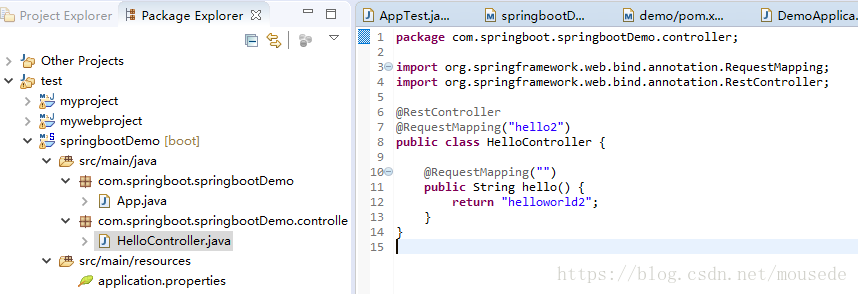
13. Access the project (lower versions may not be accessible, version 2 is available)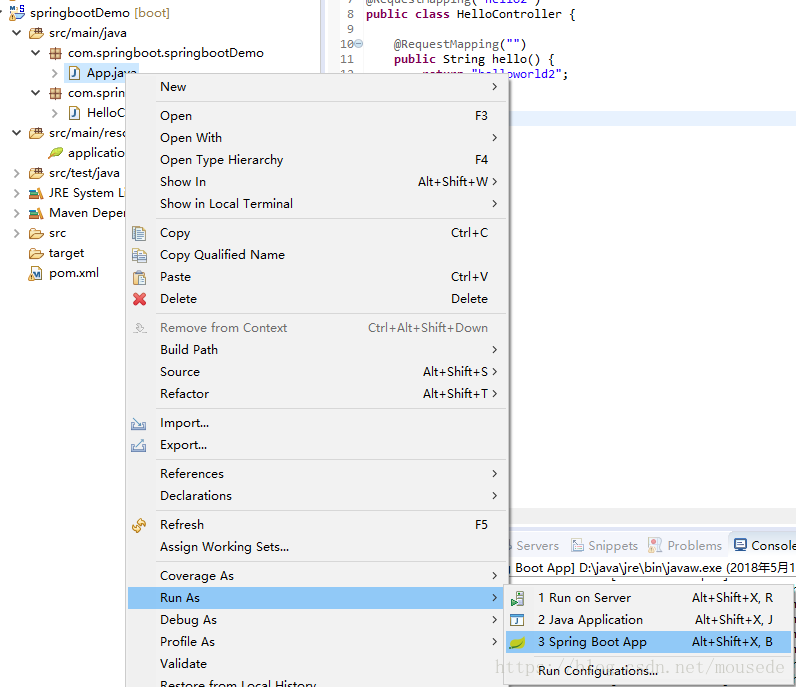
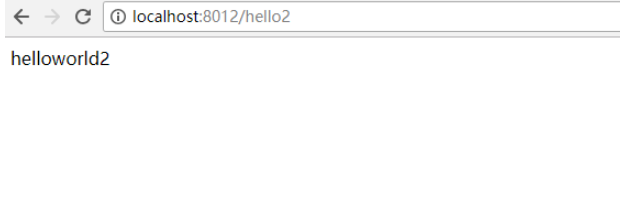 Method 3
Method 3
Click Generate Project to download the project compressed package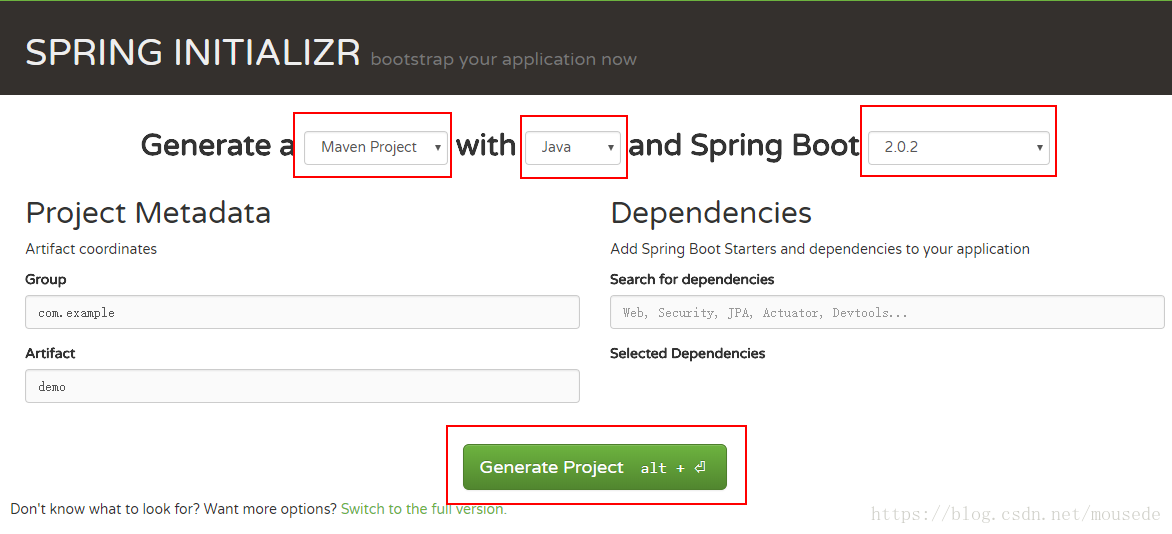
The above is the detailed content of What are the ways to create springboot projects in eclipse. For more information, please follow other related articles on the PHP Chinese website!