Home >Common Problem >How to run App Privacy Report on iPhone or iPad
To run App Privacy Report on iPhone or iPad, use the following steps:
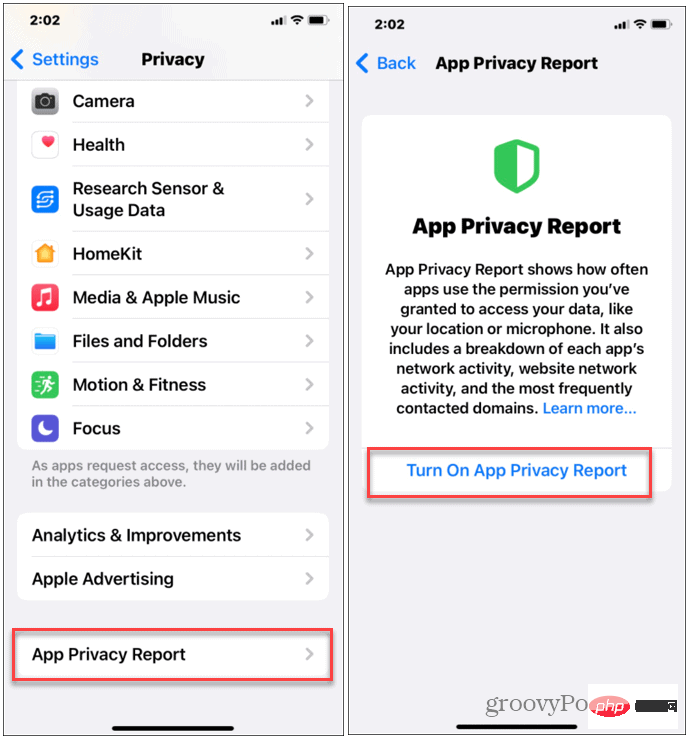
#The App Privacy Reporting feature is designed to run for several days, collecting app activity data in the background. Once enabled, leave it for at least a week and then use your device as normal.
The time it takes to get a full report will vary, depending on how many apps you have and how often you use them. Leaving it running for longer will provide you with the best analysis of app activity on your Apple device.
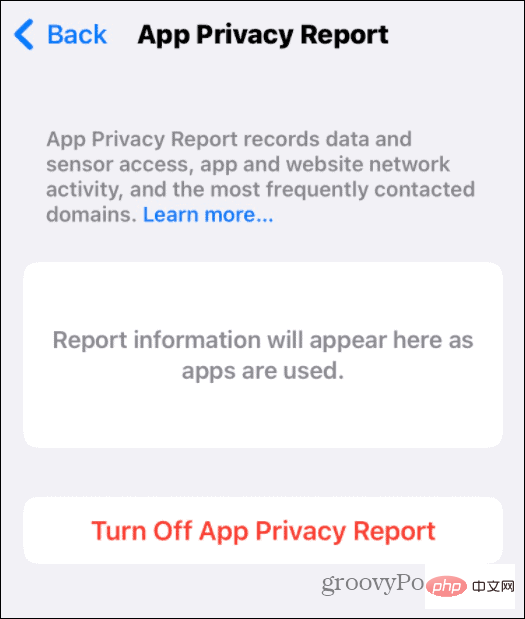
While it may take some time to get the full report, you should start to see the first set of Application activity information begins to accumulate in reports. You can preview some findings after opening a few applications.
To view your App Privacy Report, open the Settings app and press Privacy > App Privacy Report. The results you'll see will appear in different categories, including:
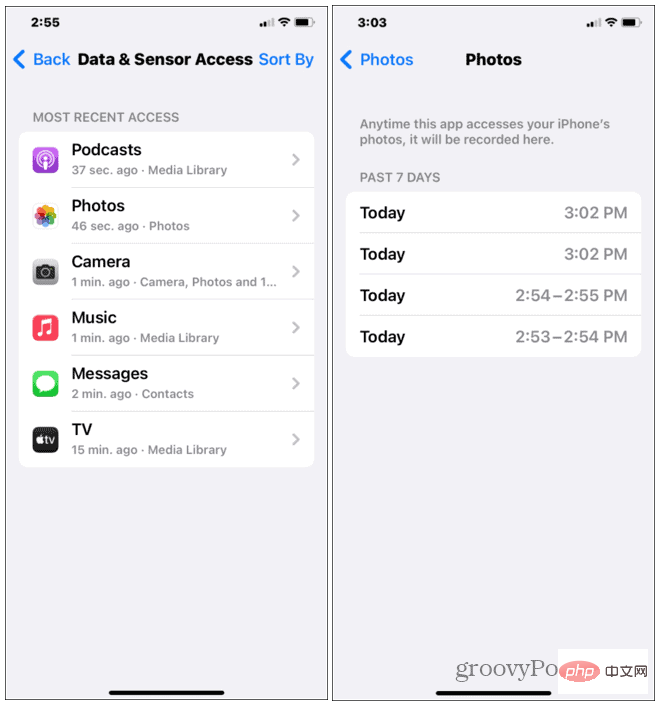
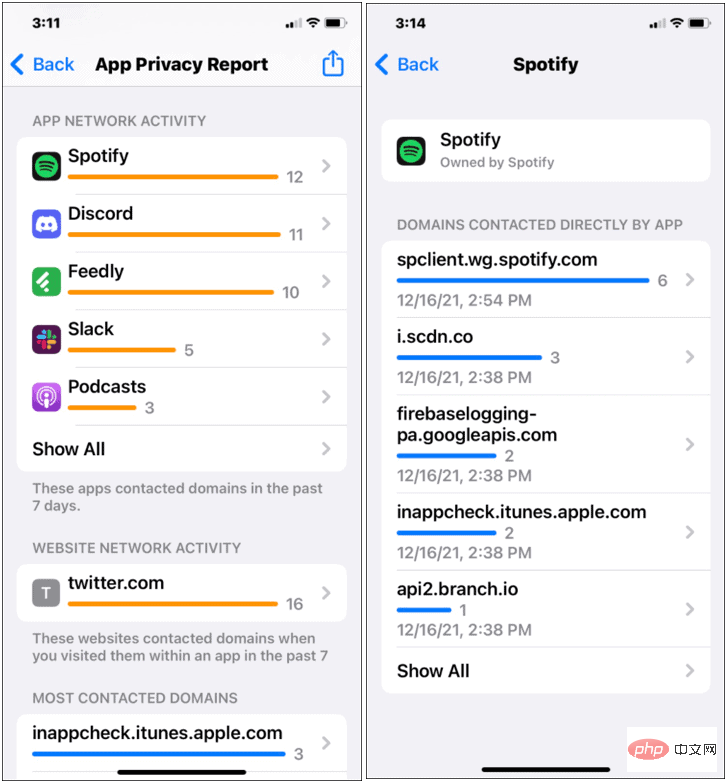
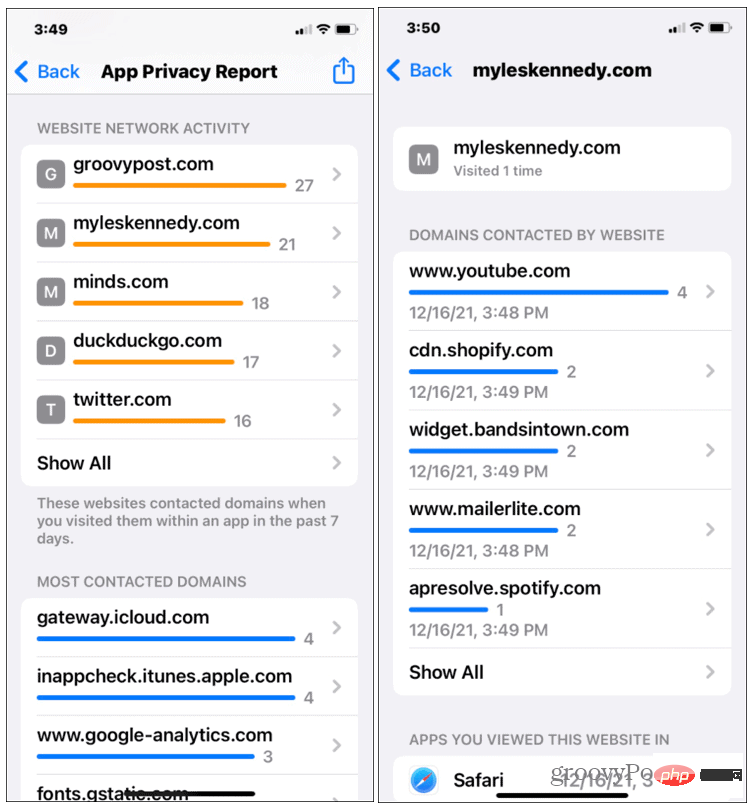
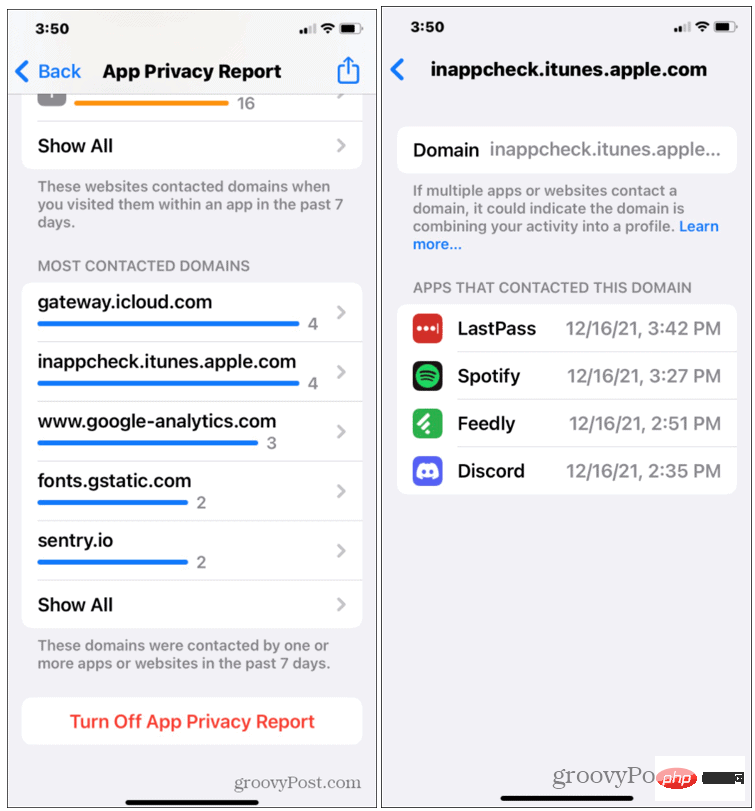
If you are concerned about the level of data collected, you can disable App Privacy Reporting. It is important to note that you will lose any information collected prior to reporting, so save any information you wish to save first.
To disable App Privacy Reporting on iPhone or iPad:
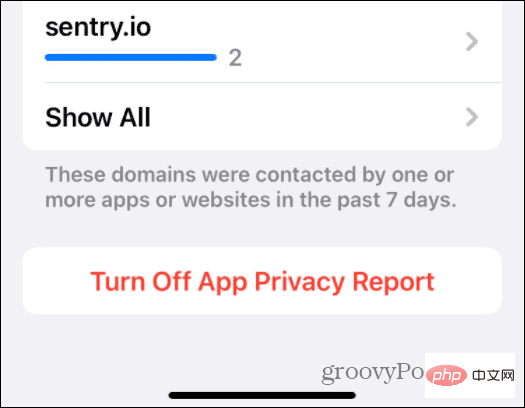
The App Privacy Reporting feature in iOS/iPadOS 15.2 and later lets you view How applications on your device process your data. After running it, you may find that some applications are accessing too much data for your comfort.
The above is the detailed content of How to run App Privacy Report on iPhone or iPad. For more information, please follow other related articles on the PHP Chinese website!