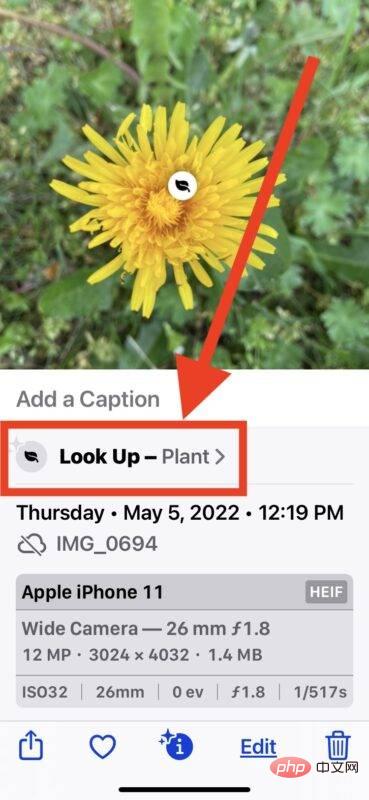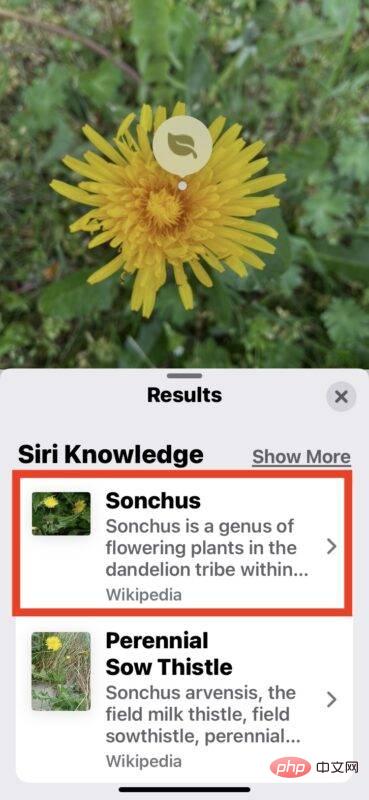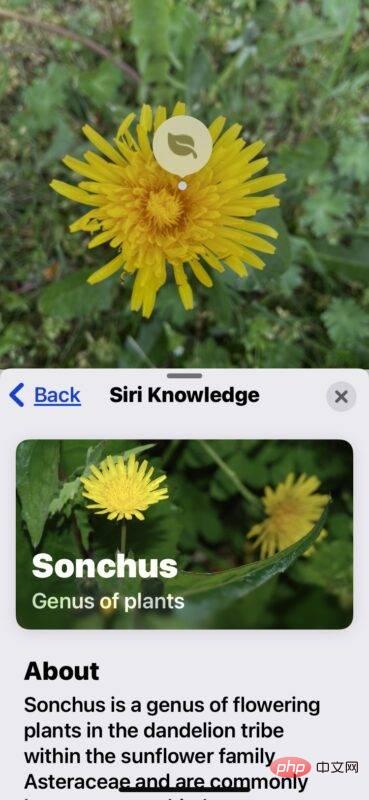How to use the iPhone camera to identify plants, flowers, and objects
The built-in Siri Knowledge feature on iPhone lets you identify plants and flowers, and it works really well. Here’s how to use this powerful feature:
- Open the iPhone camera and take a photo as usual, say a flower (in this case, a photo is of a dandelion)
- Go to the Photos app and find The photo of the flower or object you just took
- Click the (i) button with the flash

- Select "Find - Plants"
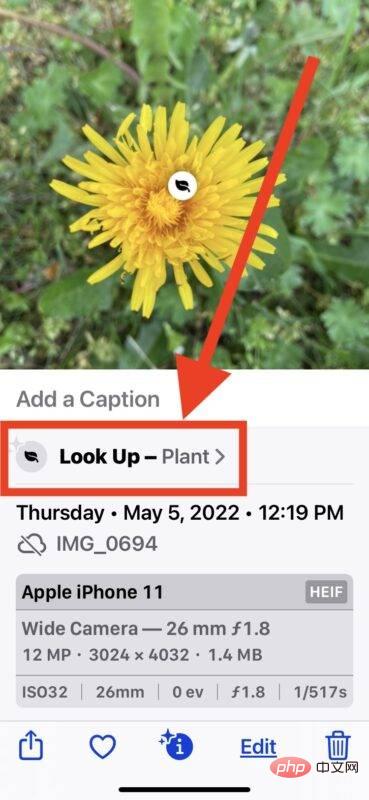
##Siri Knowledge will be displayed Several options with information about the identified plant or object, usually from Wikipedia, click on it to get more information-
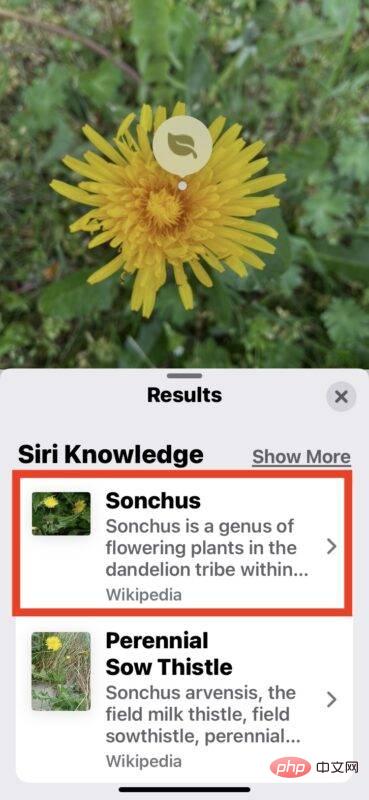
Learn about plants, flowers or objects and repeat as many more pictures as you like -
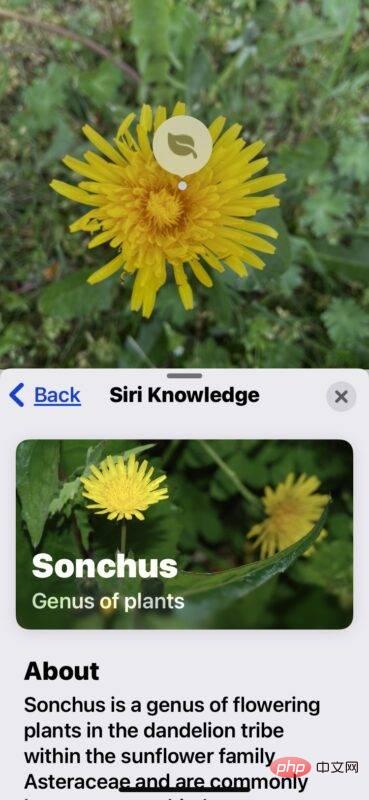
The detection algorithm is very good and in testing I was able to accurately identify many common plants and trees. A few more humble flowers didn't work out, but like many things I'm sure things will improve over time as more data is processed and fed into the backend of the image detection and object recognition machine learning engines .
For flowers and plants that aren’t recognized by iPhone’s built-in Siri Knowledge, you can always use another app. In fact, there are many third-party apps designed to identify flowers, mushrooms, plants, leaves, and more, some of which are much better than the iPhone's built-in Siri Knowledge. Some are free to download and use, while other third-party detection apps are loaded with annoying ads or have very high subscription fees that are downright silly considering what you're using the app for. There are also apps like PictureThis that work great when free but constantly try to upsell you a paid plan, but if you drop the upsell notifications you'll find that it works just fine as a free version on its own.
The above is the detailed content of How to identify flowers and plants using your iPhone's hidden features. For more information, please follow other related articles on the PHP Chinese website!